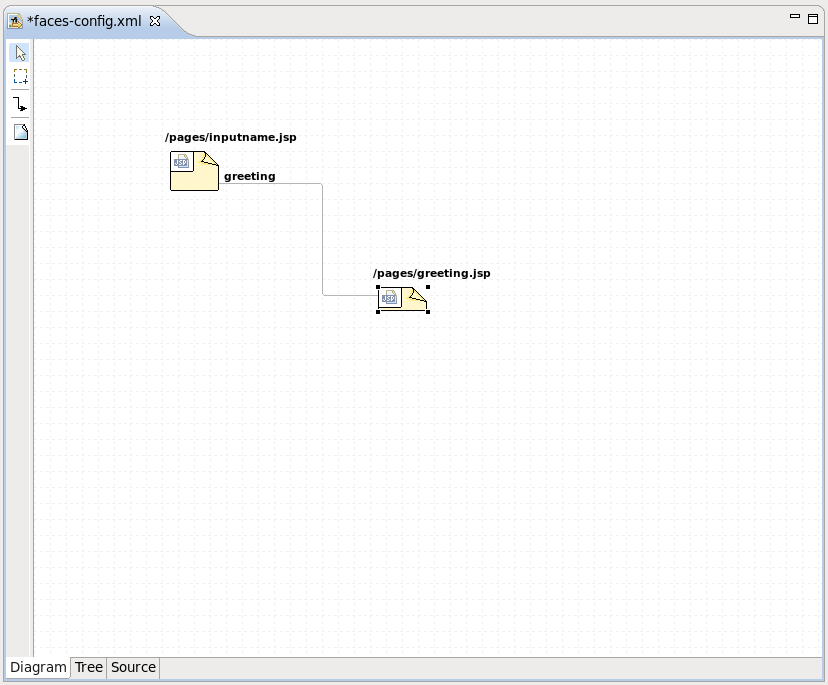In our simple application, the flow is defined as a single navigation rule connecting two views (presentation files). At this point, we will create the placeholders for the two JSP presentation files and then the navigation rule to connect them as views. Later, we will complete the coding for the JSP presentation files. We can do all of this in the Diagram mode of the configuration file editor.
Create a new folder called
pagesunder theWebContentfolder.Right-click anywhere on the diagram and select from the context menu.
In the dialog box, type pages/inputname as the value for From View ID.
Leave everything else as is.
Click the button.
If you look in the Package Explorer view you should see a
pagesfolder under theWebContentfolder. Opening it will reveal the JSP file you just created.Back on the diagram, right-click anywhere and select from the pop-up menu.
In the dialog box, type pages/greeting as the value for From View ID.
Leave everything else as is.
Click the .
In the diagram, select the connection icon third from the top along the upper left side of the diagram (
 ) to get an arrow cursor with a two-pronged plug at the arrow's bottom.
) to get an arrow cursor with a two-pronged plug at the arrow's bottom.
Click on the pages/inputname page icon and then click on the pages/greeting page icon.
A transition should appear between the two icons.
Select → from the menu bar.