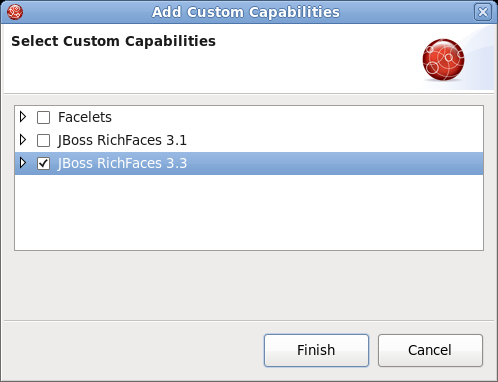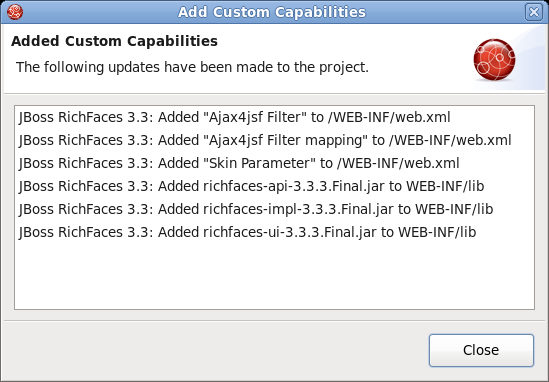To adjust the project specific preferences, you should bring the context menu for your project and select the option. More details on what adjustments you can perform in the Preferences screen, see in the Chapter 9, JBoss Tools Preferences chapter.
Under the option in the context menu there are also several actions provided by JBDS:
Add/Remove Struts Capabilities
Add/Remove JSF Capabilities
Add Custom Capabilities
You can add custom capabilities to any JSF, Struts or Seam project made within JBDS, i.e. add a support of additional frameworks built on top of JSF, such as
ADF
Facelets
JBoss Rich Faces (versions 3.1, 3.2, 3.3)
When the option is selected, the Add Custom Capabilities dialog appears. You should check the needed modules and press the button.
The next page displays all the updates that have been made to the project.