Overview
The Administration section allows you to administer RHQ itself - things like adding users and roles, configuring the RHQ server, deploying plugins and setting up templates for the alert, metric and drift subsystems.
Concepts
Below is the list of items that can be configured and/or controlled through the administration section of the RHQ web console.
Security
Users and Roles
You can add, delete and modify users that have access to the RHQ system. Through the roles you can also create here, you can setup the security appropriate for your needs.
Topology
The topology of your servers and agents can be administered here. For more information on these pages, see High Availability which goes into detail on how to set up more servers in your environment and how to optionally set up affinity between those servers and agents.
Servers and Agents
You can view the servers that are within your RHQ "cloud" as well as all the agents currently registered with those servers. If the public endpoints of your servers change (for example, if their IP addresses change), you can modified them here. You need to do this to ensure the agents will remain in communication with your servers.
Affinity Groups
By default, agent load is distributed evenly across all servers in your RHQ cloud. Balance can change in failover situations but in general, agent load will be evenly distributed when all agents and all servers are running. But there are use cases where it may be desirable to create stronger bonds between specific agents and servers. This is accomplished by defining Affinity Groups. See High Availability for more on this feature.
Partition Events
You can view the different events that occur within your RHQ topology setup such as when new servers and agents come online and when affinity groups change memberships.
Remote Agent Install
If you have a remote machine that has SSH capabilities enabled (that is, you can remotely connect to that machine over ssh using username/password credentials), you can install an agent on that machine and check to see if an agent is already installed and where it is installed.
Configuration
System Settings
All RHQ Servers have a set of global settings that they share. You can view the current values of these settings as well as change them.
If you plan on collecting a lot of data or if you will have a large amount of resources you are managing, you have a way to limit the age of data you store. This can help minimize the amount of disk space you need to allocate to your database backing store.
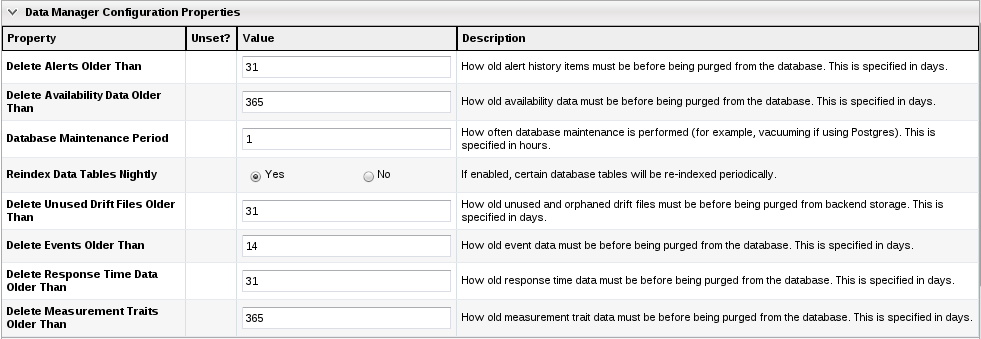
You can also define how much data should be used when calculating baseline values. You can adjust the number of days worth of data to analyze and average to obtain baselines.
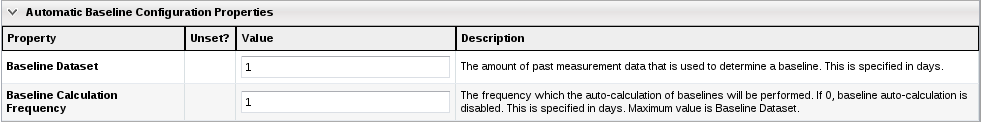
Here is where you also set up your LDAP Integration configuration. You'll need your LDAP administrator to provide you with much of this data so you can have RHQ connect and interact with your LDAP backend.
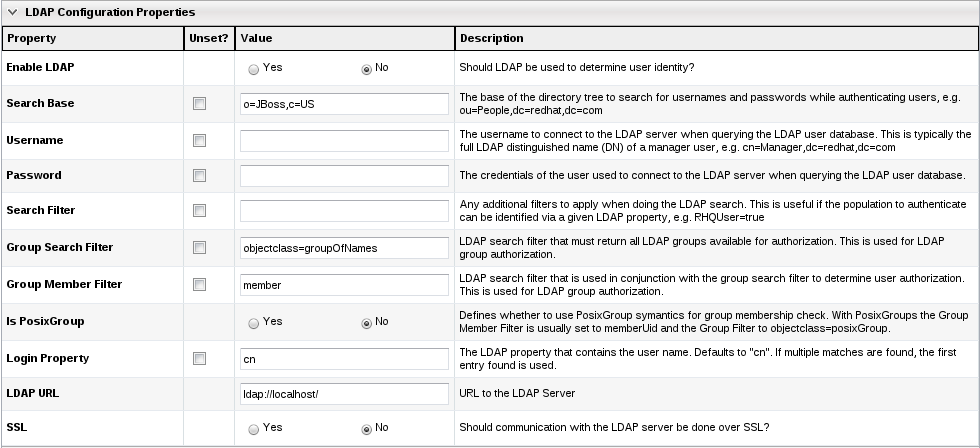
Alert Templates
There are times when you want the same alert definitions created on all resources of the same resource type (for example, for all of your JBossAS Server resources, you may always want an alert definition that will notify you via email if they go down). Use Alert Templates for this functionality.
Metric Collection Templates
Similar to why you would want alert templates, there are times when you want the same metric collections defined on all resources of the same resource type (for example, for all of your Linux platform resources, you want the "Used Memory" metric collected every 5 minutes). Use Metric Collection Templates for this functionality.
Drift Templates
As with other templates, Drift Templates provide you common drift definitions that you can apply across your environment. See Drift for more information.
Downloads
Each RHQ Server can supply clients with binary downloads of things such as an agent update distribution file (you install new agents and upgrade existing agents with this), CLI binary distributions and other tools that you can use within your RHQ environment.
Agent Plugins
You can install new agent plugins into your system and you can disable and remove existing plugins if you do not need their functionality. See Agent Plugin Administration for more details.
Server Plugins
You can install new server-side plugins into your system and you can disable and remove existing plugins if you do not need their functionality. See Server Plugin Administration for more details.