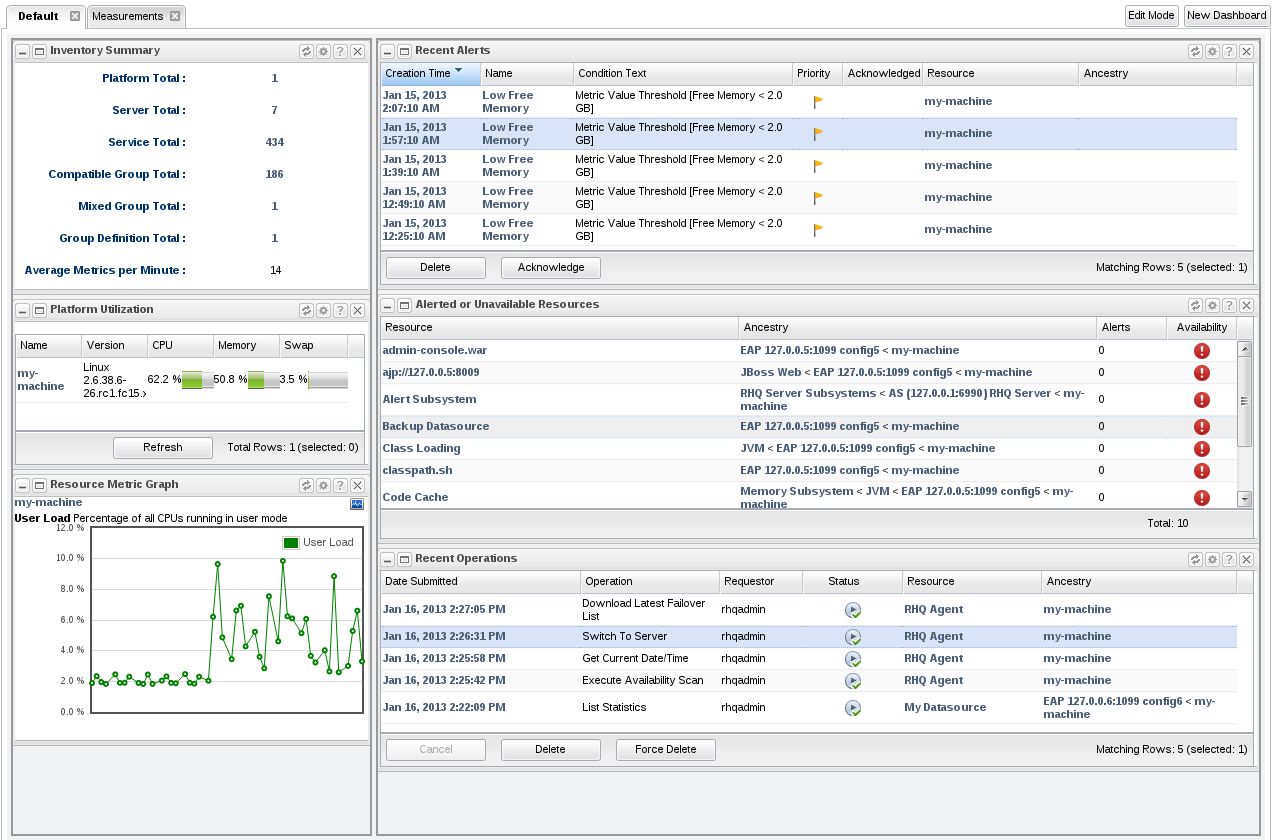Overview
The dashboard is the default landing page for RHQ. It provides a customizable interface to allow you to get a brief summary and overview of your environment's overall health. You can choose to add portlets to your dashboard from a list of different types of portlets that show you different data (such as recent alerts that have been fired, recent operations that have been executed, metric data, etc).
You can create multiple dashboards that allow you to have different views of different portlets, depending on your needs and what you want to see.
Concepts
Dashboards
The main dashboard view actually can have multiple dashboards (by default, there is one). Use the "New Dashboard" button at the top-right of the RHQ web console to create a new Dashboard tab.
To delete a dashboard, click the "X" button located in the Dashboard tab.
To automatically refresh your dashboard periodically to pick up new data, use the "Refresh Interval" drop down menu. That same menu allows you to turn this feature off if you do not want to automatically refresh your dashboard.
Portlets
Each dashboard can have any number of portlets - the limitation to the number of portlets you can have is limited to your monitor's screen size.
There are many types of portlets you can add to your dashboard. Use the "Add Portlet" drop down menu to pick the portlet you want to add. Some portlets support further customization through their configure icon  found in the top-right of the portlet's title bar.
found in the top-right of the portlet's title bar.
You can move portlet's around in your dashboard by clicking and dragging the portlet title bar.
To remove a portlet from a dashboard, click the "X" button located in the top-right of the portlet's title bar.
Screenshot Example