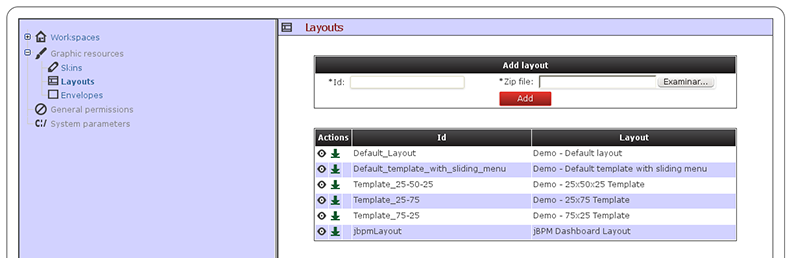There exist three types of graphic resources.
Skin: CSS style sheet, images and action icons that serve to change the overall look and feel of the workspace.
Layout: JSP page template composed by predefined regions, where each region is intended to hold a panel.
Envelope: JSP page template which defines the content that will wrap the whole page.
You can handle all these components from the administration console, under the node 'Graphic resources' and create/modify them in order to fully customize the look and feel of your dashboards.
Each graphic resource is packaged in a file. Zip file which content varies depending on the type of component. Nonetheless, the structure of the management screen is the same regardless of the type of the resource being handled. As we can see on the screen, the upload form is composed by two fields:
ID: a unique identifier. If you just want to update existing resource you just have to copy its id.
Zip file: file coming from the user local file system containing the definition of the component and its resources.
Each zip comes with a definition file which name varies depending on the type:envelope.properties, skin.properties or layout.properties. This property file have two distinct parts:
Name of the item in different languages, to which is added a line in the following format:
name.<idiom abbreviation(es, en, ca)> = Name of the resource in that language
List of static resources associated with the component:
resource.<resource_id>= Path relative to the zip file.
Example 4.1. Example of a skin.properties descriptor
# Name
name.en=Default skin
name.es=Skin por defecto
# CSS
resource.CSS=styles/default.css
# Icons
resource.BULLET=images/bullet.gif
resource.CLOSE=images/close.gif
resource.DOWN=images/down.gif
resource.EDIT_MODE=images/edit_mode.gif
resource.HEADER_BG=images/header_bg.gif
resource.HEADER_LEFT=images/header_left.gif
resource.HEADER_RIGHT=images/header_right.gif
resource.ICO_HELP=images/ayuda.gif
resource.LEFT=images/left.gif
resource.MAXIMIZE=images/maximice.gif
resource.MINIMIZE=images/minimice.gif
resource.PROPERTIES=images/properties.gif
resource.REFRESH=images/refresh.gif
resource.RESOURCES_MODE=images/resources_mode.gif
resource.RESTORE=images/restore.gif
resource.RIGHT=images/right.gif
resource.SHOW=images/show.gif
resource.UP=images/up.gif
The easiest way to create a brand new skin, envelope or page layout is to download an existing one, unzip/modify it and finally upload the new zip as a new resource. The management of graphic resources can be carried out by a graphical designer who shall not require the presence of a technician to do their job.