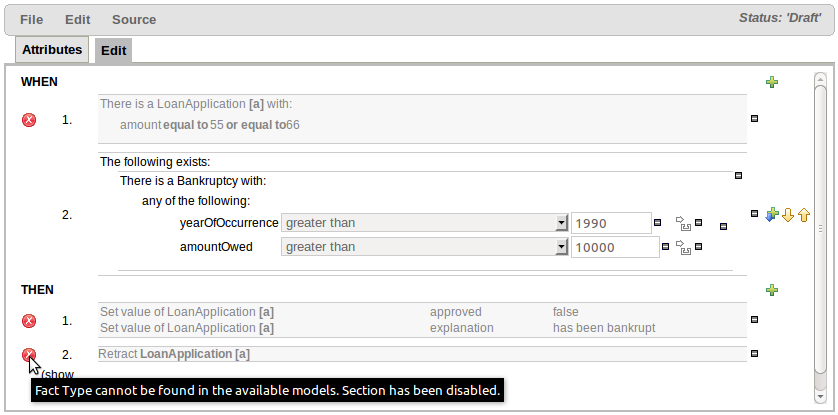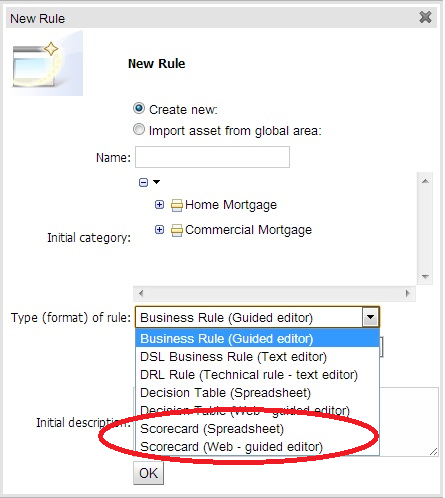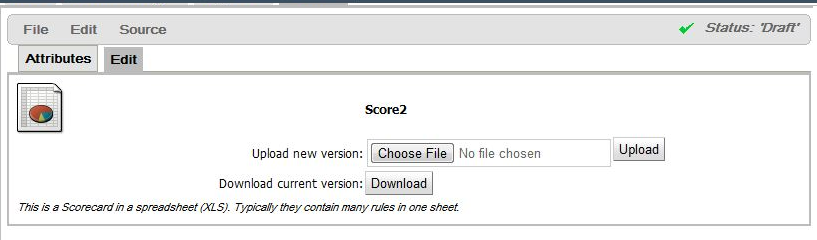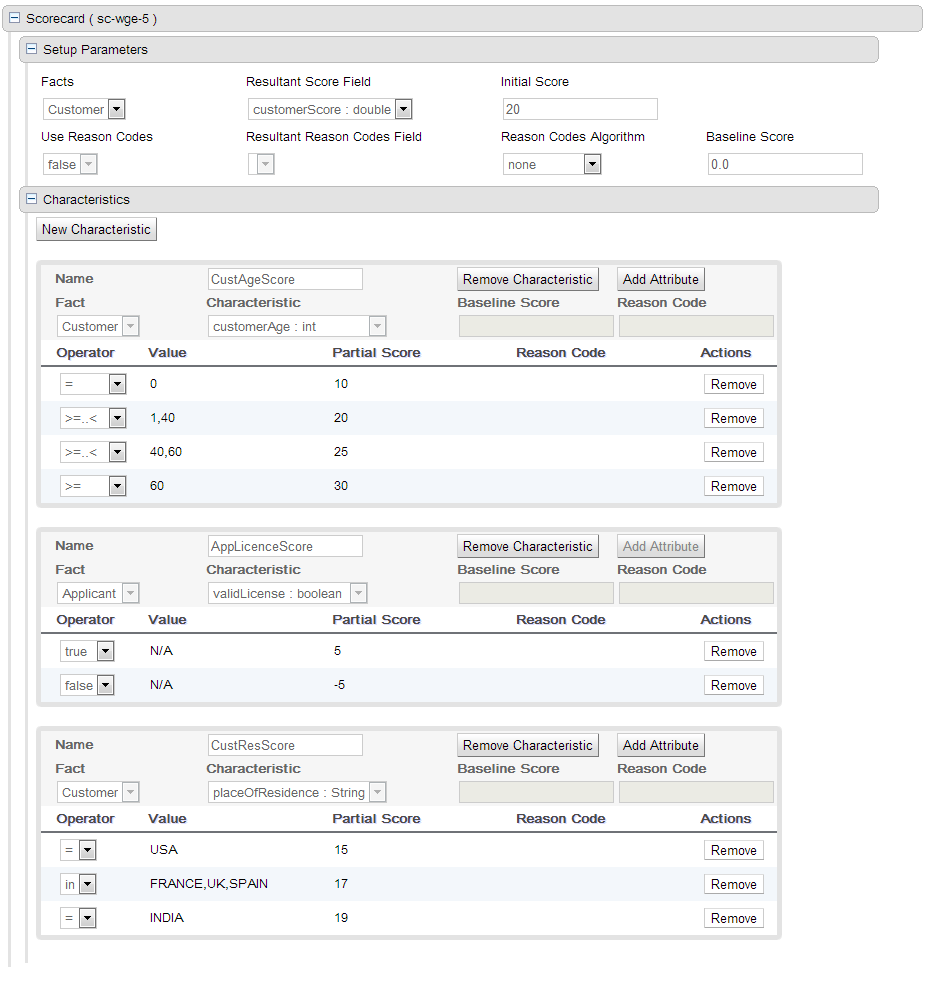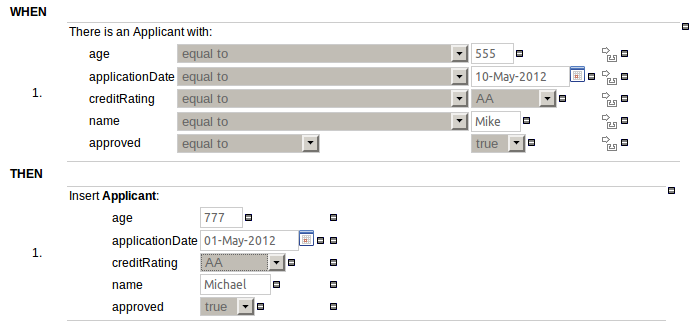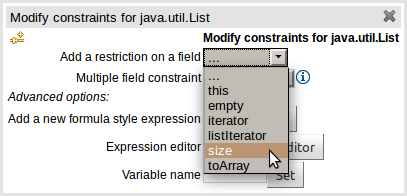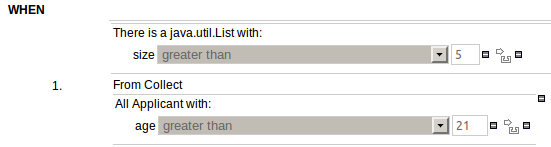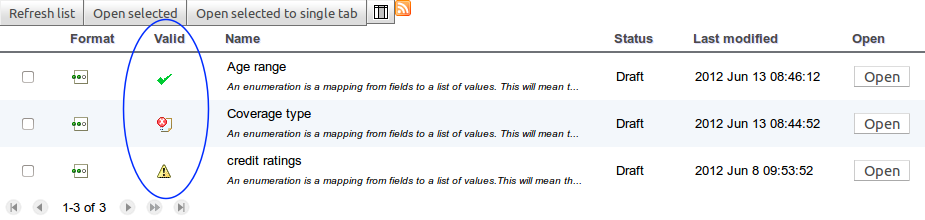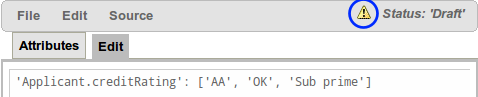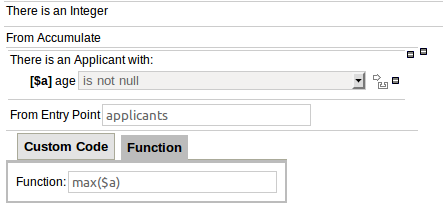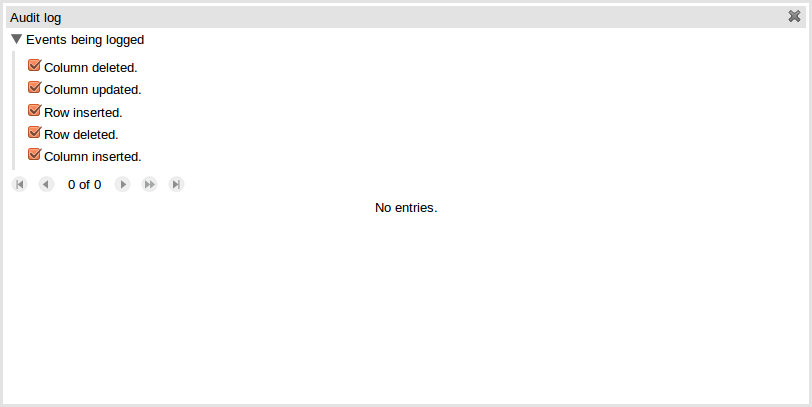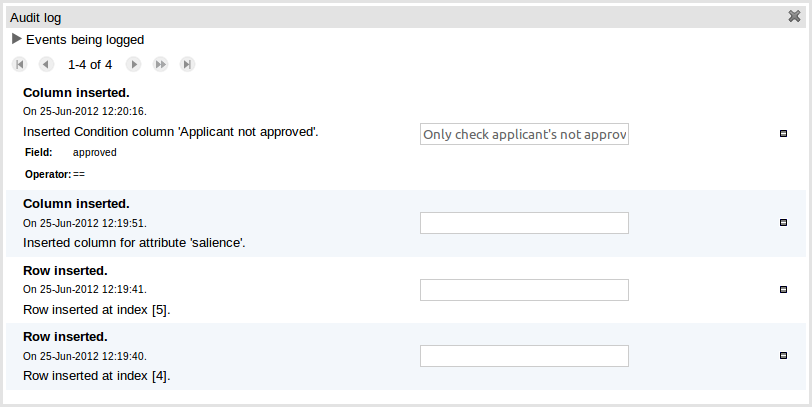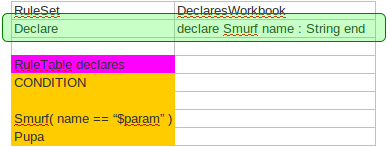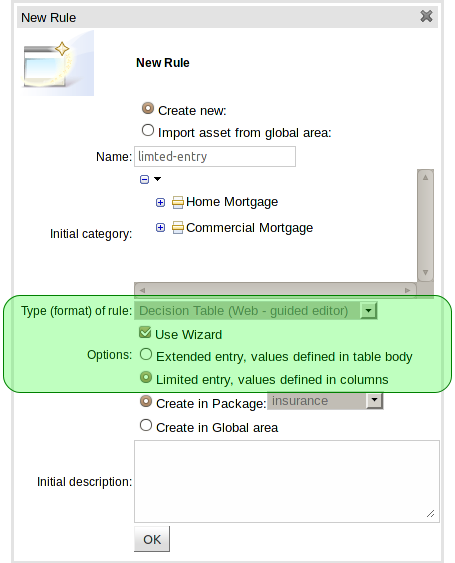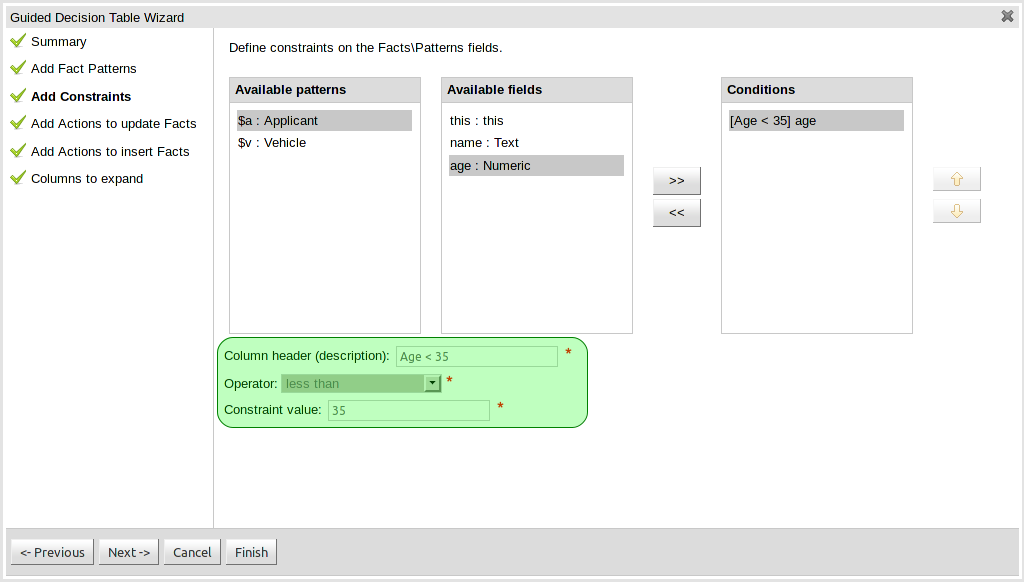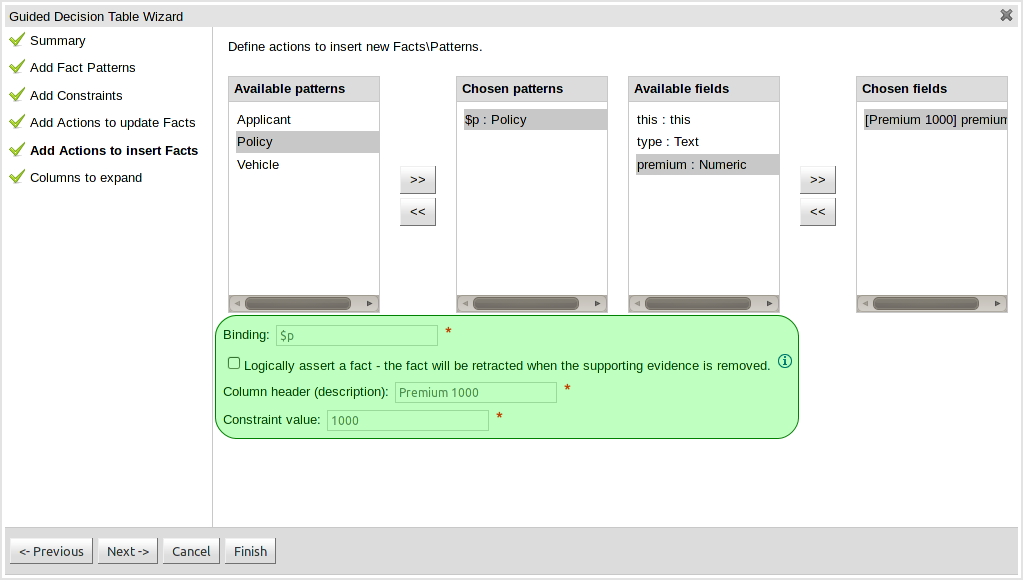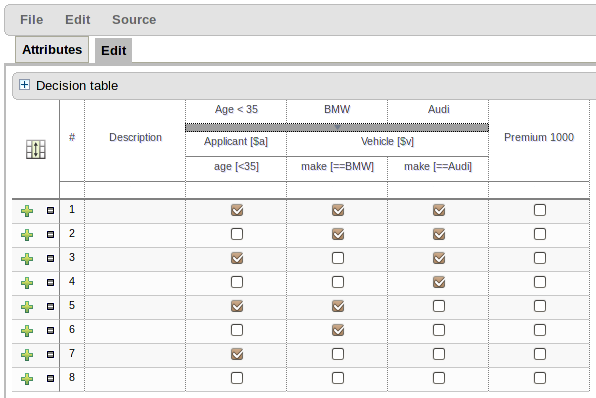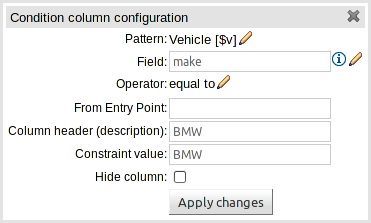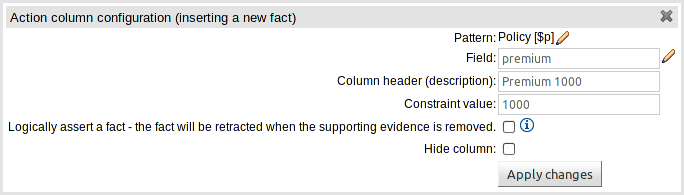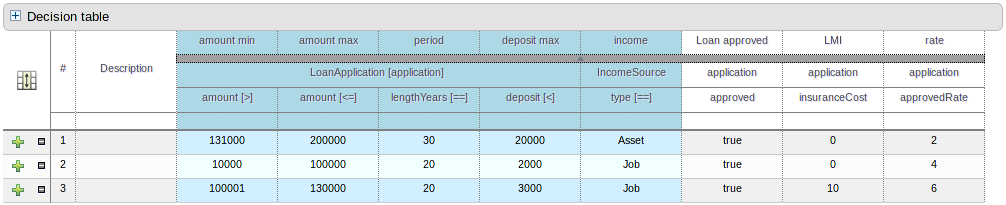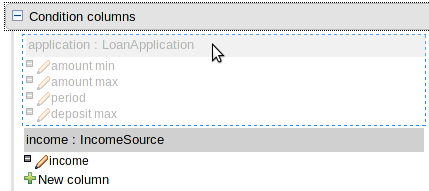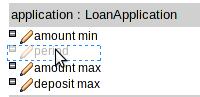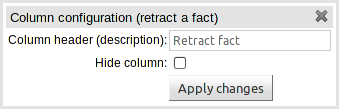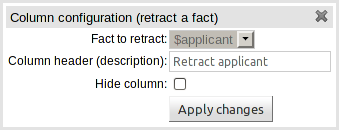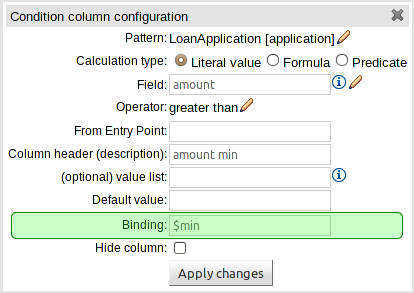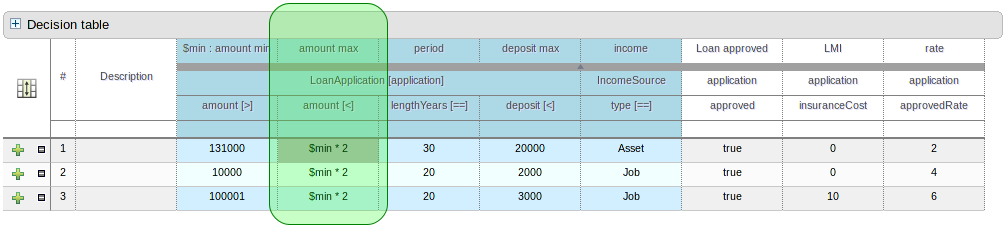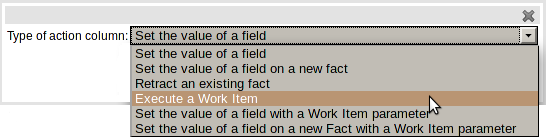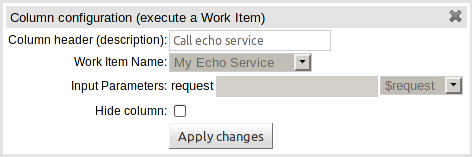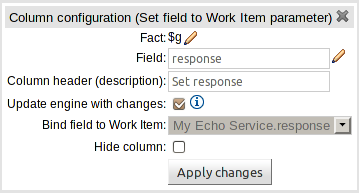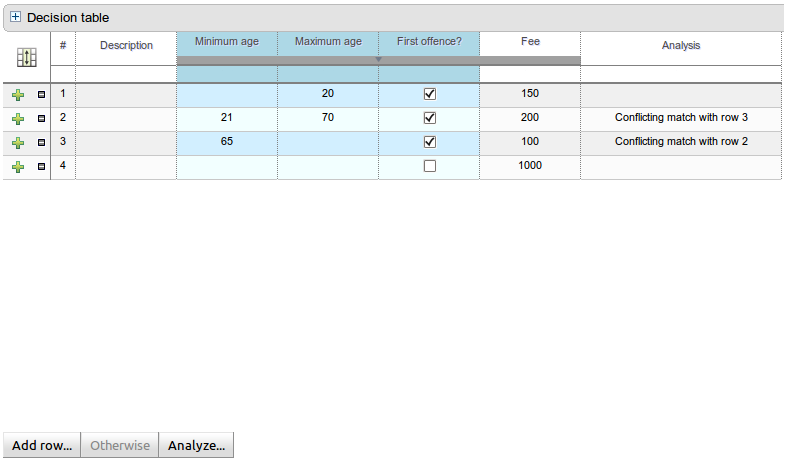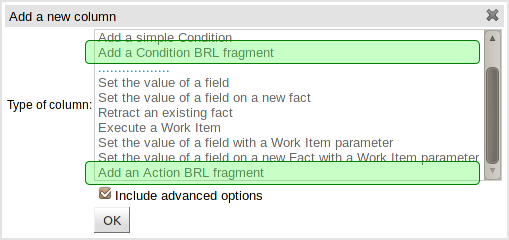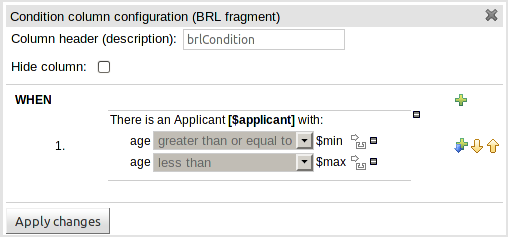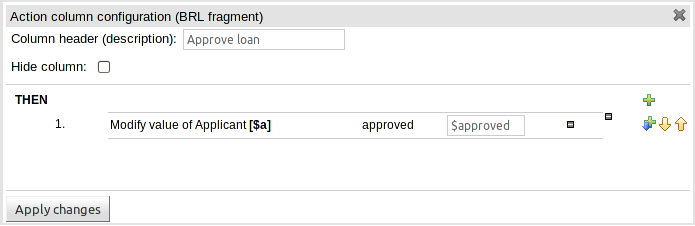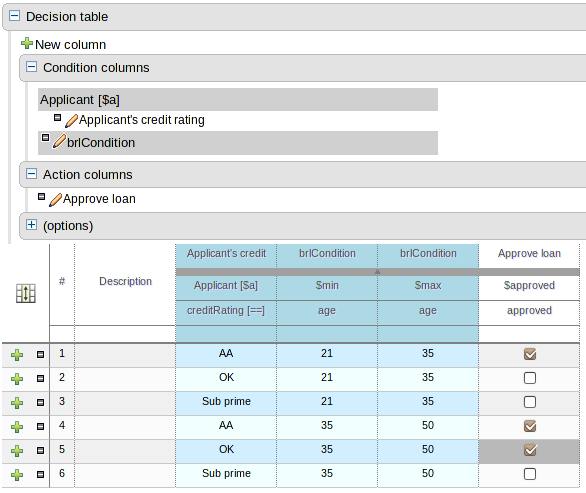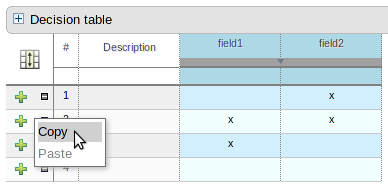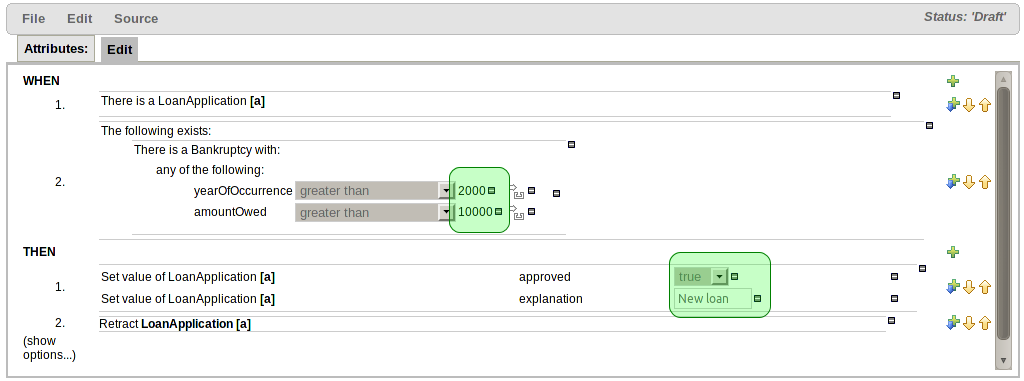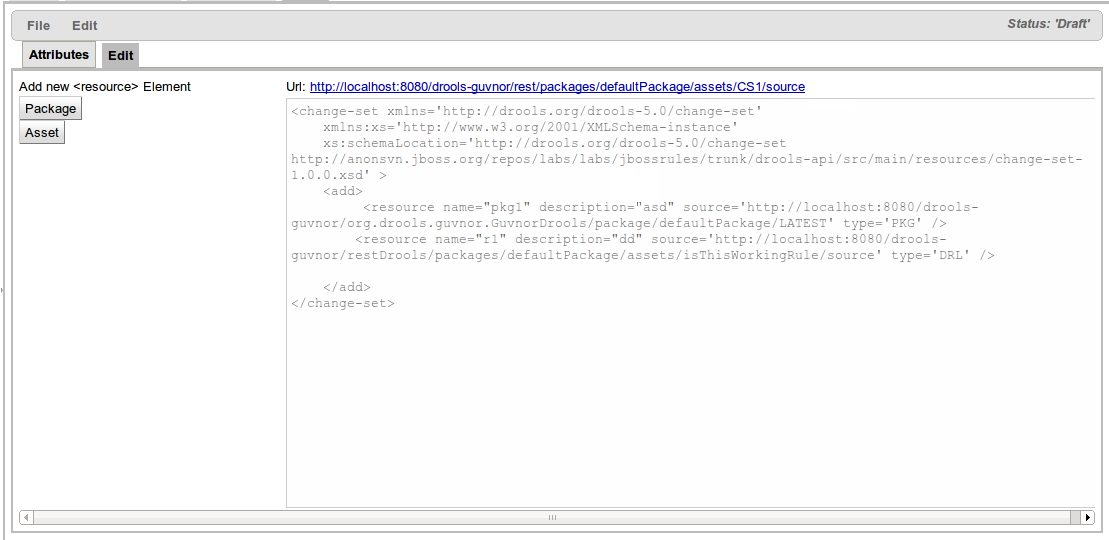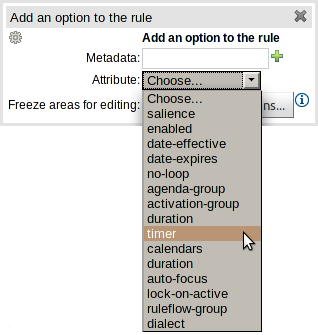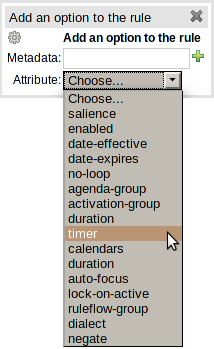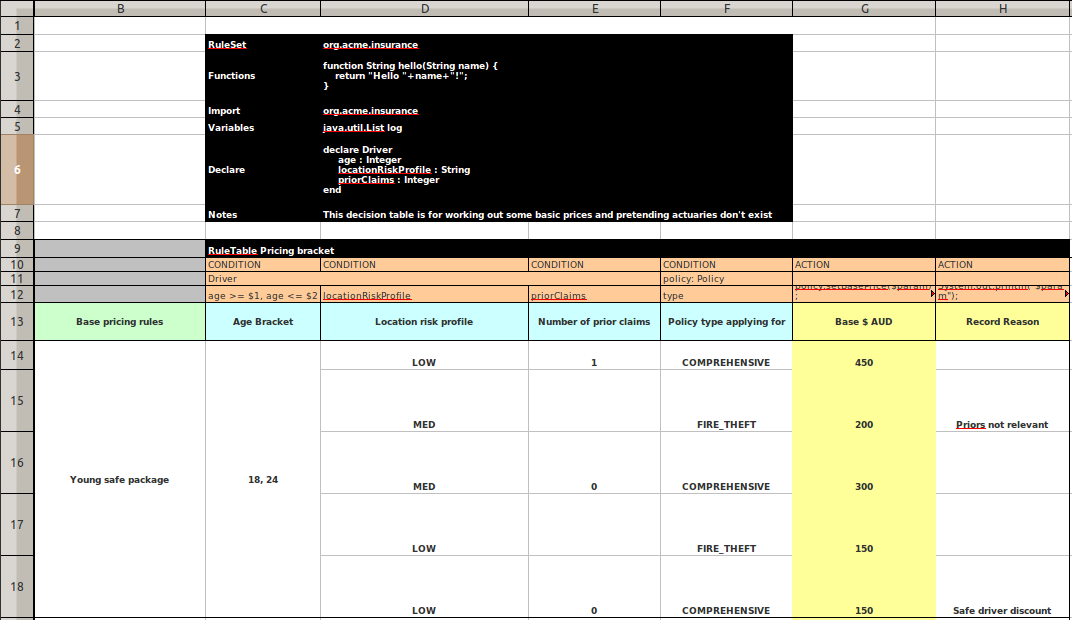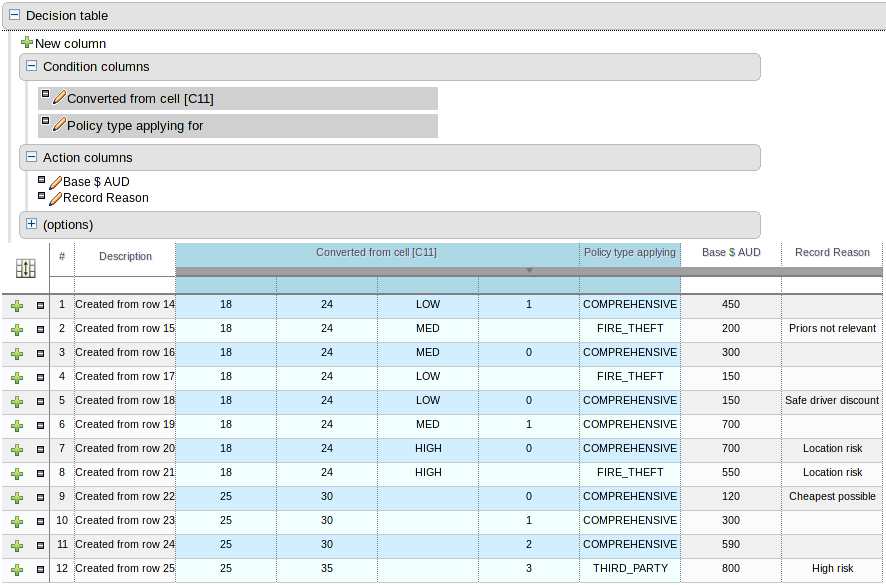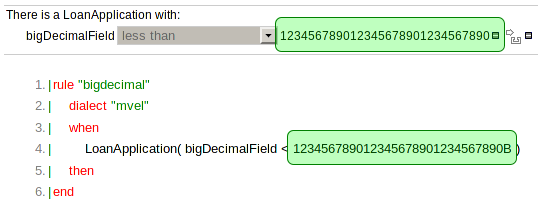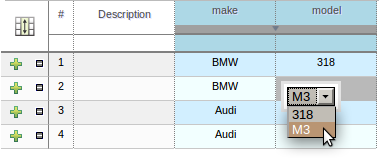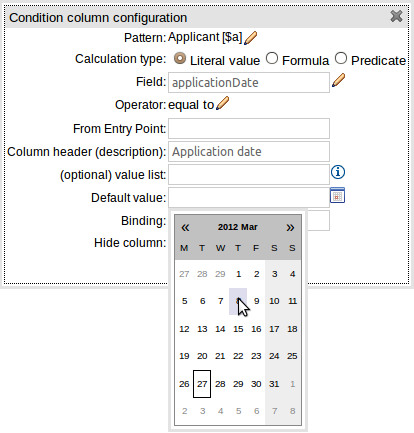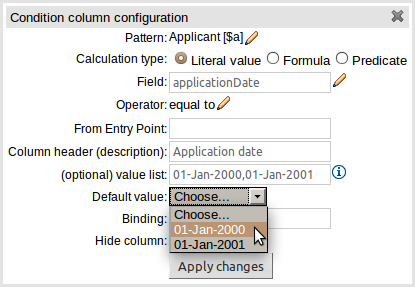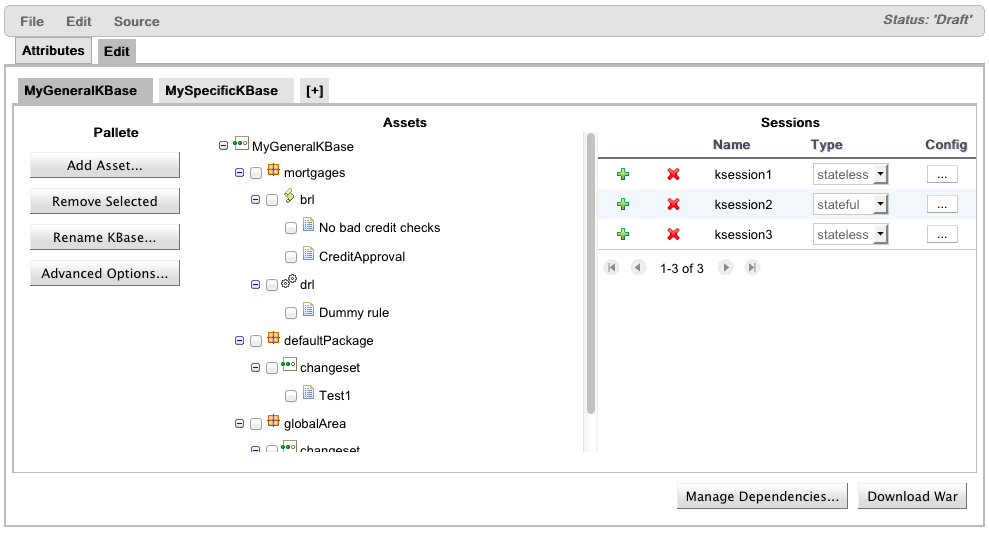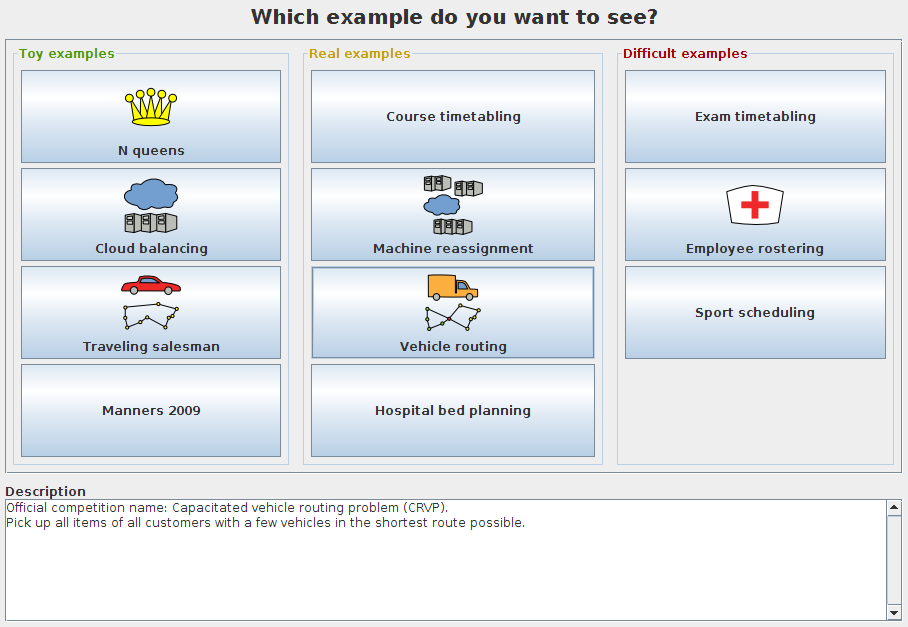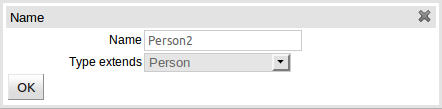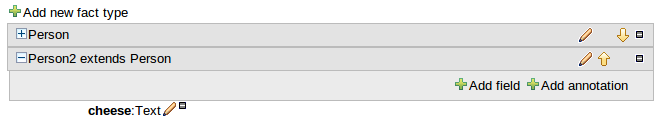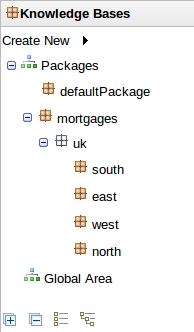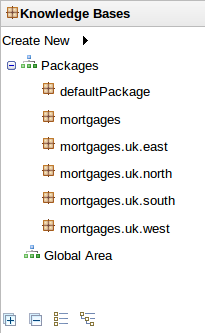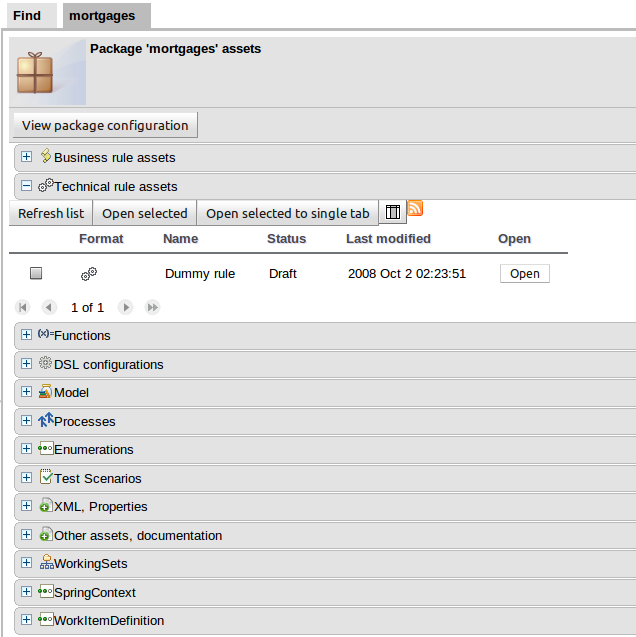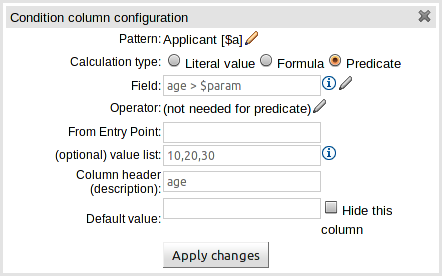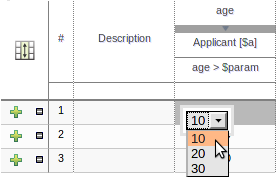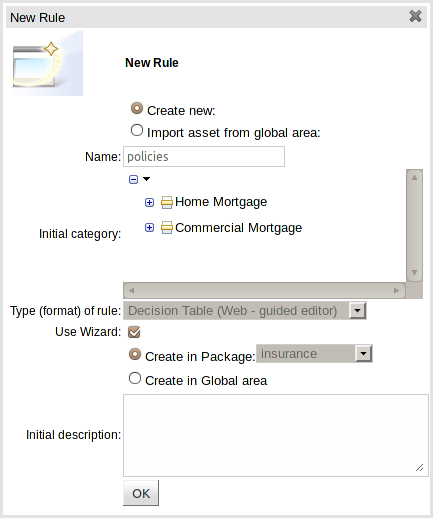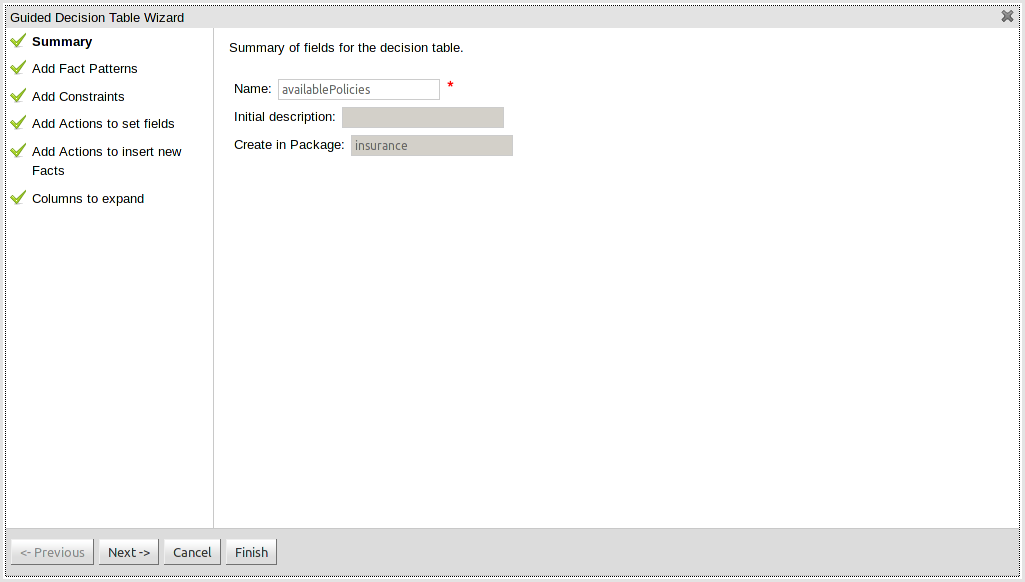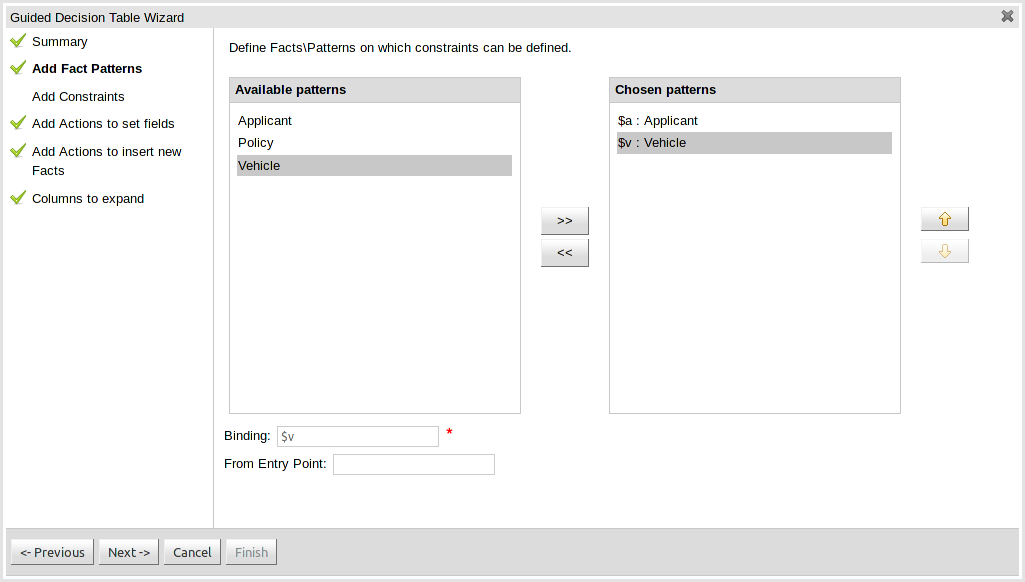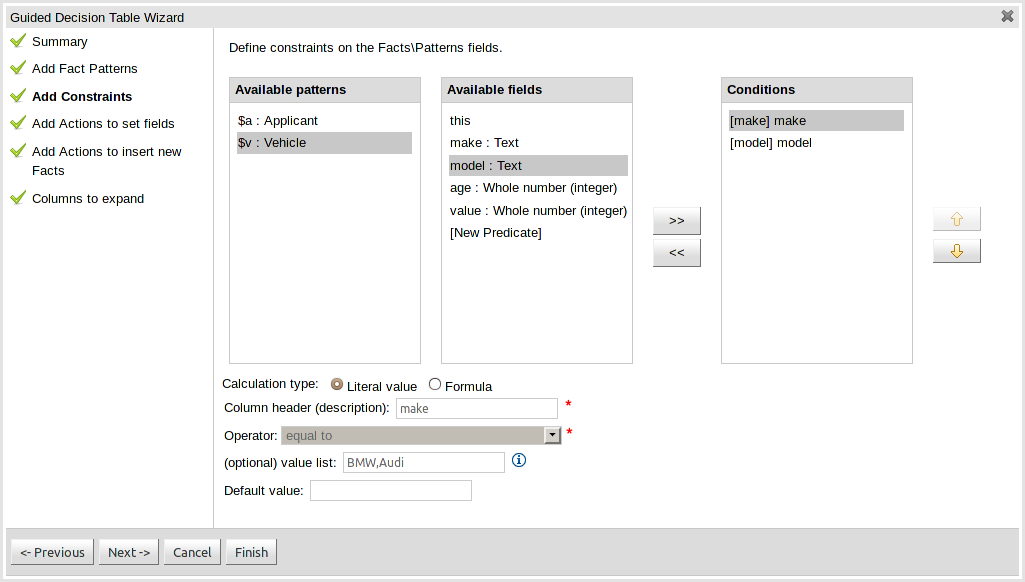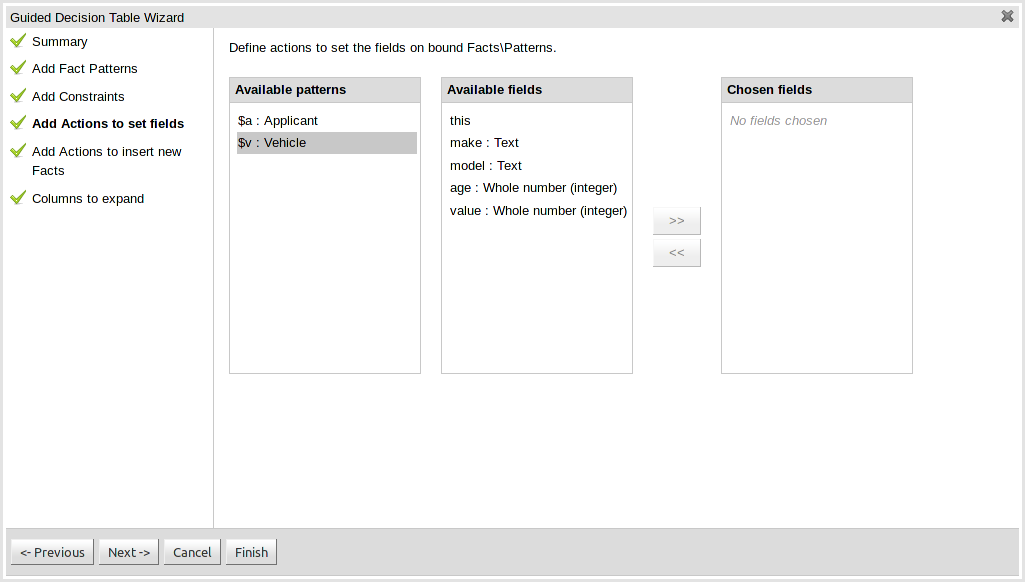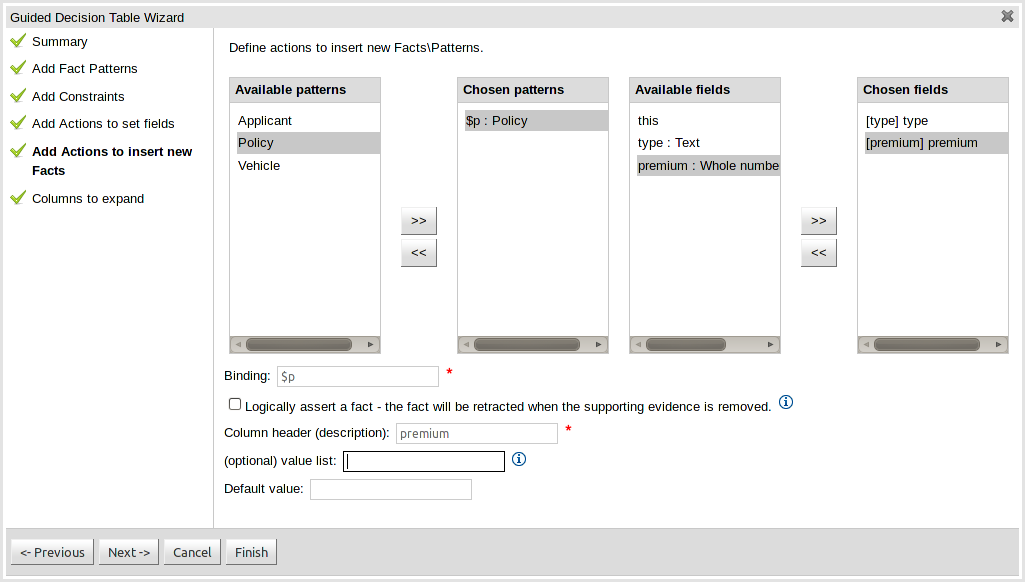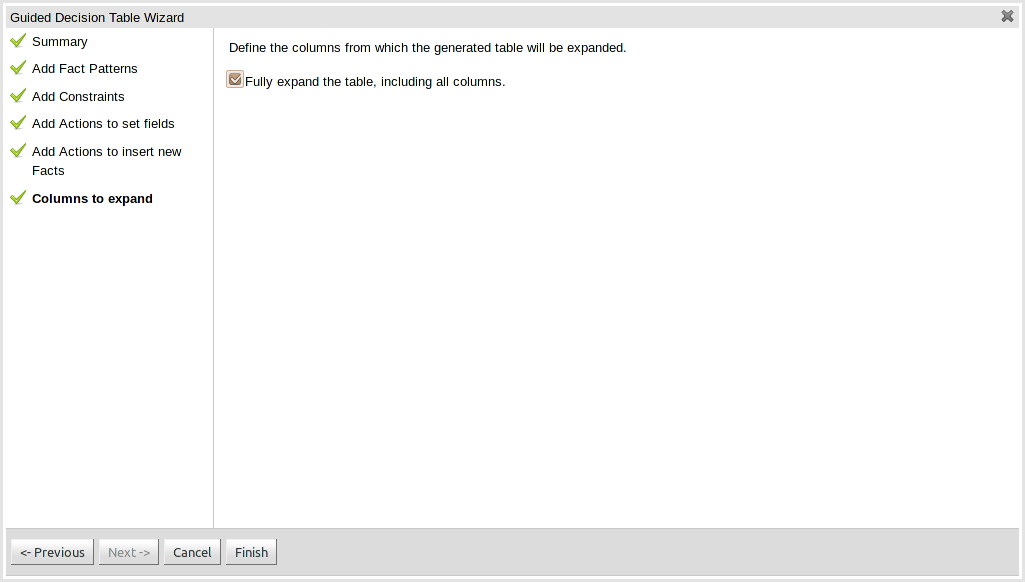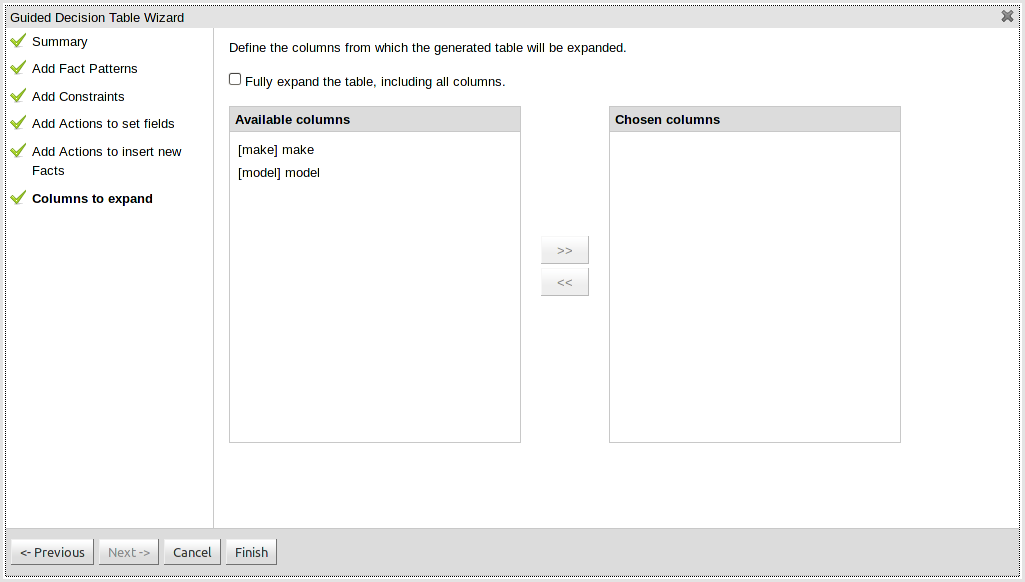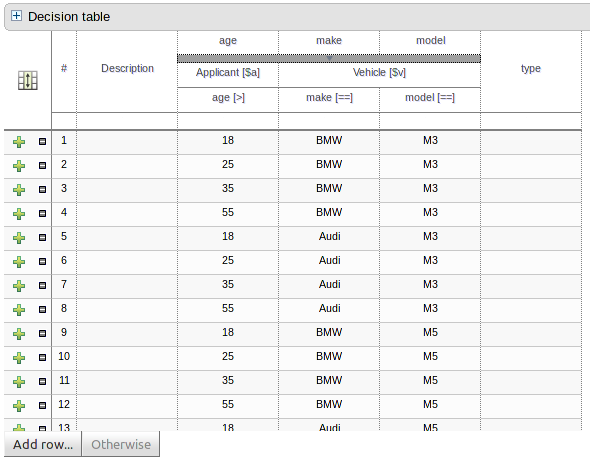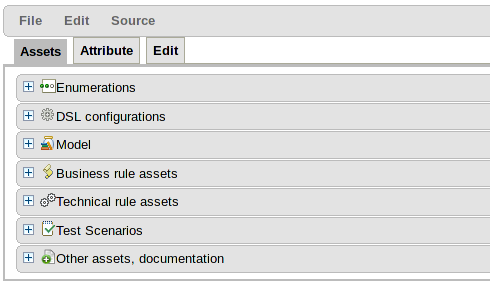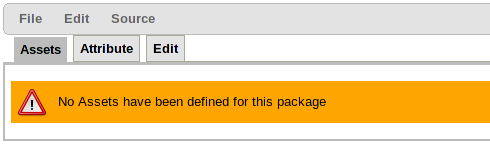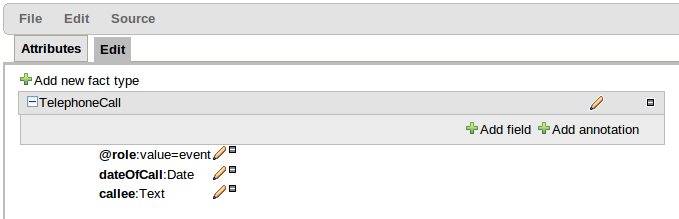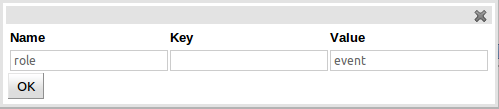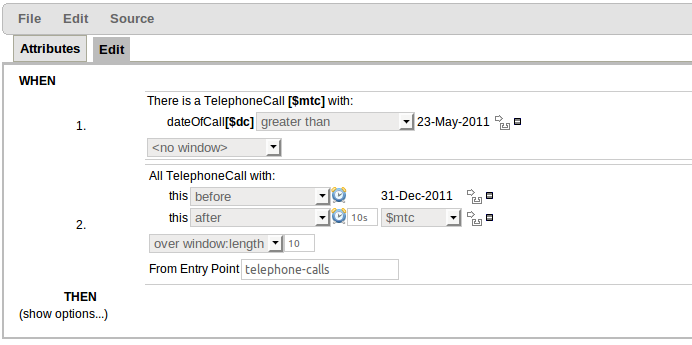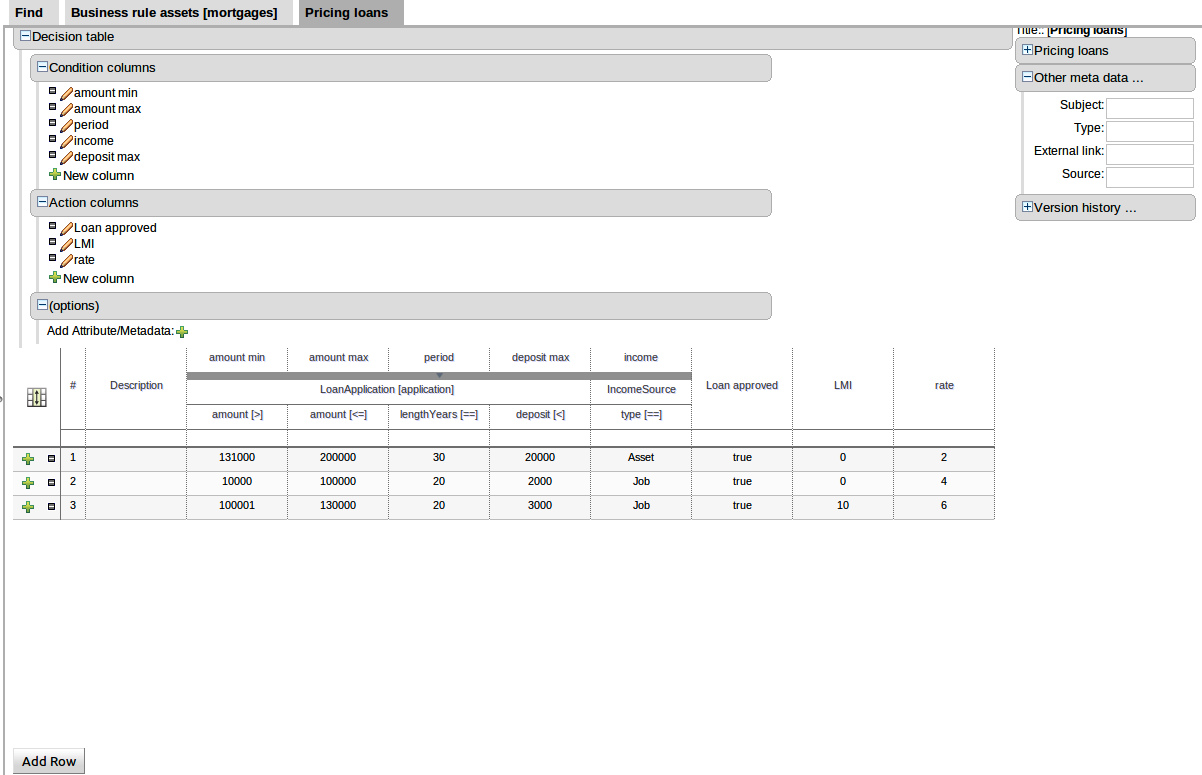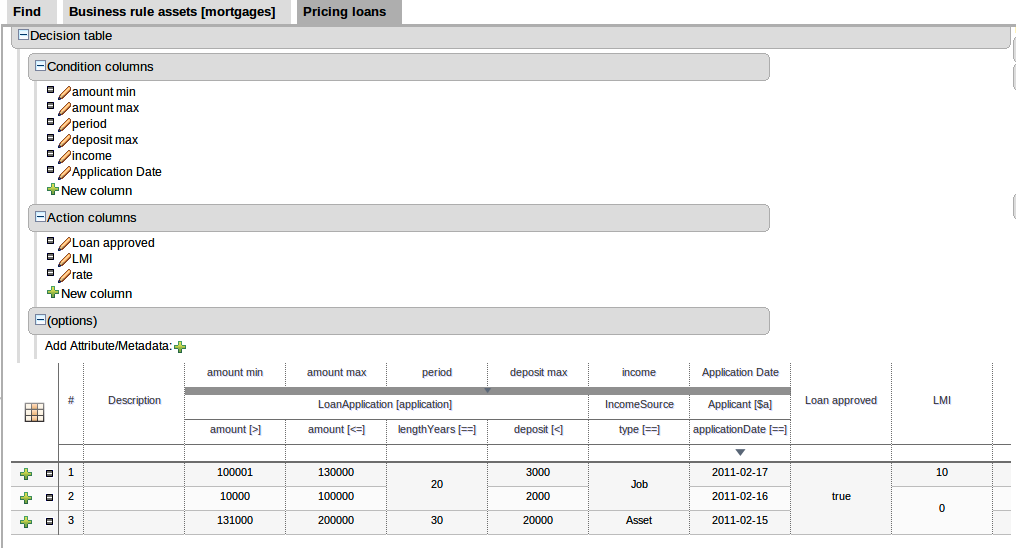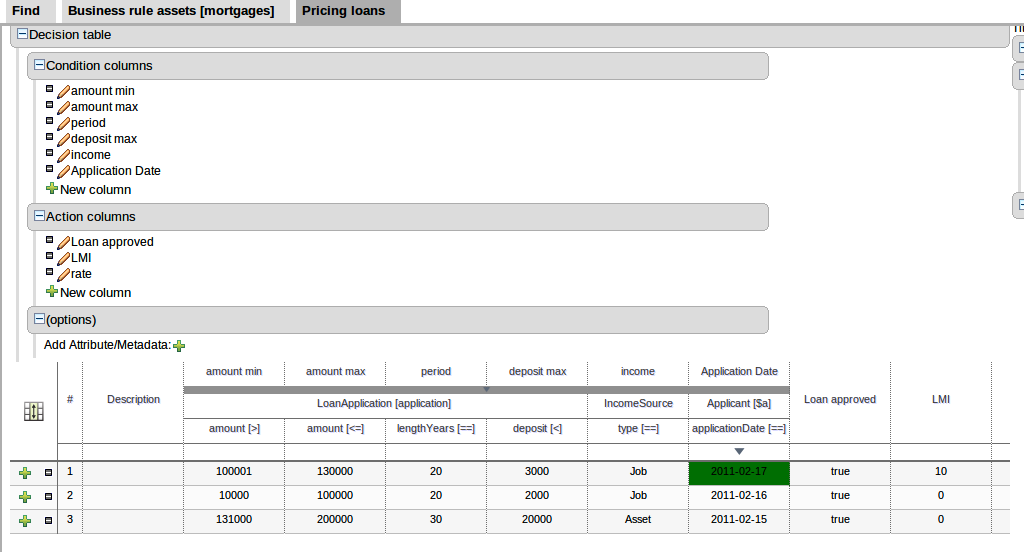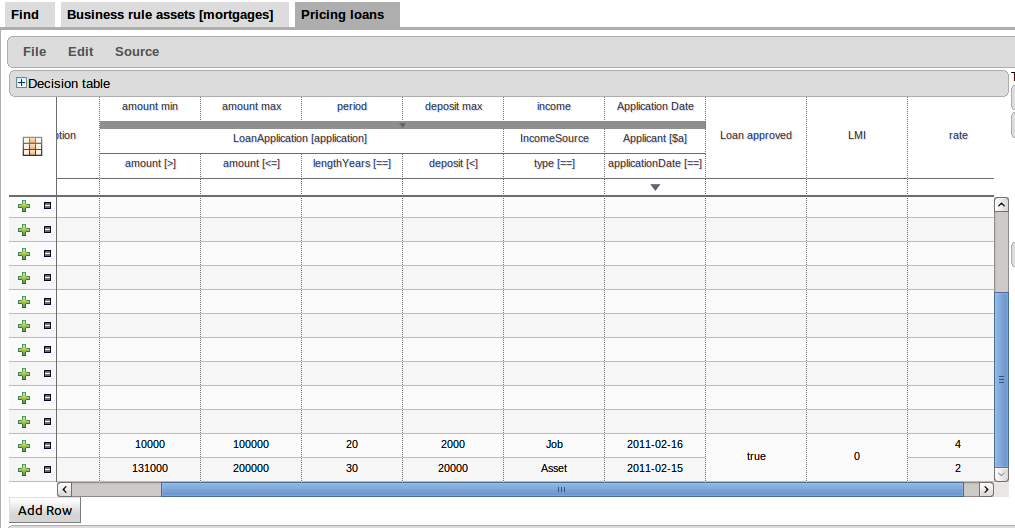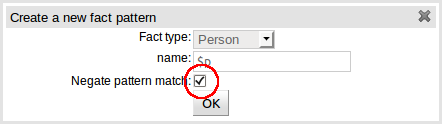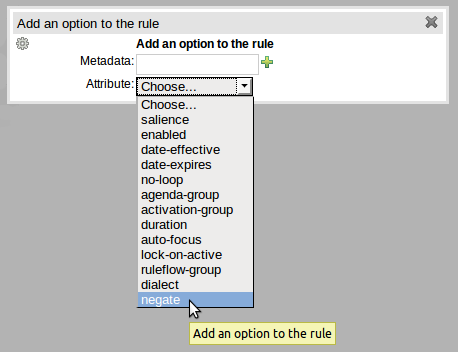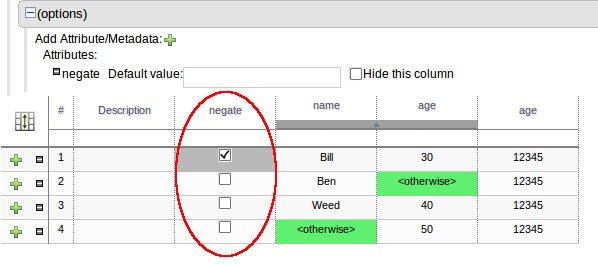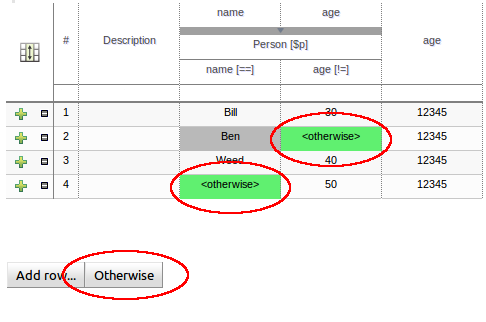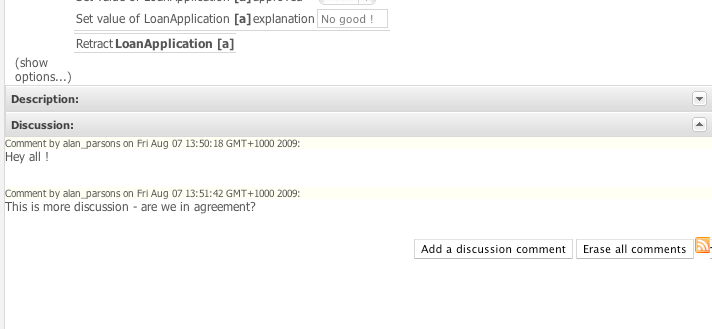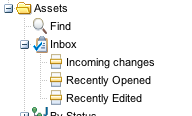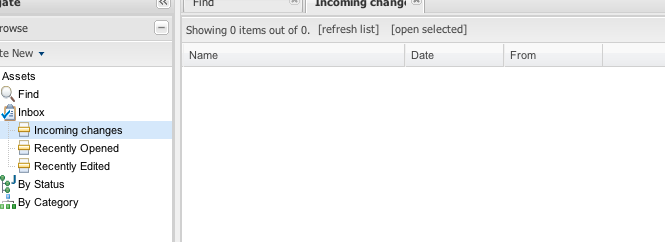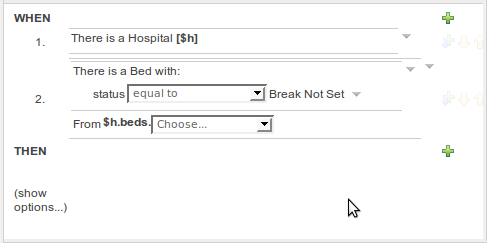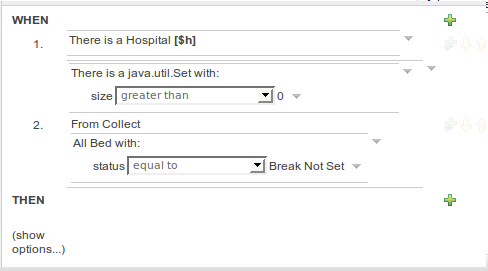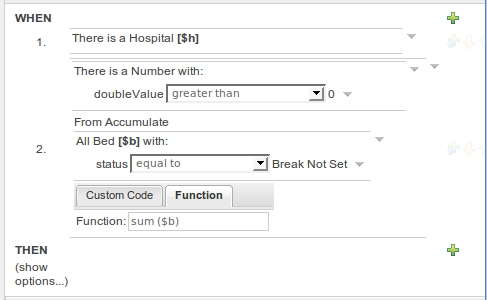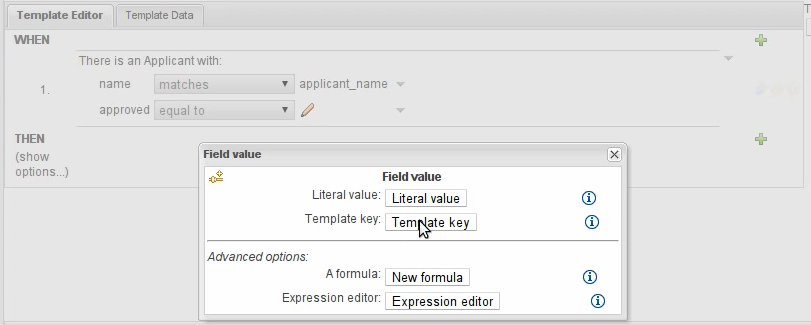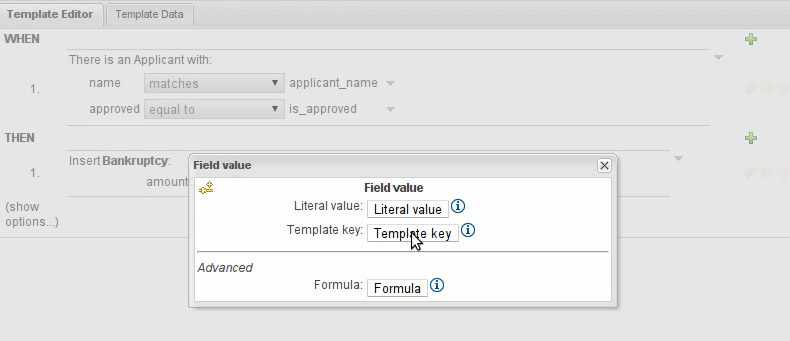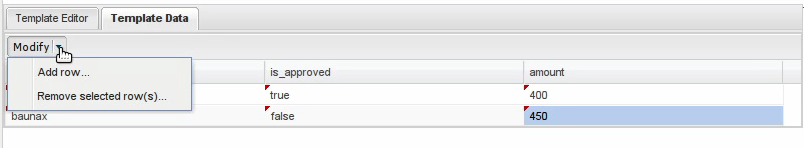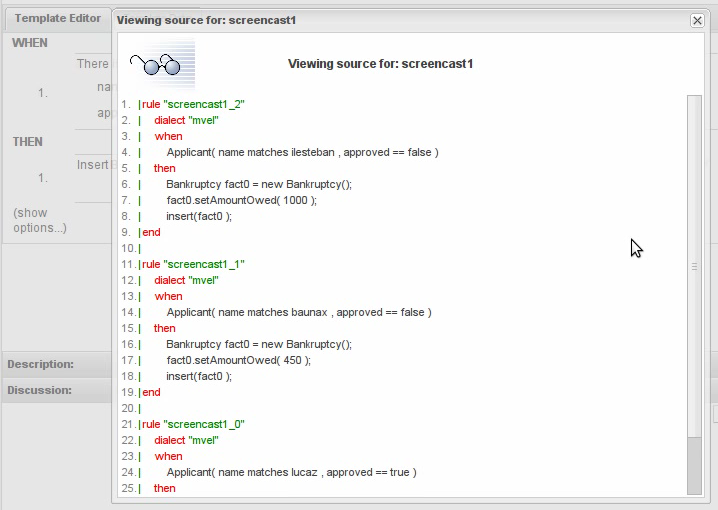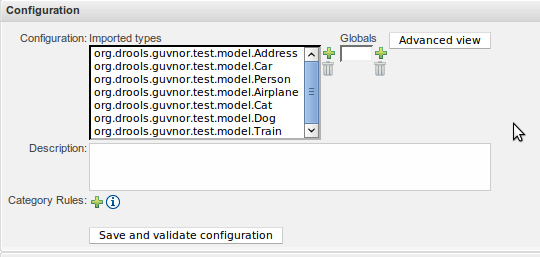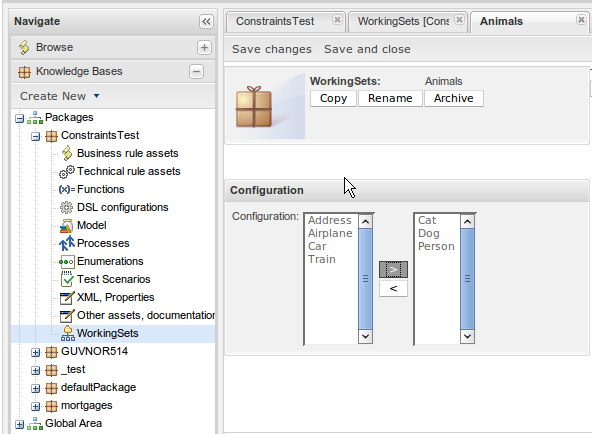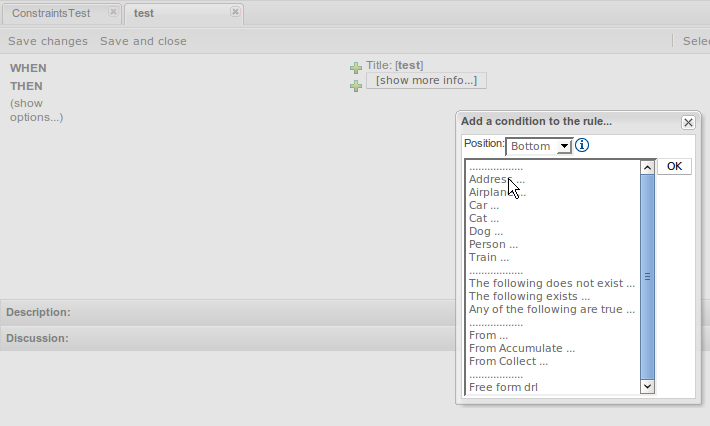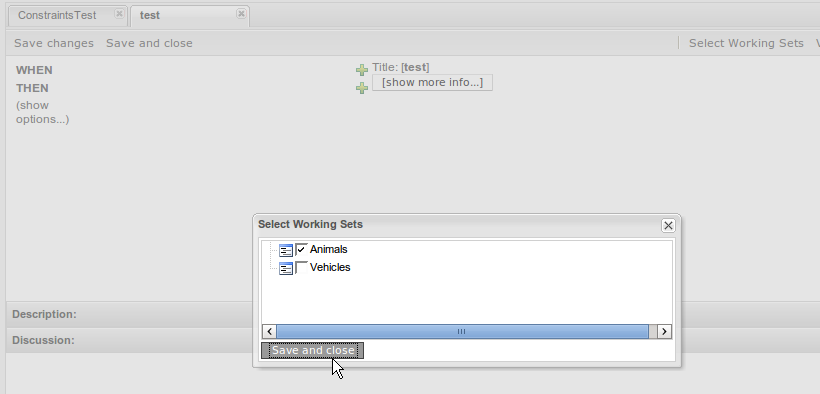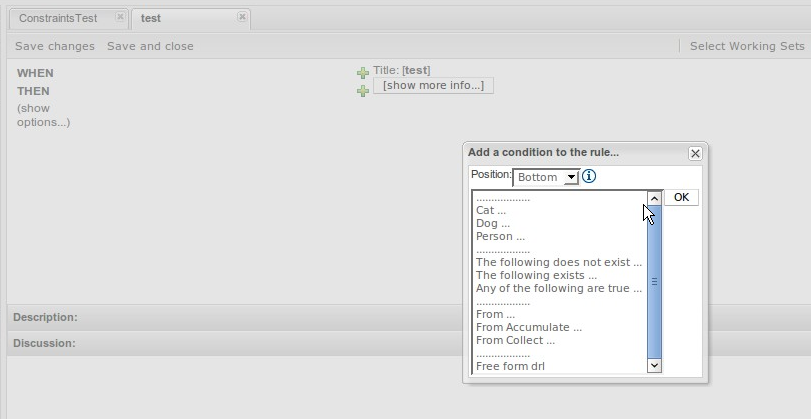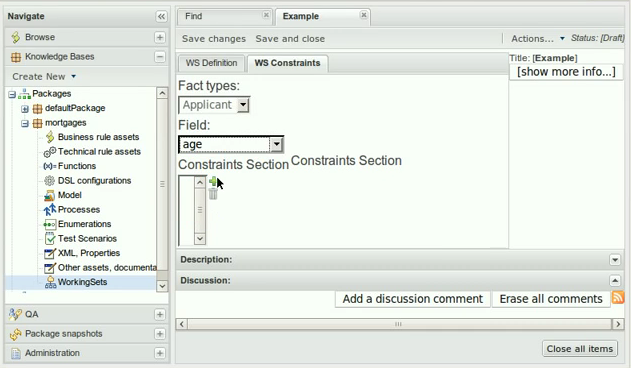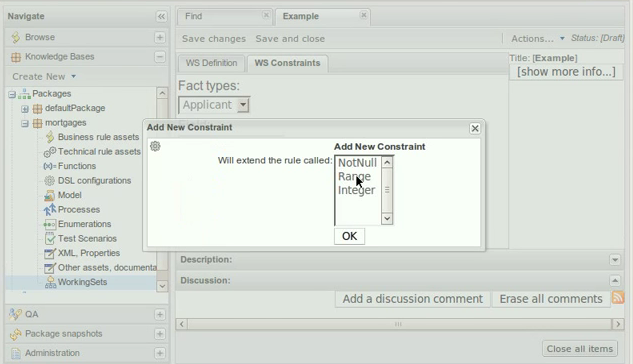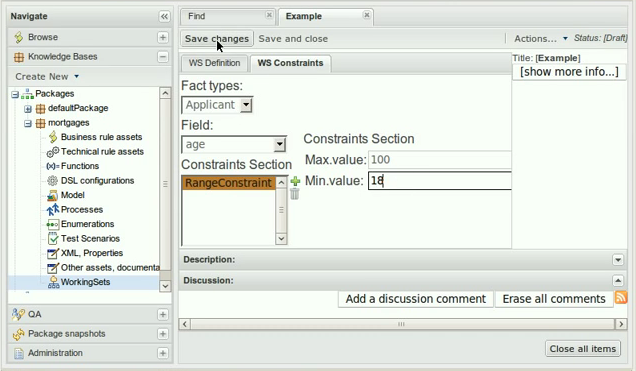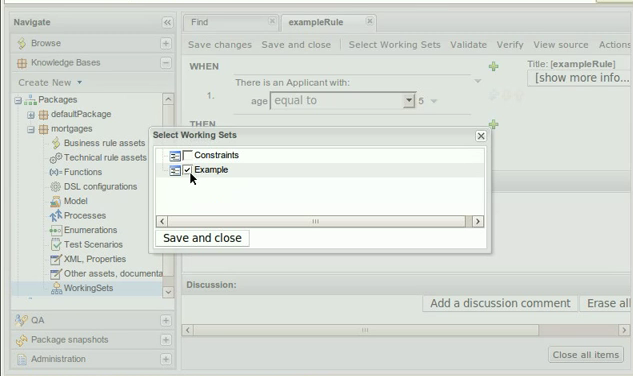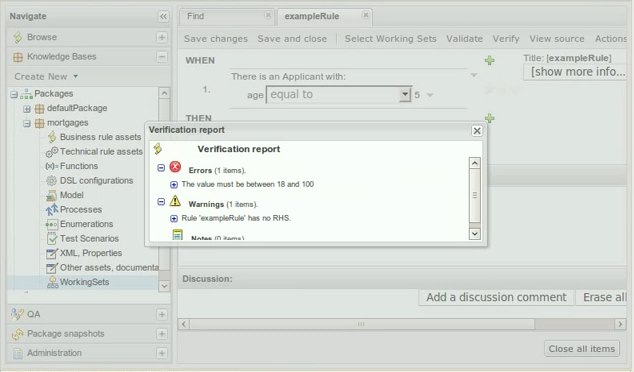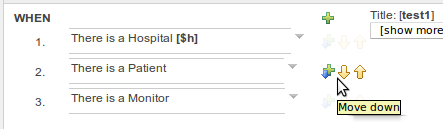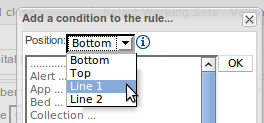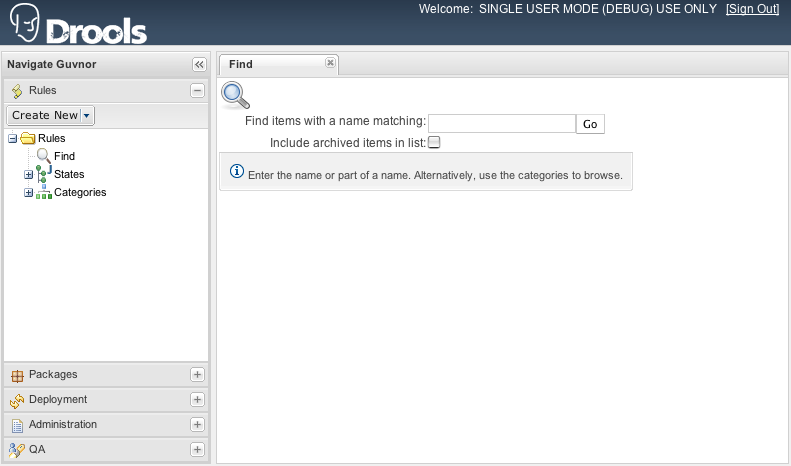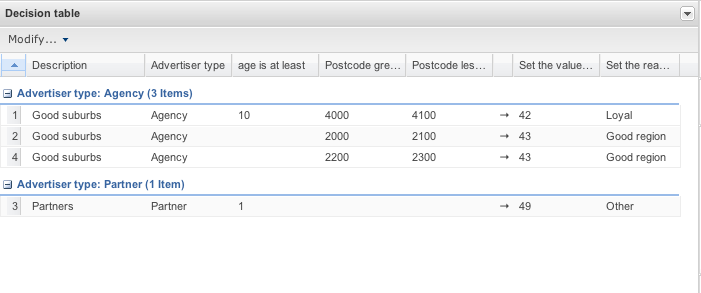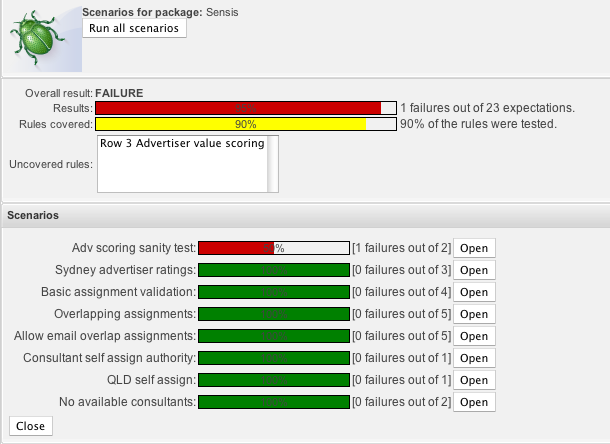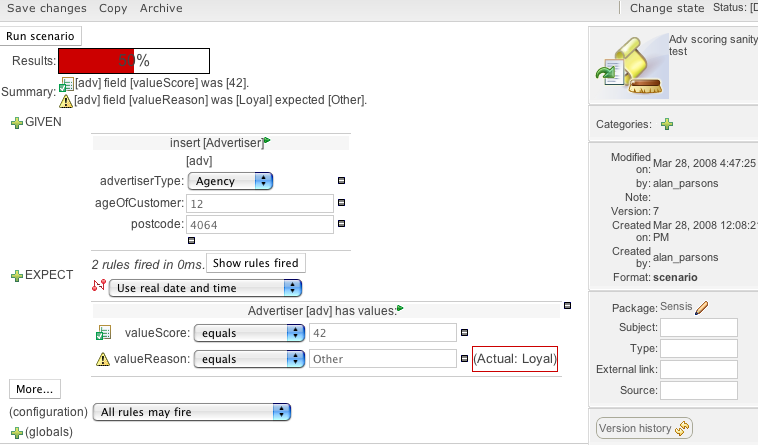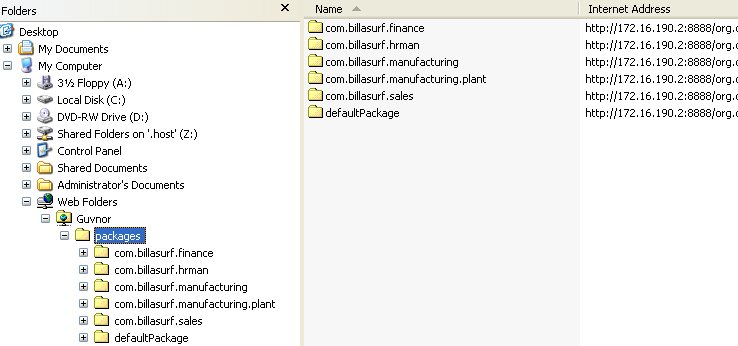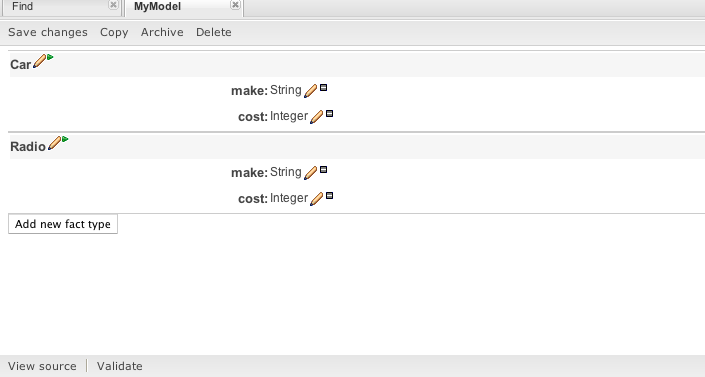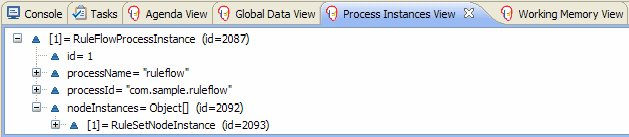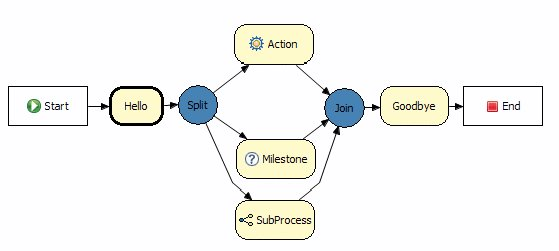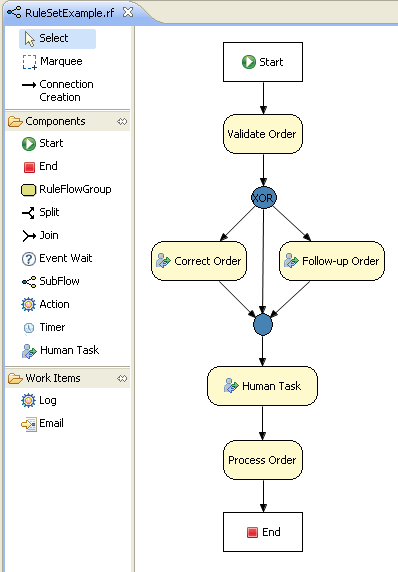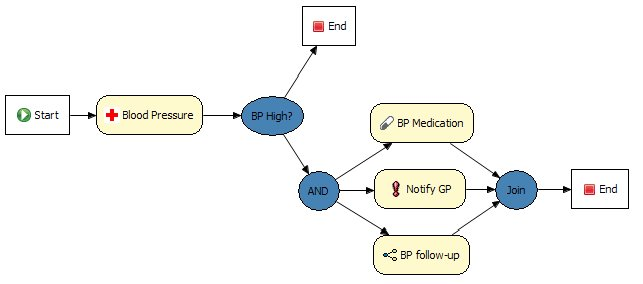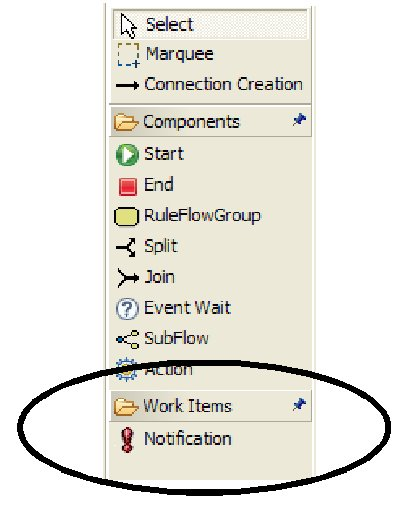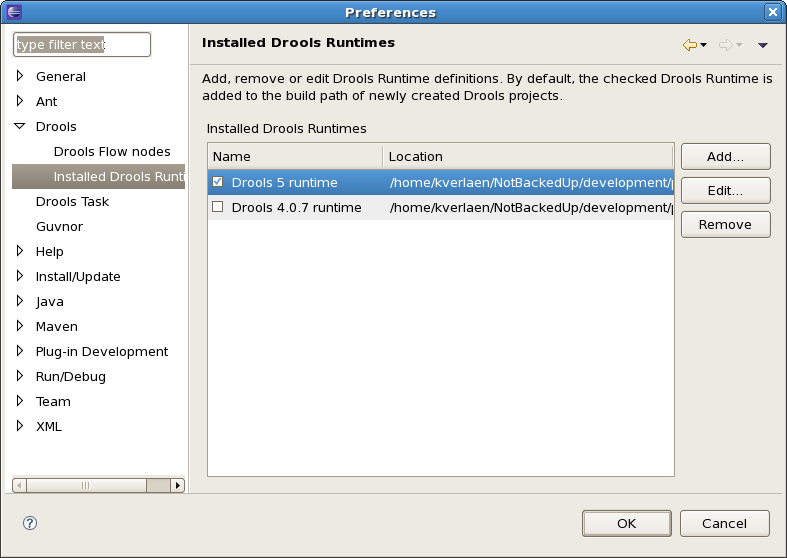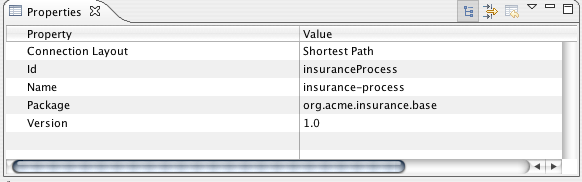- 4.1. What is New and Noteworthy in Drools 5.5.0.CR1
- 4.2. What is New and Noteworthy in Drools 5.5.0.Beta1
- 4.3. What is New and Noteworthy in Drools 5.4.0
- 4.4. What is New and Noteworthy in Drools 5.3.0
- 4.5. What is New and Noteworthy in Drools 5.2.0
- 4.6. What is New and Noteworthy in Drools 5.1.0
- 4.7. What is New and Noteworthy in Drools 5.0.0
- 4.8. What is new in Drools 4.0
- 4.9. Upgrade tips from Drools 3.0.x to Drools 4.0.x
The !. operator allows to derefencing in a null-safe way. More in details the matching algorithm requires the value to the left of the !. operator to be not null in order to give a positive result for pattern matching itself. In other words the pattern:
Person( $streetName : address!.street )
will be internally translated in:
Person( address != null, $streetName : address.street )
More information about the rationals that drove the decisions related to this implementation are available here.
Sections of the Guided Rule Editor can become "frozen" if the Fact Type on which they rely is deleted from the available models, or the entire model is removed. Up until now the frozen section could not be removed and the whole rule had to be deleted and re-created from scratch. With this release frozen sections can be deleted.
The section is also marked with an icon indicating the error.
A scorecard is a graphical representation of a formula used to calculate an overall score. A scorecard can be used to predict the likelihood or probability of a certain outcome. Drools now supports additive scorecards. An additive scorecard calculates an overall score by adding all partial scores assigned to individual rule conditions.
Additionally, Drools Scorecards will allows for reason codes to be set, which help in identifying the specific rules (buckets) that have contributed to the overall score. Drools Scorecards will be based on the PMML 4.1 Standard.
The New Rule Wizard now allows for creation of scorecard assets.
We already allow nested accessors to be used as follows, where address is the nested object:
Person( name == "mark", address.city == "london", address.country == "uk" )
Now these accessors to nested objects can be grouped with a '.(...)' syntax providing more readable rules as it follows:
Person( name== "mark", address.( city == "london", country == "uk") )
Note the '.' prefix, this is necessary to differentiate the nested object constraints from a method call.
When dealing with nested objects, we may need to cast to a subtype. Now it is possible to do that via the # symbol as in:
Person( name=="mark", address#LongAddress.country == "uk" )
This example casts Address to LongAddress, making its getters available. If the cast is not possible (instanceof returns false), the evaluation will be considered false. Also fully qualified names are supported:
Person( name=="mark", address#org.domain.LongAddress.country == "uk" )
It is possible to use multiple inline casts in the same expression:
Person( name == "mark", address#LongAddress.country#DetailedCountry.population > 10000000 )
moreover, since we also support the instanceof operator, if that is used we will infer its results for further uses of that field, within that pattern:
Person( name=="mark", address instanceof LongAddress, address.country == "uk" )
Sometimes the constraint of having one single consequence for each rule can be somewhat limiting and leads to verbose and difficult to be maintained repetitions like in the following example:
rule "Give 10% discount to customers older than 60"
when
$customer : Customer( age > 60 )
then
modify($customer) { setDiscount( 0.1 ) };
end
rule "Give free parking to customers older than 60"
when
$customer : Customer( age > 60 )
$car : Car ( owner == $customer )
then
modify($car) { setFreeParking( true ) };
endIt is already possible to partially overcome this problem by making the second rule extending the first one like in:
rule "Give 10% discount to customers older than 60"
when
$customer : Customer( age > 60 )
then
modify($customer) { setDiscount( 0.1 ) };
end
rule "Give free parking to customers older than 60"
extends "Give 10% discount to customers older than 60"
when
$car : Car ( owner == $customer )
then
modify($car) { setFreeParking( true ) };
endAnyway this feature makes it possible to define more labelled consequences other than the default one in a single rule, so, for example, the 2 former rules can be compacted in only one like it follows:
rule "Give 10% discount and free parking to customers older than 60"
when
$customer : Customer( age > 60 )
do[giveDiscount]
$car : Car ( owner == $customer )
then
modify($car) { setFreeParking( true ) };
then[giveDiscount]
modify($customer) { setDiscount( 0.1 ) };
endThis last rule has 2 consequences, the usual default one, plus another one named "giveDiscount" that is activated, using the keyword do, as soon as a customer older than 60 is found in the knowledge base, regardless of the fact that he owns a car or not. The activation of a named consequence can be also guarded by an additional condition like in this further example:
rule "Give free parking to customers older than 60 and 10% discount to golden ones among them"
when
$customer : Customer( age > 60 )
if ( type == "Golden" ) do[giveDiscount]
$car : Car ( owner == $customer )
then
modify($car) { setFreeParking( true ) };
then[giveDiscount]
modify($customer) { setDiscount( 0.1 ) };
endThe condition in the if statement is always evaluated on the pattern immediately preceding it. In the end this last, a bit more complicated, example shows how it is possible to switch over different conditions using a nested if/else statement:
rule "Give free parking and 10% discount to over 60 Golden customer and 5% to Silver ones"
when
$customer : Customer( age > 60 )
if ( type == "Golden" ) do[giveDiscount10]
else if ( type == "Silver" ) break[giveDiscount5]
$car : Car ( owner == $customer )
then
modify($car) { setFreeParking( true ) };
then[giveDiscount10]
modify($customer) { setDiscount( 0.1 ) };
then[giveDiscount5]
modify($customer) { setDiscount( 0.05 ) };
endHere the purpose is to give a 10% discount AND a free parking to Golden customers over 60, but only a 5% discount (without free parking) to the Silver ones. This result is achieved by activating the consequence named "giveDiscount5" using the keyword break instead of do. In fact do just schedules a consequence in the agenda, allowing the remaining part of the LHS to continue of being evaluated as per normal, while break also blocks any further pattern matching evaluation. Note, of course, that the activation of a named consequence not guarded by any condition with break doesn't make sense (and generates a compile time error) since otherwise the LHS part following it would be never reachable.
The Guided Rule Editor (BRL) has been made more consistent with the other editors in Guvnor.
The left-hand side (WHEN) part of the rule is now authored in a similar manner to the right-hand side (THEN).
Additional popups for literal values have been removed
Date selectors are consistent with Decision Tables and Rule Templates
In response to a request (https://issues.jboss.org/browse/GUVNOR-1756) to be able to build a rule that bound a variable to the size of a java.util.List we have now exposed model class members that do not adhere to the Java Bean conventions. i.e. you can now select model class members that are not "getXXX" or "setXXX".
If you import a Java POJO model be prepared to see more members listed than you may have had previously.
A valid indicator has now been added to the asset lists as well as the asset editors. The indicator shows whether an asset is valid, invalid or if the validity of the asset is undetermined. For already existing assets the validity of the asset will remain undetermined until the next time either validation is run on the asset or the asset has been saved again.
The guided rule editor now supports nesting entry-points in "from accumulate" and "from collect" constructs. Define a "from accumulate" or "from collect" in the usual manner and then choose "from entry-point" when defining the inner pattern. This feature is also available in Rule Templates and the guided web-based Decision Table's BRL fragment columns.
An audit log has been added to the web-guided Decision Table editor to track additions, deletions and modifications.
By default the audit log is not configured to record any events, however, users can easily select the events in which they are interested.
The audit log is persisted whenever the asset is checked in.
Once the capture of events has been enabled all subsequent operations are recorded. Users are able to perform the following:
Record an explanatory note beside each event.
Delete an event from the log. Event details remain in the underlying repository.
The new selector architecture is far more flexible and powerful. It works great out-of-the-box, but it can also be easily tailored to your use case for additional gain.
<unionMoveSelector>
<cacheType>JUST_IN_TIME</cacheType>
<selectionOrder>RANDOM</selectionOrder>
<changeMoveSelector/>
<swapMoveSelector/>
...
</unionMoveSelector>
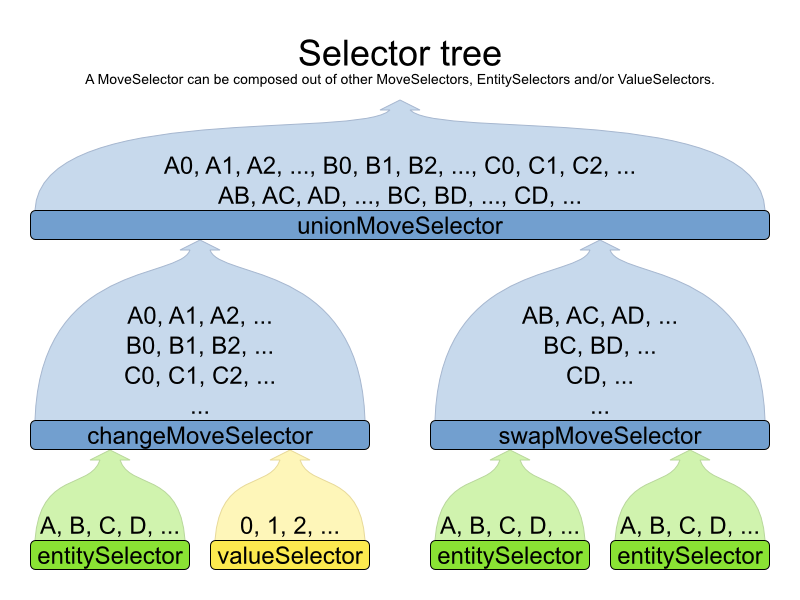
Custom move factories are often no longer needed (but still supported). For now, the new selector architecture is only applied on local search (tabu search, simulated annealing, ...), but it will be applied on construction heuristics too.
The new selector architecture allows for Just In Time random selection. For very large use cases, this configuration uses far less memory and is several times faster in performance than the older configurations. Every move is generated just in time and there's no move list that needs shuffling:

Filtered selection allows you to discard specific moves easily, such as a pointless move that swaps 2 lectures of the same course:
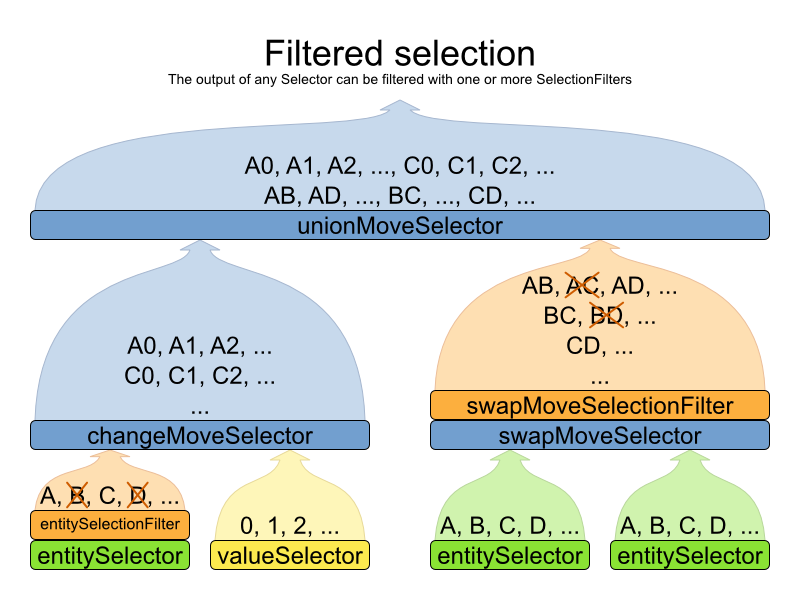
Probability selection allows you to favor certain moves more than others.
The benchmarker report has been improved, both visually:
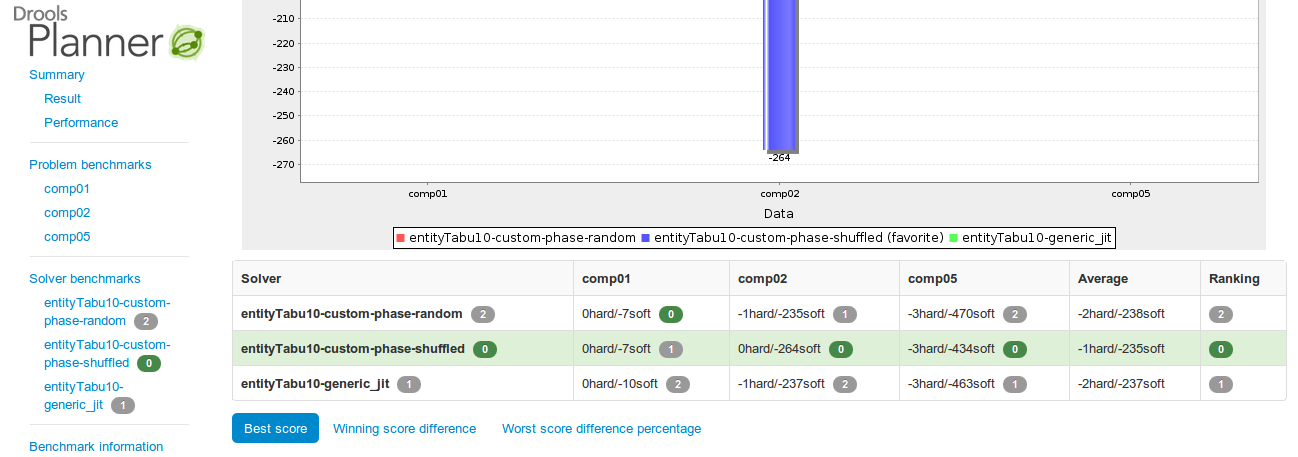
... and in content:
New chart and table: Worst score difference percentage
Every chart that shows a score, now exists for every score level, so there is now a hard score chart too.
Each chart now has a table with the data too. This is especially useful for matrix benchmarks when the graphs become cluttered due to too much data.
Each solver configuration is now shown in the report.
General benchmark information (such as warm up time) is now also recorded.
The favorite solver configuration is clearly marked in charts.
The benchmarker now supports matrix benchmarking based on a template, which allows you to benchmark a combination of ranges of values easily.
And if you have multiple CPU's in your computer, the benchmarker can now take advantage of them thanks to parallel benchmarking.
It's now possible to prevent a planning entity from being changed at all. This is very useful for continuous planning where last week's entities shouldn't change.
@PlanningEntity(movableEntitySelectionFilter = MovableShiftAssignmentSelectionFilter.class)
public class ShiftAssignment {
...
}drools-spring module now supports declarative definition of Environment (org.drools.runtime.Environment)
<drools:environment id="...">
<drools:entity-manager-factory ref=".."/>
<drools:transaction-manager ref=".."/>
<drools:globals ref=".."/>
<drools:object-marshalling-strategies>
...
</drools:object-marshalling-strategies>
<drools:scoped-entity-manager scope="app|cmd" ref="..."/>
</drools:environment>
Traits were introduced in the 5.3 release, and details on them can be found in the N&N for there. This release adds an example so that people have something simple to run, to help them understand. In the drools-examples source project open the classes and drl for the namespace "/org/drools/examples/traits". There you will find an example around classifications of students and workers.
rule "Students and Workers" no-loop when
$p : Person( $name : name,
$age : age < 25,
$weight : weight )
then
IWorker w = don( $p, IWorker.class, true );
w.setWage( 1200 );
update( w );
IStudent s = don( $p, IStudent.class, true );
s.setSchool( "SomeSchool" );
update( s );
end
rule "Working Students" salience -10 when
$s : IStudent( $school : school,
$name : name,
this isA IWorker,
$wage : fields[ "wage" ] )
then
System.out.println( $name + " : I have " + $wage + " to pay the fees at " + $school );
endA two part detailed article has been written up at a blog, which will later be improved and rolled into the main documentation. For now you can read them here.
The simulation project that was first started in 2009, http://blog.athico.com/2009/07/drools-simulation-and-test-framework.html,
has undergone an over haul and is now in a usable state. We have not yet promoted this to
knowledge-api, so it's considered unstable and will change during the beta process. For now
though, the adventurous people can take a look at the unit tests and start playing.
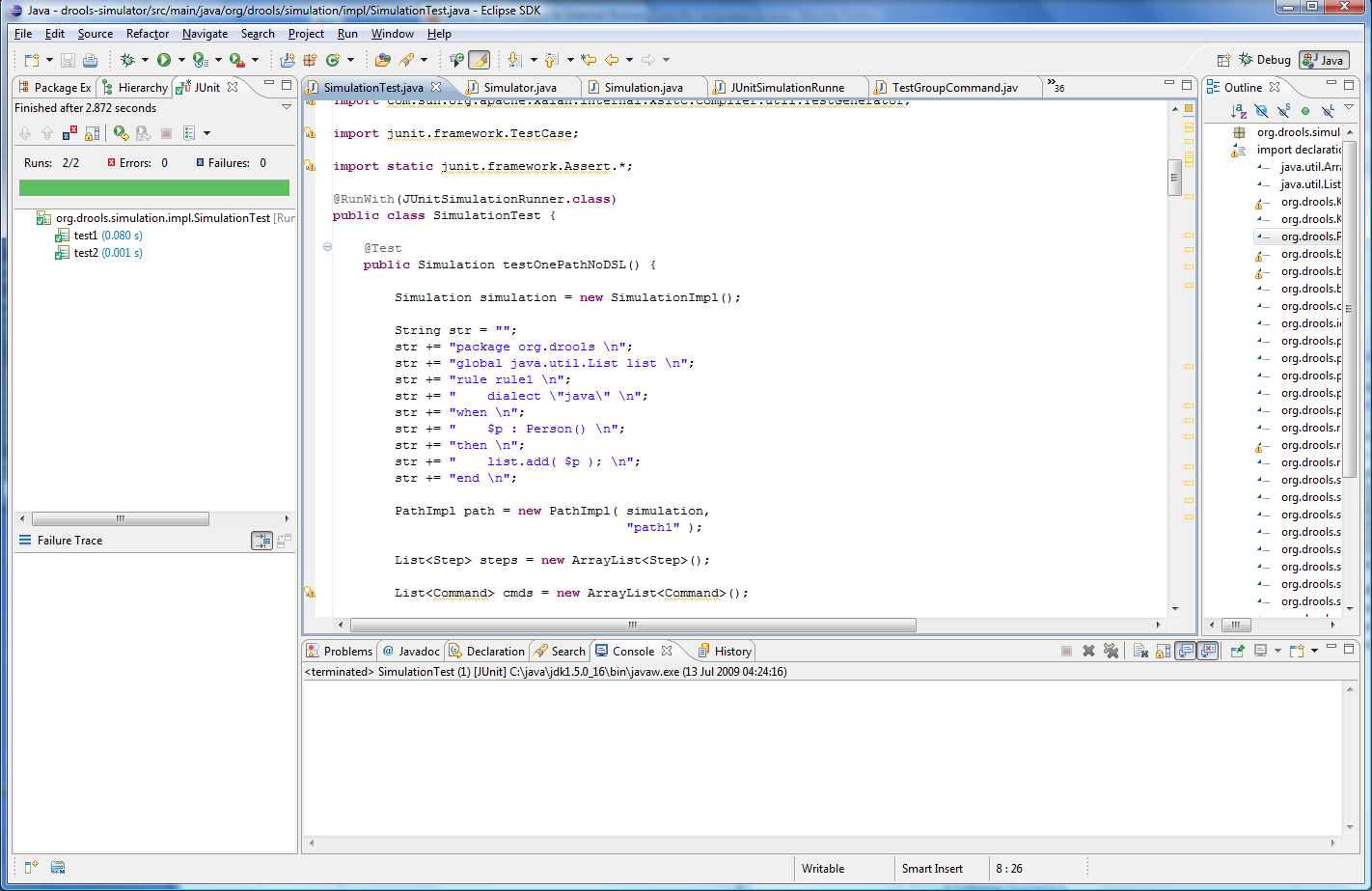
The Simulator runs the Simulation. The Simulation is your scenario definition. The Simulation consists of 1
to n Paths, you can think of a Path as a sort of Thread. The Path is a chronological line on which Steps are
specified at given temporal distances from the start. You don't specify a time unit for the Step, say 12:00am,
instead it is always a relative time distance from the start of the Simulation (note: in Beta2 this will be
relative time distance from the last step in the same path). Each Step contains one or more Commands, i.e. create
a StatefulKnowledgeSession or insert an object or start a process. These are the very same
commands that you would use to script a knowledge session using the batch execution, so it's re-using existing
concepts.
1.1 Simulation
1..n Paths
1..n Steps
1..n Commands
All the steps, from all paths, are added to a priority queue which is ordered by the temporal distance, and allows us to incrementally execute the engine using a time slicing approach. The simulator pops of the steps from the queue in turn. For each Step it increments the engine clock and then executes all the Step's Commands.
Here is an example Command (notice it uses the same Commands as used by the CommandExecutor):
new InsertObjectCommand( new Person( "darth", 97 ) )
Commands can be grouped together, especially Assertion commands, via test groups. The test groups are mapped to JUnit "test methods", so as they pass or fail using a specialised JUnit Runner the Eclipse GUI is updated - as illustrated in the above image, showing two passed test groups named "test1" and "test2".
Using the JUnit integration is trivial. Just annotate the class with @RunWith(JUnitSimulationRunner.class). Then any method that is annotated with @Test and returns a Simulation instance will be invoked executing the returned Simulation instance in the Simulator. As test groups are executed the JUnit GUI is updated.
When executing any commands on a KnowledgeBuilder, KnowledgeBase or StatefulKnowledgeSession the system assumes a "register" approach. To get a feel for this look at the org.drools.simulation.impl.SimulationTest at github (path may change over time).
cmds.add( new NewKnowledgeBuilderCommand( null ) );
cmds.add( new SetVariableCommandFromLastReturn( "path1",
KnowledgeBuilder.class.getName() ) );
cmds.add( new KnowledgeBuilderAddCommand( ResourceFactory.newByteArrayResource( str.getBytes() ),
ResourceType.DRL, null ) );Notice the set command. "path1" is the context, each path has it's own variable context. All paths inherit from a "root" context. "KnowledgeBuilder.class.getName() " is the name that we are setting the return value of the last command. As mentioned before we consider the class names of those classes as registers, any further commands that attempt to operate on a knowledge builder will use what ever is assigned to that, as in the case of KnowledgeBuilderAddCommand. This allows multiple kbuilders, kbases and ksessions to exist in one context under different variable names, but only the one assigned to the register name is the one that is currently executed on.
The code below show the rough outline used in SimulationTest:
Simulation simulation = new SimulationImpl();
PathImpl path = new PathImpl( simulation,
"path1" );
simulation.getPaths().put( "path1",
path );
List<Step> steps = new ArrayList<Step>();
path.setSteps( steps );
List<Command> cmds = new ArrayList<Command>();
.... add commands to step here ....
// create a step at temporal distance of 2000ms from start
steps.add( new StepImpl( path,
cmds,
2000 ) ); We know the above looks quite verbose. SimulationTest just shows our low level canonical model, the idea is that high level representations are built ontop of this. As this is a builder API we are currently focusing on two sets of fluents, compact and standard. We will also work on a spreadsheet UI for building these, and eventually a dedicated textual dsl.
The compact fluent is designed to provide the absolute minimum necessary to run against a single ksession. A good place to start is org.drools.simulation.impl.CompactFluentTest, a snippet of which is shown below. Notice we set "yoda" to "y" and can then assert on that. Currently inside of the test string it executes using mvel. The eventual goal is to build out a set of hamcrest matchers that will allow assertions against the state of the engine, such as what rules have fired and optionally with with data.
FluentCompactSimulation f = new FluentCompactSimulationImpl();
f.newStatefulKnowledgeSession()
.getKnowledgeBase()
.addKnowledgePackages( ResourceFactory.newByteArrayResource( str.getBytes() ),
ResourceType.DRL )
.end()
.newStep( 100 ) // increases the time 100ms
.insert( new Person( "yoda",
150 ) ).set( "y" )
.fireAllRules()
// show testing inside of ksession execution
.test( "y.name == 'yoda'" )
.test( "y.age == 160" );Note that the test is not executing at build time, it's building a script to be executed later. The script underneath matches what you saw in SimulationTest. Currently the way to run a simulation manually is shown below. Although you already saw in SimulationTest that JUnit will execute these automatically. We'll improve this over time.
SimulationImpl sim = (SimulationImpl) ((FluentCompactSimulationImpl) f).getSimulation();
Simulator simulator = new Simulator( sim,
new Date().getTime() );
simulator.run();The standard fluent is almost a 1 to 1 mapping to the canonical path, step and command structure in SimulationTest- just more compact. Start by looking in org.drools.simulation.impl.StandardFluentTest. This fluent allows you to run any number of paths and steps, along with a lot more control over multiple kbuilders, kbases and ksessions.
FluentStandardSimulation f = new FluentStandardSimulationImpl();
f.newPath("init")
.newStep( 0 )
// set to ROOT, as I want paths to share this
.newKnowledgeBuilder()
.add( ResourceFactory.newByteArrayResource( str.getBytes() ),
ResourceType.DRL )
.end(ContextManager.ROOT, KnowledgeBuilder.class.getName() )
.newKnowledgeBase()
.addKnowledgePackages()
.end(ContextManager.ROOT, KnowledgeBase.class.getName() )
.end()
.newPath( "path1" )
.newStep( 1000 )
.newStatefulKnowledgeSession()
.insert( new Person( "yoda", 150 ) ).set( "y" )
.fireAllRules()
.test( "y.name == 'yoda'" )
.test( "y.age == 160" )
.end()
.end()
.newPath( "path2" )
.newStep( 800 )
.newStatefulKnowledgeSession()
.insert( new Person( "darth", 70 ) ).set( "d" )
.fireAllRules()
.test( "d.name == 'darth'" )
.test( "d.age == 80" )
.end()
.end()
.endThere is still an awful lot to do, this is designed to eventually provide a unified simulation and testing environment for rules, workflow and event processing over time, and eventually also over distributed architectures.
Flesh out the api to support more commands, and also to encompass jBPM commands
Improve out of the box usability, including moving interfaces to knowledge-api and hiding "new" constructors with factory methods
Commands are already marshallable to json and xml. They should be updated to allow full round tripping from java api commands and json/xml documents.
Develop hamcrest matchers for testing state
What rule(s) fired, including optionally what data was used with the executing rule (Drools)
What rules are active for a given fact
What rules activated and de-activated for a given fact change
Process variable state (jBPM)
Wait node states (jBPM)
Design and build tabular authoring tools via spreadsheet, targeting the web with round tripping to excel.
Design and develop textual DSL for authoring - maybe part of DRL (long term task).
Multi-function accumulate now supports inline constraints. The simplified EBNF is:
lhsAccumulate := ACCUMULATE LEFT_PAREN lhsAnd (COMMA|SEMICOLON)
accumulateFunctionBinding (COMMA accumulateFunctionBinding)*
(SEMICOLON constraints)?
RIGHT_PAREN SEMICOLON?E.g.:
rule "Accumulate example"
when
accumulate( Cheese( $price : price );
$a1 : average( $price ),
$m1 : min( $price ),
$M1 : max( $price ); // a semicolon, followed by inline constraints
$a1 > 10 && $M1 <= 100, // inline constraint
$m1 == 5 // inline constraint
)
then
// do something
end
A new RuleSet property has been added called "Declare".
This provides a slot in the RuleSet definition to define declared types.
In essence the slot provides a discrete location to add type declarations where, previously, they may have been added to a Queries or Functions definition.
A working version of Wumpus World, an AI example covered in in the book "Artificial Intelligence : A Modern Approach", is now available among the other examples. A more detailed overview of Wumpus World can be found here
Support has been added for the "timer" and "calendar" attributes.
Table 4.1. New attributes
| Keyword | Initial | Value |
|---|---|---|
| TIMER | T | A timer definition. See "Timers and Calendars". |
| CALENDARS | E | A calendars definition. See "Timers and Calendars". |
KnowledgeBuilder has a new batch mode, with a fluent interface, that allows to build multiple DRLs at once as in the following example:
KnowledgeBuilder kbuilder = KnowledgeBuilderFactory.newKnowledgeBuilder();
kbuilder.batch()
.add(ResourceFactory.newByteArrayResource(rules1.getBytes()), ResourceType.DRL)
.add(ResourceFactory.newByteArrayResource(rules2.getBytes()), ResourceType.DRL)
.add(ResourceFactory.newByteArrayResource(declarations.getBytes()), ResourceType.DRL)
.build();In this way it is no longer necessary to build the DRLs files in the right order (e.g. first the DRLs containing the type declarations and then the ones with the rules using them) and it will also be possible to have circular references among them.
Moreover the KnowledgeBuilder (regardless if you are using the batch mode or not) also allows to discard what has been added with the last DRL(s) building. This can be useful to recover from having added a wrong DRL to the KnowledgeBuilder as it follows:
kbuilder.add(ResourceFactory.newByteArrayResource(wrongDrl.getBytes()), ResourceType.DRL);
if ( kbuilder.hasErrors() ) {
kbuilder.undo();
}Currently when in a RHS you invoke update() or modify() on a given object it will trigger a revaluation of all patterns of the matching object type in the knowledge base. As some have experienced, this can be a problem that often can lead to unwanted and useless evaluations and in the worst cases to infinite recursions. The only workaround to avoid it was to split up your objects into smaller ones having a 1 to 1 relationship with the original object.
This new feature allows the pattern matching to only react to modification of properties actually constrained or bound inside of a given pattern. That will help with performance and recursion and avoid artificial object splitting. The implementation is bit mask based, so very efficient. When the engine executes a modify statement it uses a bit mask of fields being changed, the pattern will only respond if it has an overlapping bit mask. This does not work for update(), and is one of the reason why we promote modify() as it encapsulates the field changes within the statement.
By default this feature is off in order to make the behavior of the rule engine backward compatible with the former releases. When you want to activate it on a specific bean you have to annotate it with @propertyReactive. This annotation works both on drl type declarations:
declare Person
@propertyReactive
firstName : String
lastName : String
endand on Java classes:
@PropertyReactive
public static class Person {
private String firstName;
private String lastName;
}In this way, for instance, if you have a rule like the following:
rule "Every person named Mario is a male" when
$person : Person( firstName == "Mario" )
then
modify ( $person ) { setMale( true ) }
endyou won't have to add the no-loop attribute to it in order to avoid an infinite recursion because the engine recognizes that the pattern matching is done on the 'firstName' property while the RHS of the rule modifies the 'male' one. Note that this feature does not work for update(), and this is one of the reasons why we promote modify() since it encapsulates the field changes within the statement. Moreover, on Java classes, you can also annotate any method to say that its invocation actually modifies other properties. For instance in the former Person class you could have a method like:
@Modifies( { "firstName", "lastName" } )
public void setName(String name) {
String[] names = name.split("\\s");
this.firstName = names[0];
this.lastName = names[1];
}That means that if a rule has a RHS like the following:
modify($person) { setName("Mario Fusco") }it will correctly recognize that the values of both properties 'firstName' and 'lastName' could have potentially been modified and act accordingly, not missing of reevaluating the patterns constrained on them. At the moment the usage of @Modifies is not allowed on fields but only on methods. This is coherent with the most common scenario where the @Modifies will be used for methods that are not related with a class field as in the Person.setName() in the former example. Also note that @Modifies is not transitive, meaning that if another method internally invokes the Person.setName() one it won't be enough to annotate it with @Modifies( { "name" } ), but it is necessary to use @Modifies( { "firstName", "lastName" } ) even on it. Very likely @Modifies transitivity will be implemented in the next release.
For what regards nested accessors, the engine will be notified only for top level fields. In other words a pattern matching like:
Person ( address.city.name == "London )
will be reevaluated only for modification of the 'address' property of a Person object. In the same way the constraints analysis is currently strictly limited to what there is inside a pattern. Another example could help to clarify this. An LHS like the following:
$p : Person( ) Car( owner = $p.name )
will not listen on modifications of the person's name, while this one will do:
Person( $name : name ) Car( owner = $name )
To overcome this problem it is possible to annotate a pattern with @watch as it follows:
$p : Person( ) @watch ( name ) Car( owner = $p.name )
Indeed, annotating a pattern with @watch allows you to modify the inferred set of properties for which that pattern will react. Note that the properties named in the @watch annotation are actually added to the ones automatically inferred, but it is also possible to explicitly exclude one or more of them prepending their name with a ! and to make the pattern to listen for all or none of the properties of the type used in the pattern respectively with the wildcards * and !*. So, for example, you can annotate a pattern in the LHS of a rule like:
// listens for changes on both firstName (inferred) and lastName Person( firstName == $expectedFirstName ) @watch( lastName ) // listens for all the properties of the Person bean Person( firstName == $expectedFirstName ) @watch( * ) // listens for changes on lastName and explicitly exclude firstName Person( firstName == $expectedFirstName ) @watch( lastName, !firstName ) // listens for changes on all the properties except the age one Person( firstName == $expectedFirstName ) @watch( *, !age )
Since doesn't make sense to use this annotation on a pattern using a type not annotated with @PropertyReactive the rule compiler will raise a compilation error if you try to do so. Also the duplicated usage of the same property in @watch (for example like in: @watch( firstName, ! firstName ) ) will end up in a compilation error. In a next release we will make the automatic detection of the properties to be listened smarter by doing analysis even outside of the pattern.
It also possible to enable this feature by default on all the types of your model or to completely disallow it by using on option of the KnowledgeBuilderConfiguration. In particular this new PropertySpecificOption can have one of the following 3 values:
- DISABLED => the feature is turned off and all the other related annotations are just ignored - ALLOWED => this is the default behavior: types are not property reactive unless they are not annotated with @PropertySpecific - ALWAYS => all types are property reactive by default
So, for example, to have a KnowledgeBuilder generating property reactive types by default you could do:
KnowledgeBuilderConfiguration config = KnowledgeBuilderFactory.newKnowledgeBuilderConfiguration(); config.setOption(PropertySpecificOption.ALWAYS); KnowledgeBuilder kbuilder = KnowledgeBuilderFactory.newKnowledgeBuilder(config);
In this last case it will be possible to disable the property reactivity feature on a specific type by annotating it with @ClassReactive.
This API is experimental: future backwards incompatible changes are possible.
Using the new fluent simulation testing, you can test your rules in unit tests more easily:
@Test
public void rejectMinors() {
SimulationFluent simulationFluent = new DefaultSimulationFluent();
Driver john = new Driver("John", "Smith", new LocalDate().minusYears(10));
Car mini = new Car("MINI-01", CarType.SMALL, false, new BigDecimal("10000.00"));
PolicyRequest johnMiniPolicyRequest = new PolicyRequest(john, mini);
johnMiniPolicyRequest.addCoverageRequest(new CoverageRequest(CoverageType.COLLISION));
johnMiniPolicyRequest.addCoverageRequest(new CoverageRequest(CoverageType.COMPREHENSIVE));
simulationFluent
.newKnowledgeBuilder()
.add(ResourceFactory.newClassPathResource("org/drools/examples/carinsurance/rule/policyRequestApprovalRules.drl"),
ResourceType.DRL)
.end()
.newKnowledgeBase()
.addKnowledgePackages()
.end()
.newStatefulKnowledgeSession()
.insert(john).set("john")
.insert(mini).set("mini")
.insert(johnMiniPolicyRequest).set("johnMiniPolicyRequest")
.fireAllRules()
.test("johnMiniPolicyRequest.automaticallyRejected == true")
.test("johnMiniPolicyRequest.rejectedMessageList.size() == 1")
.end()
.runSimulation();
}
You can even test your CEP rules in unit tests without suffering from slow tests:
@Test
public void lyingAboutAge() {
SimulationFluent simulationFluent = new DefaultSimulationFluent();
Driver realJohn = new Driver("John", "Smith", new LocalDate().minusYears(10));
Car realMini = new Car("MINI-01", CarType.SMALL, false, new BigDecimal("10000.00"));
PolicyRequest realJohnMiniPolicyRequest = new PolicyRequest(realJohn, realMini);
realJohnMiniPolicyRequest.addCoverageRequest(new CoverageRequest(CoverageType.COLLISION));
realJohnMiniPolicyRequest.addCoverageRequest(new CoverageRequest(CoverageType.COMPREHENSIVE));
realJohnMiniPolicyRequest.setAutomaticallyRejected(true);
realJohnMiniPolicyRequest.addRejectedMessage("Too young.");
Driver fakeJohn = new Driver("John", "Smith", new LocalDate().minusYears(30));
Car fakeMini = new Car("MINI-01", CarType.SMALL, false, new BigDecimal("10000.00"));
PolicyRequest fakeJohnMiniPolicyRequest = new PolicyRequest(fakeJohn, fakeMini);
fakeJohnMiniPolicyRequest.addCoverageRequest(new CoverageRequest(CoverageType.COLLISION));
fakeJohnMiniPolicyRequest.addCoverageRequest(new CoverageRequest(CoverageType.COMPREHENSIVE));
fakeJohnMiniPolicyRequest.setAutomaticallyRejected(false);
simulationFluent
.newStep(0)
.newKnowledgeBuilder()
.add(ResourceFactory.newClassPathResource("org/drools/examples/carinsurance/cep/policyRequestFraudDetectionRules.drl"),
ResourceType.DRL)
.end()
.newKnowledgeBase()
.addKnowledgePackages()
.end(World.ROOT, KnowledgeBase.class.getName())
.newStatefulKnowledgeSession()
.end()
.newStep(1000)
.getStatefulKnowledgeSession()
.insert(realJohn).set("realJohn")
.insert(realMini).set("realMini")
.insert(realJohnMiniPolicyRequest).set("realJohnMiniPolicyRequest")
.fireAllRules()
.test("realJohnMiniPolicyRequest.requiresManualApproval == false")
.end()
.newStep(5000)
.getStatefulKnowledgeSession()
.insert(fakeJohn).set("fakeJohn")
.insert(fakeMini).set("fakeMini")
.insert(fakeJohnMiniPolicyRequest).set("fakeJohnMiniPolicyRequest")
.fireAllRules()
.test("fakeJohnMiniPolicyRequest.requiresManualApproval == true")
.end()
.runSimulation();
}
It is now possible to register an UnMatch listener on the Agenda in order to be notified when a given activation gets unmatched and take the appropriate compensation actions, as in the follwing example:
AgendaItem item = ( AgendaItem ) knowledgeHelper.getActivation();
final Cheese cheese = ( Cheese ) item.getTuple().getHandle().getObject();
final int oldPrice = cheese.getPrice();
cheese.setPrice( 100 );
item.setActivationUnMatchListener( new ActivationUnMatchListener() {
public void unMatch( org.drools.runtime.rule.WorkingMemory wm,
org.drools.runtime.rule.Activation activation ) {
cheese.setPrice( oldPrice );
}
} );
Note that, at the moment, this is an internal impelmentation, that will be eventually moved to a stable API in the future. This is why it is only present in our internal API and so you need to explicitly cast to AgendaItem in order to be able to use it.
The engine now supports the declaration of entry-points. This allow tools and the application to inspect, select and restrict the use of entry-points in rules.
The simplified EBNF to declare an entry-point is:
entryPointDeclaration := DECLARE ENTRY-POINT epName annotation* END epName := stringId
Example:
declare entry-point STStream
@doc("A stream of StockTicks")
end
The engine now supports the declaration of Windows. This promotes a clear separation between what are the filters applied to the window and what are the constraints applied to the result of window. It also allows easy reuse of windows among multiple rules.
Another benefit is a new implementation of the basic window support in the engine, increasing the overall performance of the rules that use sliding windows.
The simplified EBNF to declare a window is:
windowDeclaration := DECLARE WINDOW ID annotation* lhsPatternBind END
Example:
declare window Ticks
@doc("last 10 stock ticks")
StockTick( source == "NYSE" )
over window:length( 10 )
from entry-point STStream
end
Rules can then use the declared window by referencing using a FROM CE. Example:
rule "RHT ticks in the window"
when
accumulate( StockTick( symbol == "RHT" ) from window Ticks,
$cnt : count(1) )
then
// there has been $cnt RHT ticks over the last 10 ticks
end
The Guided Decision Table editor and wizard now support the creation of "Limited Entry" tables.
With the introduction of support for Limited Entry, the decision table format was improved to better differentiate between Condition and Action columns. Furthermore the table header was improved to show more information for Action columns.
The ability to rearrange whole patterns as well as individual conditions in the constraints section of the table has been added. This allows the table author to arrange constraints to maximise performance of the resulting rules, by placing generalised constraints before more specific. Action columns can also be re-arranged. Both patterns and columns are re-arranged by dragging and dropping.
This release brings the ability to define Action columns to retract Facts.
If you are authoring an Extended Entry decision table the column definition contains basic information and the fact being retracted is held in the table itself.
If however you are authoring a Limited Entry decision table the Fact being retracted is defined in the column definition.
You can now bind fields in Conditions to variables. These variables can then be used in Predicate or Formula conditions, and Work Item actions.
jBPM Work Items can now be used as Actions; and the corresponding Work Item Handler invoked at runtime. Work Item Handlers should be added to the runtime session as normal.
Work Item input parameters can either be defined as a literal value in the column definition or as a Fact or Fact Field binding.
New Actions have been created to perform the following functions:-
Execute a Work Item
Set the value of a field on an existing Fact to the value of a Work Item output (result) parameter.
Set the value of a field on a new Fact to the value of a Work Item output (result) parameter.
On the bottom of Web decision tables, there's now a button Analyze... which will check if there issues in your decision table, such as impossible matches and conflicting matches.
An impossible match is a row in a decision table that can never match. For example:
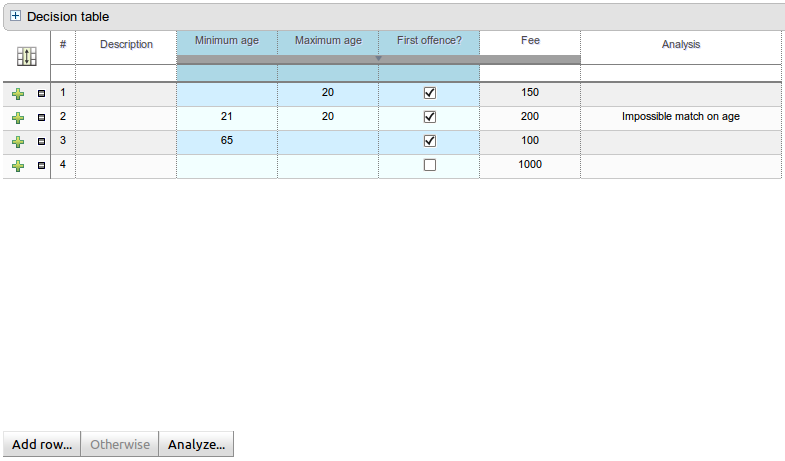
In the decision table above, row 2 is an impossible match, because there is no Person with a minimum age of 21 and a maximum age of 20.
Added support to create (PUT) and delete (DELETE) a Category with
rest/categories/{categoryName}.Removed buggy
categoryproperty fromPackage: it wasnullupon GET and ignored upon PUT.The REST resource to get the assets for a certain category has been moved from
rest/categories/{categoryName}torest/categories/{categoryName}/assets.The REST resources now properly encode and decode the URL's. Note that URL path encoding is different than URL query encoding: the former does not accept
+as encoding for space.
This does not mean that Guvnor can not be made to work in AS 6. We are just focusing on JBoss AS 7 and Tomcat.
When using Rule Templates you can now define interpolation variables in free-form DRL blocks. Template Keys are formatted as documented in Drools Expert User Guide; i.e. @{keyName}. All Template Keys in 'free-form' LHS or RHS elements are considered 'Text' (i.e. you'll get a TextBox in the Template data screen). Data-types should be correctly escaped in the 'free-form' entry. For example: System.out.println("@{key}");
All guided rule editors (BRL, Rule Templates and Decision Tables) now support relation operators for String values.
Guvnor 5.4.x requires at least Java 6 to run. The Drools and jBPM will still run on Java 5. Guvnor 5.3.x hotfixes will still run on Java 5 too.
Any custom configuration in the guvnor war in
WEB-INF/components.xml must now happen in
WEB-INF/beans.xml.
On the bottom of Web decision tables, the button Analyze... that checks for issues in your decision table, now also checks for 2 new detections:
A duplicate match are 2 rows in a decision table that can both match but have the same actions.
For example: a person between 20 and 40 has to pay a fee of 400 and a person between 30 and 50 has to pay a fee of 400 too. These 2 rows duplicate each other. If the fee would be different between them, then they would conflict each other.
A multiple values for one action match is 1 row in a decision table who's actions contradict itself. This is a common problem in limited entry tables, but rare in non-limited entry tables.
For example: a person below 40 has to pay the standard fee (400) and also has to pay the youngster fee (200). Since fee can only be set once, that's a problem.
BRL fragments can now be used for Condition and/or Action columns.
A BRL fragment is a section of a rule created using Guvnor's (BRL) Guided Rule Editor: Condition columns permit the definition of "WHEN" sections and Action columns the definition of "THEN" sections. Fields defined therein as "Template Keys" become columns in the decision table.
Consequently any rule that could be defined with the (BRL) Guided Rule Editor can now be defined with a decision table; including free-format DRL and DSL Sentences.
BRL fragments are fully integrated with other columns in the decision table, so that a Pattern or field defined in a regular column can be referenced in the BRL fragments and vice-versa.
You can now copy and paste rows in both the guided Decision Table and Template Data editors.
Simply right-click a row in the tables' left hand-side selector column and choose the appropriate operation.
When creating new constraints or actions in the BRL guided (rule) editor it is simple to define a value as literal, or formula or expression. However, up until now, changing the value type required deletion of the whole constraint or action. This release brings the ability to remove the value definition thus enabling you to change a literal value to a formula etc without needing to delete the whole constraint or action.
A new Editor to create Change-Sets was added in Guvnor. Using this new editor you can create change-sets referencing packages, snapshots and even particular assets inside a package and expose them to external applications. For further information refer to the documentation.
Custom Forms is a feature that exists in Guvnor since 5.1.1. It basically allows you to define external applications that will be invoked by Rule Editor when a particular field of a particular Fact Type is being used in a rule.
This feature is now also available to be used in DSL sentences. When defining a variable in a sentence you can now use this syntax for variable's definition:
{<varName>:CF:<factType.fieldName>}If you have an active Working-Set defining a Custom Form configuration for factType.fieldName, the Custom Form will be invoked by Rule Editor while setting the value of that variable.
Support has been added for the "timer" and "calendar" attributes.
Support has been added for the "timer" and "calendar" attributes.
Uploading a XLS decision table results in the creation of numerous new assets, including (obviously) web-guided Decision Tables, functions, declarative types and modifications to package globals and imports etc (Queries are not converted, although supported in the XLS form, as Guvnor doesn't support them yet).
This is the first stage of "round-tripping" decision tables. We still need to add the ability to export a guided decision table back to XLS, plus we'd like to add tighter integration of updated XLS assets to their original converted cousins - so if a new version of the XLS decision table is uploaded the related assets' versions are updated (rather than creating new) upon conversion.
This is a powerful enhancement and as such your feedback is critical to ensure we implement the feature as you'd like it to operate. Check it out, feedback your opinions and help guide the future work.
Numerical "value editors" (i.e. the text boxes for numerical values) in the BRL, Rule Template, Test Scenarios and Decision Table editors now support the types Byte, Short, Integer, Long, Double, Float, BigDecimal and BigInteger (and their primitive counterparts) correctly. The generated DRL is automatically appended with "B" or "I" type classifiers for BigDecimal and BigInteger values respectively, as provided for by Drools Expert. The Right-hand Side generates applicable DRL for BigDecimal and BigInteger values according to the rule's dialect.
Dependent enumerations can now be used in both the Web Guided Decision Table editor and the Rule Template Data grid. Furthermore improvements were made to the operation of dependent enumerations in the BRL Guided Rule editor for sub-fields and expressions.
The editor to define a default value has been greatly improved:-
A default value editor is correct for the data-type of the column's Fact\.
If a "Value List" is provided, the default value needs to be one of the values in the list.
If the column represents a field with an enumeration the default value must be one of the enumeration's members.
If the column uses an operator that does not need a value (e.g. "is null") a default value cannot be provided.
If the column field is a "dependent enumeration" the default value must be one of the permitted values based upon parent enumeration default values, if any.
Default values are not required for Limited Entry tables.
A new editor to create services was added in Guvnor. Service is a special asset that enables users configure KnowledgeBases and KSessions to be executed remotely for any sort of client application (via REST or SOAP).
In order to expose those services, the editor generates automatically a war file that can be deployed on most platforms on most containers. For further information refer to the documentation.
Planner now comes with 2 build-in move factories: GenericChangeMoveFactory and
GenericSwapMoveFactory. Here's an example that uses both of them:
<localSearch>
<selector>
<selector>
<moveFactoryClass>org.drools.planner.core.move.generic.GenericChangeMoveFactory</moveFactoryClass>
</selector>
<selector>
<moveFactoryClass>org.drools.planner.core.move.generic.GenericSwapMoveFactory</moveFactoryClass>
</selector>
</selector>
...
</localSearch>It's no longer required to write your own Move and MoveFactory implementations, but you still can (and mix those in too).
The Benchmarker can now read and write the input and output files
from any format, through the ProblemIO interface. The
default is still an XStream implementation.
This is an implementation of the classic Traveling Salesman Problem: given a list of cities, find the shortest tour for a salesman that visits each city exactly once.
See this video.
This is an implementation of capacitated vehicle routing: Using a fleet of vehicles, transport items from the depot(s) to customers at different locations. Each vehicle can service multiple locations, but it has a limited capacity for items.
In the screenshot below, there are 6 vehicles (the lines in different colors) that drop off 541 items at 33 customer locations. Each vehicle can carry 100 items.
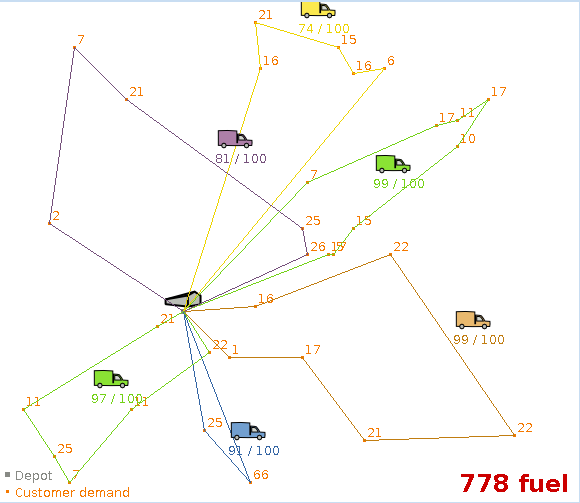
See this video.
The employee rostering example's GUI has been reworked to show shift assignment more clearly.
See this video.
Until now, implementing TSP or Vehicle Routing like problems in Planner was hard. The new chaining support makes it easy.
You simply declare that a planning variable (previousAppearance) of this planning entity
(VrpCustomer) is chained and therefor possibly referencing another planning entity
(VrpCustomer) itself, creating a chain with that entity.
public class VrpCustomer implements VrpAppearance {
...
@PlanningVariable(chained = true)
@ValueRanges({
@ValueRange(type = ValueRangeType.FROM_SOLUTION_PROPERTY, solutionProperty = "vehicleList"),
@ValueRange(type = ValueRangeType.FROM_SOLUTION_PROPERTY, solutionProperty = "customerList",
excludeUninitializedPlanningEntity = true)})
public VrpAppearance getPreviousAppearance() {
return previousAppearance;
}
...
}
This triggers automatic chain correction:
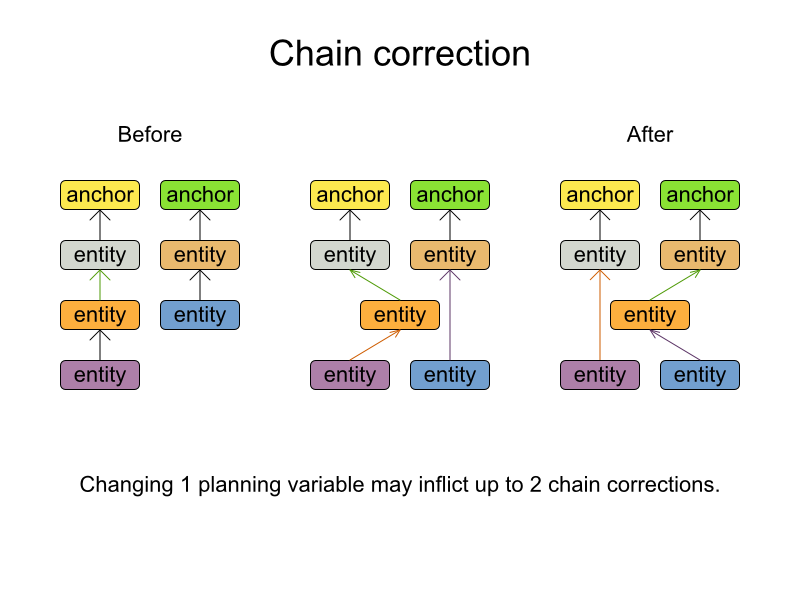
Without any extra boilerplate code, this is compatible with:
Every optimization algorithm: including construction heuristics (first fit, first fit decreasing, ...), local search (tabu search, simulated annealing), ...
The generic build-in move factories. Note: currently there are chained alternatives for each move factory, but those will be unified with the originals soon.
Repeated planning, including real-time planning
For more information, read the Planner reference manual.
Property tabu has been renamed to planning entity tabu. Planning value tabu has been added. The generic moves support this out-of-the-box.
<acceptor>
<planningValueTabuSize>5</planningValueTabuSize>
</acceptor>
Planner can now alternatively, use a score calculation written in plain Java. Just implement this interface:
public interface SimpleScoreCalculator<Sol extends Solution> {
Score calculateScore(Sol solution);
}
See the CloudBalance example for an implementation.
In this way, Planner does not use Drools at all. This allows you to:
Use Planner, even if your company forbids any other language than Java (including DRL).
Hook Planner up to an existing score calculation system, which you don't want to migrate to DRL at this time.
Or just use Java if you prefer that over DRL.
There is 2 Java ways implemented: SimpleScoreCalculator (which is simple and slow)
and IncrementalScoreCalculator (which is fast).
The documentation now has a new chapter Quick start tutorial. It explains how to write the CloudBalance example from scratch. Read the Planner reference manual.
This is the last release where compatibility in core/compilier and other submodules will be maintained, as we refactor for cleanliness in the following releases. All developers should be using the knowledge-api.
Queries and Backward Chaining have had extensive bug fixing as it had many cases that didn't work, especially with "open" queries. Anyone using backward chaining queries in 5.2 should stop straight away and start using this.
5.3 Introduces the declarative agenda, where rules can be used to control which rules can fire and when. While this will add a lot more overhead than the simple use of salience, the advantage is it is declarative and thus more readable and maintainable and should allow more use cases to be achieved in a simpler fashion.
This feature is off by default and must be explicitly enabled, that is because it is considered highly experimental for the moment and will be subject to change.
Example 4.1. Enabling the Declarative Agenda
KnowledgeBaseConfiguration kconf = KnowledgeBaseFactory.newKnowledgeBaseConfiguration(); kconf.setOption( DeclarativeAgendaOption.ENABLED ); KnowledgeBase kbase = KnowledgeBaseFactory.newKnowledgeBase( kconf );
The basic idea is:
All matched rule's Activations are inserted into WorkingMemory as facts. So you can now match against an Activation. The rule's metadata and declarations are available as fields on the Activation object.
You can use the kcontext.blockActivation( Activation match ) for the current rule to block the selected activation. Only when that rule becomes false will the activation be eligible for firing. If it is already eligible for firing and is later blocked, it will be removed from the agenda until it is unblocked.
An activation may have multiple blockers and a count is kept. All blockers must became false for the counter to reach zero to enable the Activation to be eligible for firing.
kcontext.unblockAllActivations( $a ) is an over-ride rule that will remove all blockers regardless
An activation may also be cancelled, so it never fires with cancelActivation
An unblocked Activation is added to the Agenda and obeys normal salience, agenda groups, ruleflow groups etc.
@activationListener('direct') allows a rule to fire as soon as it's matched, this is to be used for rules that block/unblock activations, it is not desirable for these rules to have side effects that impact else where. The name may change later, this is actually part of the pluggable terminal node handlers I made, which is an "internal" feature for the moment.
Example 4.2. New RuleContext methods
void blockActivation(Activation match); void unblockAllActivations(Activation match); void cancelActivation(Activation match);
Here is a basic example that will block all activations from rules that have metadata @department('sales'). They will stay blocked until the blockerAllSalesRules rule becomes false, i.e. "go2" is retracted.
Example 4.3. Block rules based on rule metadata
rule rule1 @department('sales') when
$s : String( this == 'go1' )
then
list.add( kcontext.rule.name + ':' + $s );
end
rule rule2 @department('sales') when
$s : String( this == 'go1' )
then
list.add( kcontext.rule.name + ':' + $s );
end
rule blockerAllSalesRules @activationListener('direct') when
$s : String( this == 'go2' )
$i : Activation( department == 'sales' )
then
list.add( $i.rule.name + ':' + $s );
kcontext.blockActivation( $i );
endThis example shows how you can use active property to count the number of active or inactive (already fired) activations.
Example 4.4. Count the number of active/inactive Activations
rule rule1 @department('sales') when
$s : String( this == 'go1' )
then
list.add( kcontext.rule.name + ':' + $s );
end
rule rule2 @department('sales') when
$s : String( this == 'go1' )
then
list.add( kcontext.rule.name + ':' + $s );
end
rule rule3 @department('sales') when
$s : String( this == 'go1' )
then
list.add( kcontext.rule.name + ':' + $s );
end
rule countActivateInActive @activationListener('direct') when
$s : String( this == 'go2' )
$active : Number( this == 1 ) from accumulate( $a : Activation( department == 'sales', active == true ), count( $a ) )
$inActive : Number( this == 2 ) from accumulate( $a : Activation( department == 'sales', active == false ), count( $a ) )
then
kcontext.halt( );
end Thanks to many improvements and optimizations made on both MVEL library and Drools internals, the DRL compilation is now at least 3 times faster for both MVEL and Java dialects.
Entry points can now be explicitly declared. Syntax is:
entryPointDeclaration := DECLARE ENTRY-POINT stringId annotation* END
Example use:
Example 4.5.
declare entry-point X
@doc( "This entry point is receives events from the message queue X" )
end
A Drools Trait is a bean interface which can be attached - and removed - to and from an individual object at runtime. While an object wears a trait, a reference of the trait type is returned, so methods defined in the trait interface can be called normally. A trait, then, adds a type and some fields to an object. If a bean has a field of the given name and type, that field will be used to support the interface. ''Virtual'' fields, instead, will be stored as entries in a map, or as triples in an in-memory store.
Traits are declared with the notation declare trait. Unlike normal beans,
declared traits will generate interfaces instead of classes: the declared fields will be mapped to getters/setters.
Notice that multiple traits can be worn at the same time.
The operator isA can be used in patterns to check whether an object is wearing a trait or not
E.g. Worker( this isA Student )
Thing: Interface, automatically extended by all traitsEntity: Class without concrete fields, optimized for virtual fields
Following the enhancement to Drools Expert type declaration in Guvnor now support 'extends' to inherit from super-classes. Sub-classes can extend either other types declared in the same package or imported Java classes. In order to extend a type declared in Java by a declared subtype, repeat the supertype in a declare statement without any fields.
Thanks to the help of a community member the tree-view shown in the Knowledge Bases view has been improved.
We also took the opportunity to make a few improvements of our own.
The view no longer repeats intermediate level sub-package names that are empty (community led effort).
The package view can be viewed hierarchically, as has been the default up to 5.2.0.Final.
The package view can now also be viewed "flat" with no nesting
The tree's nodes can be fully expanded or collapsed.
Guvnor continues to grow and improve with every passing release. One of the requirements we have is to move Guvnor away from a pure "Rules" or "Knowledge" repository management and authoring environment to a more generic one, in which consumers of different technologies can tailor their experience to their domain's requirements.
One of the more noticeable changes we are making to support this has been to de-couple asset types and groups from the code. What was once previously static code is now defined by compile-time configuration. Due to limitations in GWT (no client-side reflection), the technology with which Guvnor is implemented, we are unfortunately not able to offer runtime configuration at this moment.
The asset groups are configurable within source file; src/main/resources/drools-asseteditors.xml. This file is used at GWT compile time to wire-up asset types with their respective editor, group and group icon. An example extract from the foregoing file looks like this:-
<asseteditor>
<class>org.drools.guvnor.client.modeldriven.ui.RuleModeller</class>
<format>brl</format>
<icon>images.ruleAsset()</icon> <title>constants.BusinessRuleAssets()</title>
</asseteditor>To emphasis the separation, asset groups have become their own "editor" appearing as a tab in Guvnor's main, central panel.
The format of the new screen is being tried for 5.3.0.Beta1. There has been some discussion whether a single table containing all assets would be better - with collapsible rows to group different types of asset. The immediate problem with this approach is however that finding different asset types on a "paged table" becomes more cumbersome for the user; as they'd have to sort by type and page through.
We therefore ask for community feedback.
Previously Guvnor enumerations that had a "display value" and a "DRL value" (i.e. the value substituted for the display value when DRL was generated) could be defined with "<DRL value>=<Display value>". Various community users have been using Guvnor enumerations to support complex rule definitions in both DSL and the guided Decision Table editor.
'Fact.operator' : ['equals=\\=\\=', 'not equals=!\\=']
A couple of minor enhancements have been made to Guvnor's guided decision table editor:-
Removal of sorting
You are now able to restore the original sort order of a column by clicking on the sort icon through: ascending, descending and none.
Formulae and Predicates support value lists
Up until now only literal value columns could take advantage of value lists; either "Guvnor enums" or the Decision Table's "Optional value list". This been rectified with this release bringing the advantage of predefined choices for these types of fields to the business user.
Guvnor URLs point to what ever is currently open in the active tab. Because of this you can bookmark the URL or email it to your colleague. Forward and next page directs you to the previously opened tab or to the next tab.
A wizard has been created to assist with the construction of a new table.
The wizard takes the user through the definition process, from adding patterns to creating constraints and generating an expanded form.
The Asset Viewer now only shows sections that contain Assets.
As an alternative to writing a long, complex StartingSolutionInitializer, you can now
simply configure a powerful construction heuristic:
<solver>
...
<constructionheuristic>
<constructionheuristicType>FIRST_FIT</constructionheuristicType>
</constructionheuristic>
<localSearch>
...
</localSearch>
</solver>Planner already supports:
First Fit
First Fit Decreasing (this is how most of the examples implemented their
StartingSolutionInitializer)Best Fit
Best Fit Decreasing
Future versions will support more construction heuristics.
Planner can now run several solver phases sequentially: each phase is a different optimization algorithm. For example: run First Fit Decreasing, then Simulated Annealing, then Tabu Search:
<solver>
...
<constructionheuristic>
... <!-- First Fit Decreasing -->
</constructionheuristic>
<localSearch>
... <!-- Simulated Annealing -->
</localSearch>
<localSearch>
... <!-- Tabu Search -->
</localSearch>
</solver>Planner now supports real-time planning. Real-time planning means that the planning problem can change up to a few milliseconds before a solution needs to be executed.
If one of the planning facts change while a planning problem is being solved, Planner can now process such a planning fact change and incrementally continue from the best solution found before that planning fact change. In practice, this means it can find a good solution for a big planning problem only a few milliseconds after a planning fact changes.
Planner's documentation now covers several common techniques such as backup planning, continuous planning and real-time planning.
The documentation now includes:
detailed documentation on planning entity and planning variable
an optimization algorithms overview
guidelines on what's the easiest path to get started
Info on common pitfalls and solutions
The NQueens examples has been refactored to
feel more like a real-world example.
Drools supports adding 3 types of listeners to KnowledgeSessions - AgendaListener, WorkingMemoryListener, ProcessEventListener
The drools-spring module allows you to configure these listeners to KnowledgeSessions using XML tags. These tags have identical names as the actual listener interfaces i.e., <drools:agendaEventListener....>, <drools:workingMemoryEventListener....> and <drools:processEventListener....>.
drools-spring provides features to define the listeners as standalone (individual) listeners and also to define them as a group.
The MVEL dialect has been improved. We have moved all variable lookups to the new indexed factories, which should allow faster execution, as well as being simpler code. The build process for mvel has been reviewed to streamline it to avoid wasteless object creation so that the build time is faster. We still have some more improvements on this to share the ParserConfiguration which will make each MVEL compilation unit faster to initalise and use less memory, as they will share import information for each package.
It was always possible to execute with MVEL in both dynamic and strict mode, with strict mode for static type safety the default. This is configurable via the MVEL dialect configuration:
drools.dialect.mvel.strict = <true|false>
However there were some places in execution when strict mode was not enforced. Effort has now been done to ensure that type safety is enforced through out, unless "strict == false". This means that some bad code that compiled before may not compile now, because it is not type safe. For those cases where the type safety cannot be achieved at compile time we added the @typesafe annotation, discussed in it's own section.
The Classloader has been improved to use a CompositeClassLoader instead of the previous hierarchical "parent" classloader. This was necessary for OSGi where each module needs it's own classpath, but reflection will not work if classloader cannot be found. Modules now add themselves to the composite classloader when first initialised. This is also exposed to the user where the previous Classloader argument on the kbase and kbuilder configuration now takes vararg of ClassLoaders, all of which are now searchable.
You no longer need to enable or disable truth maintenance, via the kbase configuration. It is now handled automatically and turned on only when needed. This was done along with the code changes so that all entry points use the same code, previous to this the default entry point and named entry points used different code, to avoid TMS overhead for event processing.
The accumulate CE now supports multiple functions. For instance, if one needs to find the minimum, maximum and average value for the same set of data, instead of having to repeat the accumulate statement 3 times, a single accumulate can be used.
rule "Max, min and average"
when
accumulate( Cheese( $price : price ),
$max : max( $price ),
$min : min( $price ),
$avg : average( $price ) )
then
// do something
end Generate constructors with parameters for declared types.
Example: for a declared type like the following:
declare Person
firstName : String @key
lastName : String @key
age : int
end
The compiler will implicitly generate 3 constructors: one without parameters, one with the @key fields, and one with all fields.
Person() // parameterless constructor Person( String firstName, String lastName ) Person( String firstName, String lastName, int age )
Type declarations now support 'extends' keyword for inheritance
In order to extend a type declared in Java by a DRL declared subtype, repeat the supertype in a declare statement without any fields.
import org.people.Person
declare Person
end
declare Student extends Person
school : String
end
declare LongTermStudent extends Student
years : int
course : String
endThe parser has been rewritten. We had reached the limitations of what we could achieve in pure ANTLR and moved to a hybrid parser, that adds flexibility to the language.
The main benefit with the new parser is that the language now support free form expressions for constraints and 'from' statements. So complex expressions on nested accessors, method calls etc should now all be possible as simple constraints without wrapping them with an eval(.....). This was also important for us to start to move towards a single consistent grammer for both the "when" left hand side and "then" right hand side. As previously we had to document the restricted limitations of a field constraint on the LHS compared to expressions used inside of an 'eval' or used on the RHS. Complex expressions are still internally rewritten as evals, so it's just syntacic sugar.
Examples:
Person( age * 2 > $anotherPersonsAge + 2 ) // mathematical expressions Person( addresses["home"].streetName.startsWith( "High Park" ) ) // method calls and collections simplified syntax Person( isAdult() ) // boolean expression without relational operator
The new parser also support free form expressions on the "from" clause, allowing for instance, new syntaxes, like inline creation for lists:
Cheese( ) from [ $stilton, $brie, $provolone ] // inline list creation and iteration
A fluent API was created to allow programmatic creation of rules as an alternative to the previously suggested method of template creation.
PackageDescr pkg = DescrFactory.newPackage()
.name("org.drools.example")
.newRule().name("Xyz")
.attribute("ruleflow-grou","bla")
.lhs()
.and()
.pattern("Foo").id( "$foo", false ).constraint("bar==baz").constraint("x>y").end()
.not().pattern("Bar").constraint("a+b==c").end().end()
.end()
.end()
.rhs( "System.out.println();" ).end()
.getDescr();Patterns now support positional arguments on type declarations.
Positional arguments are ones where you don't need to specify the field name, as the position maps to a known named field. i.e. Person( name == "mark" ) can be rewritten as Person( "mark"; ). The semicolon ';' is important so that the engine knows that everything before it is a positional argument. Otherwise we might assume it was a boolean expression, which is how it could be interpretted after the semicolon. You can mix positional and named arguments on a pattern by using the semicolon ';' to separate them. Any variables used in a positional that have not yet been bound will be bound to the field that maps to that position.
declare Cheese
name : String
shop : String
price : int
end
The default order is the declared order, but this can be overiden using @Position
declare Cheese
name : String @position(1)
shop : String @position(2)
price : int @position(0)
end
The @Position annotation, in the org.drools.definition.type package, can be used to annotate original pojos on the classpath. Currently only fields on classes can be annotated. Inheritence of classes is supported, but not interfaces of methods yet.
Example patterns, with two constraints and a binding. Remember semicolon ';' is used to differentiate the positional section from the named argument section. Variables and literals and expressions using just literals are supported in posional arguments, but not variables.
Cheese( "stilton", "Cheese Shop", p; ) Cheese( "stilton", "Cheese Shop"; p : price ) Cheese( "stilton"; shop == "Cheese Shop", p : price ) Cheese( name == "stilton"; shop == "Cheese Shop", p : price )
Drools now provides Prolog style derivation queries, as an experimental feature. What this means is that a query or the 'when' part of a rule may call a query, via a query element. This is also recursive so that a query may call itself. A query element may be prefixed with a question mark '?' which indicuates that we have a pattern construct that will pull data, rather than the normal reactive push nature of patterns. If the ? is ommitted the query will be executed as a live "open query" with reactiveness, similar to how normal patterns work.
A key aspect of BC is unification. This is where a query parameter may be bound or unbound, when unbound it is considered an output variable and will bind to each found value.
In the example below x and y are parameters. Unification is done by subsequent bindings inside of patterns. If a value for x is passed in, it's as though the pattern says "thing == x". If a value for x is not passed in it's as though "x: thing" and x will be bound to each found thing.
Because Drools does not allow multiple bindings on the same variable we introduce ':=' unification symbol to support this.
declare Location
thing : String
location : String
end
query isContainedIn( String x, String y )
Location( x := thing, y := location)
or
( Location(z := thing, y := location) and ?isContainedIn( x := x, z := y ) )
end
Positional and mixed positional/named are supported.
declare Location
thing : String
location : String
end
query isContainedIn( String x, String y )
Location(x, y;)
or
( Location(z, y;) and ?isContainedIn(x, z;) )
end
Here is an example of query element inside of a rule using mixed positional/named arguments.
package org.drools.test
import java.util.List
import java.util.ArrayList
dialect "mvel"
declare Here
place : String
end
declare Door
fromLocation : String
toLocation : String
end
declare Location
thing : String
location : String
end
declare Edible
thing : String
end
query connect( String x, String y )
Door(x, y;)
or
Door(y, x;)
end
query whereFood( String x, String y )
( Location(x, y;) and
Edible(x;) )
or
( Location(z, y;) and
whereFood(x, z;) )
end
query look(String place, List things, List food, List exits)
Here(place;)
things := List() from accumulate( Location(thing, place;), collectList( thing ) )
food := List() from accumulate( ?whereFood(thing, place;), collectList( thing ) )
exits := List() from accumulate( ?connect(place, exit;), collectList( exit ) )
end
rule reactiveLook
when
Here( $place : place)
?look($place, $things; $food := food, $exits := exits)
then
System.out.println( \"You are in the \" + $place);
System.out.println( \" You can see \" + $things );
System.out.println( \" You can eat \" + $food );
System.out.println( \" You can go to \" + $exits );
endAs previously mentioned you can use live "open" queries to reactively receive changes over time from the query results, as the underlying data it queries against changes. Notice the "look" rule calls the query without using '?'.
query isContainedIn( String x, String y )
Location(x, y;)
or
( Location(z, y;) and isContainedIn(x, z;) )
end
rule look when
Person( $l : likes )
isContainedIn( $l, 'office'; )
then
insertLogical( $l + 'is in the office' );
end
Literal expressions can passed as query arguments, but at this stage you cannot mix expressions with variables.
It is possible to call queries from java leaving arguments unspecified using the static field org.drools.runtime.rule.Variable.v - note you must use 'v' and not an alternative instanceof Variable. The following example will return all objects contained in the office.
results = ksession.getQueryResults( "isContainedIn", new Object[] { Variable.v, "office" } );
l = new ArrayList<List<String>>();
for ( QueryResultsRow r : results ) {
l.add( Arrays.asList( new String[] { (String) r.get( "x" ), (String) r.get( "y" ) } ) );
}
The algorithm uses stacks to handle recursion, so the method stack will not blow up.
@typesafe( <boolean>) has been added to type declarations. By default all type declarations are compiled with type safety enabled; @typesafe( false ) provides a means to override this behaviour by permitting a fall-back, to type unsafe evaluation where all constraints are generated as MVEL constraints and executed dynamically. This can be important when dealing with collections that do not have any generics or mixed type collections.
Added experimental framework to inspect a session and generate a report, either based on a predefined template or with a user created template.
// Creates an inspector SessionInspector inspector = new SessionInspector( ksession ); // Collects the session info StatefulKnowledgeSessionInfo info = inspector.getSessionInfo(); // Generate a report using the "simple" report template String report = SessionReporter.generateReport( "simple", info, null );
Camel integration using the Drools EndPoint was improved with the creation of both DroolsConsumer and DroolsProducer components. Configurations were added to support the insertion of either Camel's Exchange, Message or Body into the Drools session, allowing for the easy development of dynamic content based routing applications. Also, support to entry points was added.
Examples of routes:
from( "direct:test-no-ep" ).to( "drools://node/ksession1?action=insertBody" ); from( "direct:test-with-ep" ).to( "drools://node/ksession1?action=insertBody&entryPoint=ep1" ); from( "direct:test-message" ).to( "drools://node/ksession1?action=insertMessage" ); from( "direct:test-exchange" ).to( "drools://node/ksession1?action=insertExchange" );
The Drools Flow project and the jBPM project have been merged into the the newest version of the jBPM project, called jBPM5. jBPM5 combines the best of both worlds: merging the experience that was built up with the jBPM project over several years in supporting stable, long-living business processes together with the improvements that were prototyped as part of Drools Flow to support more flexible and adaptive processes. Now that jBPM 5.0 has been released, the Drools project will be using jBPM5 as the engine to support process capabilities. Drools Flow as a subproject will no longer exist, but its vision will continue as part of the jBPM project, still allowing (optional but) advanced integration between business rules, business processes and complex event processing and a unified environment for all three paradigms.
The impact for the end user however should be minimal, as the existing (knowledge) API is still supported, the underlying implementation has just been replaced with a newer version. All existing features should still be supported, and many more.
For more information, visit http://www.jboss.org/jbpm
We have removed GWT-Ext from Guvnor and now only use GWT.
Embed Guvnor Editor's in external applications. You can create or edit assets like Business Rules, Technical Rules, DSL definitions and Decision Tables in your applications using Guvnor's specific editors. You can even edit multiple assets at once.
The ability to add annotations in Guvnor to declarative models has been added. This allows Fact Types to be defined as events.
The guided editors have been enhanced to allow full use of Drools Fusion's Complex Event Processing operators, sliding windows and entry-points.
The existing Guided Decision Table has been replaced to provide a foundation on which to build our future guided Decision Table toolset. The initial release largely provides an equivalent feature-set to the obsolete Guided Decision Table with a few improvements, as explained in more detail below. A change from the legacy table was essential for us to begin to realise our desire to provide the number one web-based decision table available. With this foundation we will be able to expand the capabilities of our Guided Decision Table toolset to provide a feature rich, user-friendly environment.
Adjacent cells in the same column with the same value can be merged thus eliminating the need for otherwise cluttered views of multiple rows containing the same value.
The major basic data-types (numeric, date, text and Boolean) are handled as such and respond as you'd expect to sorting.
The table header section has been improved to show more verbose information to facilitate design-time understanding. The table has a fixed header that remains as you'd expect, at the top of the table, whilst scrolling larger decision tables.
The decision table responds better to changes made to column definitions; so changes to column Fact Type, Fact Type field, calculation type, value list etc are reflected in the table itself.
Fact Patterns in condition columns can be negated to match when the defined pattern does not exist in WorkingMemory. In essence it is now possible to construct rules within the decision table equivalent to the following DRL fragment:-
not Cheese( name == "Cheddar" )
Entire rules can be negated, giving rise to DRL fragements such as:-
rule "no cheddar liked by Fred"
when
not (
$c : Cheese( name == "Cheddar" )
Person( name == "Fred", favouriteCheese == $c )
)
then
..
end
Condition columns containing literal values that use the equality (==, equal to) or inequality (!=, not equal to) operators can now contain a meta-value for "otherwise" which represents all other values not explicitly defined in the column. This feature gives rise to DRL fragments such as the following:-
// from row number: 1 rule "Row 1 dtable" salience 1 dialect "mvel" when $p : Person( name == "Bill" , age != "30" ) then $p.setAge( 12345 ); end // from row number: 2 rule "Row 2 dtable" salience 2 dialect "mvel" when $p : Person( name == "Ben" , age in ( "30", "40", "50" ) ) then $p.setAge( 12345 ); end // from row number: 3 rule "Row 3 dtable" salience 3 dialect "mvel" when $p : Person( name == "Weed" , age != "40" ) then $p.setAge( 12345 ); end // from row number: 4 rule "Row 4 dtable" salience 4 dialect "mvel" when $p : Person( name not in ( "Bill", "Ben", "Weed" ) , age != "50" ) then $p.setAge( 12345 ); end
Templates Rules and Decision Tables rules are now included in the package's report.
Now it is possible to create and mange Spring Context files inside Guvnor. These Context Files are exposed through URLs so external applications can use them.
We added a new task in drools-ant which helps with configuring multiple Guvnor instances to be able to share their Jackrabbit content.
The default Guvnor repository configuration uses embedded Derby databases which writes the workspace and version information to the local file system. This is not always optimal for a production system where it makes sense to use an external RDBMS.
We added a new section under the "Administration" tab called "Repository Configuration" which helps generate the repository.xml configuration file for a number of databases (Microsoft SQL Server, MySQL, Oracle, PostgreSQL, Derby, H2)
We have completed big parts of the integration between Guvnor and the Oryx web-based business process editor. Our primary use cases supported by this integration are:
- Viewing existing jBPM5 processes in Guvnor
- Prototyping new jBPM5 processes in Guvnor.
Please note that we are still working on full round-tripping support between the web-based Oryx editor and our BPMN2 support provided through the eclipse plugin
A couple of maven artifacts (jars, wars, ...) have been renamed so
it is more clear what they do. Below is the list of the GAV changes,
adjust your pom.xml files accordingly when upgrading to
the new version.
Table 4.2. Maven GAV changes overview
| Old groupId | Old artifactId | New groupId | New artifactId |
|---|---|---|---|
| org.drools | drools (the parent pom) | org.drools | droolsjbpm-parent |
| org.drools | drools-api | org.drools | knowledge-api |
| org.drools | drools-docs-introduction | org.drools | droolsjbpm-introduction-docs |
| org.drools | drools-examples-drl | org.drools | drools-examples |
| org.drools | drools-examples-fusion / drools-examples-drl (jBPM using parts) | org.drools | droolsjbpm-integration-examples |
| org.drools | drools-docs-expert | org.drools | droolsjbpm-expert-docs |
| org.drools | drools-docs-fusion | org.drools | droolsjbpm-fusion-docs |
| org.drools | drools-repository | org.drools | guvnor-repository |
| org.drools | drools-ide-common | org.drools | droolsjbpm-ide-common |
| org.drools | drools-guvnor | org.drools | guvnor-webapp |
| org.jboss.drools.guvnor.tools | guvnor-importer | org.drools | guvnor-bulk-importer |
| org.drools | drools-docs-guvnor | org.drools | guvnor-docs |
| org.drools | drools-server | org.drools | drools-camel-server |
| org.drools | drools-docs-integration | org.drools | droolsjbpm-integration-docs |
| org.drools | drools-flow-core | org.jbpm | jbpm-flow |
| org.drools | drools-flow-compiler | org.jbpm | jbpm-flow-builder |
| org.drools | drools-bpmn2 | org.jbpm | jbpm-bpmn2 |
| org.drools | drools-flow-persistence-jpa | org.jbpm | jbpm-persistence-jpa |
| org.drools | drools-bam | org.jbpm | jbpm-bam |
| org.drools | drools-process-task | org.jbpm | jbpm-human-task |
| org.drools | drools-gwt-console | org.jbpm | jbpm-gwt-console |
| org.drools | drools-gwt-form | org.jbpm | jbpm-gwt-form |
| org.drools | drools-gwt-graph | org.jbpm | jbpm-gwt-graph |
| org.drools | drools-gwt-war | org.jbpm | jbpm-gwt-war |
| org.drools | drools-gwt-server-war | org.jbpm | jbpm-gwt-server-war |
| org.drools | drools-workitems | org.jbpm | jbpm-workitems |
| org.drools | drools-docs-flow | org.jbpm | jbpm-docs |
For example: before, in your pom.xml files, you
declared drools-api like this:
<dependency>
<groupId>org.drools</groupId>
<artifactId>drools-api</artifactId>
...
</dependency>And now, afterwards, in your pom.xml files, you
declare knowledge-api like this instead:
<dependency>
<groupId>org.drools</groupId>
<artifactId>knowledge-api</artifactId>
...
</dependency>As in Drools 5.0 it is still possible to configure a KnowledgeBase
using configuration, via a xml change set, instead of programmatically. However the change-set namespace
is now versioned. This means that for Drools 5.1, the 1.0.0 xsd should be referenced.
Example 4.6. Here is a simple version 1.0.0 change set
<change-set xmlns='http://drools.org/drools-5.0/change-set'
xmlns:xs='http://www.w3.org/2001/XMLSchema-instance'
xs:schemaLocation='http://drools.org/drools-5.0/change-set change-set-5.0.xsd http://anonsvn.jboss.org/repos/labs/labs/jbossrules/trunk/drools-api/src/main/resources/change-set-1.0.0.xsd' >
<add>
<resource source='classpath:org/domain/someRules.drl' type='DRL' />
<resource source='classpath:org/domain/aFlow.drf' type='DRF' />
</add>
</change-set>
JMX monitoring was added to support KnowledgeBase monitoring. This is specially importand for long running processes like the ones usually required for event processing. Initial integration with JOPR was also added. JMX can be inabled with using the properties setting the knowledge base:
drools.mbeans = <enabled|disabled>
or this option at runtime
kbaseConf.setOption( MBeansOption.ENABLED )
Drools now has extensive Spring support, the XSD can be found in the the drools-spring jar. The namespace is "http://drools.org/schema/drools-spring"
Example 4.7. KnowledgeBuilder example
<?xml version="1.0" encoding="UTF-8"?>
<beans xmlns="http://www.springframework.org/schema/beans"
xmlns:xsi="http://www.w3.org/2001/XMLSchema-instance"
xmlns:drools="http://drools.org/schema/drools-spring"
xmlns:camel="http://camel.apache.org/schema/spring"
xsi:schemaLocation="http://www.springframework.org/schema/beans http://www.springframework.org/schema/beans/spring-beans-2.0.xsd
http://drools.org/schema/drools-spring http://anonsvn.jboss.org/repos/labs/labs/jbossrules/trunk/drools-container/drools-spring/src/main/resources/org/drools/container/spring/drools-spring-1.0.0.xsd
http://camel.apache.org/schema/spring http://camel.apache.org/schema/spring/camel-spring.xsd">
<drools:resource id="resource1" type="DRL" source="classpath:org/drools/container/spring/testSpring.drl"/>
<drools:kbase id="kbase1">
<drools:resources>
<drools:resource type="DRL" source="classpath:org/drools/container/spring/testSpring.drl"/>
<drools:resource ref="resource1"/>
<drools:resource source="classpath:org/drools/container/spring/IntegrationExampleTest.xls" type="DTABLE">
<drools:decisiontable-conf input-type="XLS" worksheet-name="Tables_2" />
</drools:resource>
</drools:resources>
<drools:configuration>
<drools:mbeans enabled="true" />
<drools:event-processing-mode mode="STREAM" />
</drools:configuration>
</drools:kbase>
</beans>
KnowledgeBase takes the following configurations: "advanced-process-rule-integration, multithread, mbeans, event-processing-mode, accumulate-functions, evaluators and assert-behavior".
From the the kbase reference ksessions can be created
Example 4.8. Knowlege Sessions
<drools:ksession id="ksession1" type="stateless" name="stateless1" kbase="kbase1" />
<drools:ksession id="ksession2" type="stateful" kbase="kbase1" />
Like KnowledgeBases Knowlege sessions can take a number of configurations, including "work-item-handlers, "keep-references", "clock-type", "jpa-persistence".
Example 4.9. Knowlege Sessions Configurations
<drools:ksession id="ksession1" type="stateful" kbase="kbase1" >
<drools:configuration>
<drools:work-item-handlers>
<drools:work-item-handler name="handlername" ref="handlerid" />
</drools:work-item-handlers>
<drools:keep-reference enabled="true" />
<drools:clock-type type="REALTIME" />
</drools:configuration>
</drools:ksession>
StatefulKnowledgeSessions can be configured for JPA persistence
Example 4.10. JPA configuration for StatefulKnowledgeSessions
<bean id="ds" class="org.springframework.jdbc.datasource.DriverManagerDataSource">
<property name="driverClassName" value="org.h2.Driver" />
<property name="url" value="jdbc:h2:tcp://localhost/DroolsFlow" />
<property name="username" value="sa" />
<property name="password" value="" />
</bean>
<bean id="myEmf" class="org.springframework.orm.jpa.LocalContainerEntityManagerFactoryBean">
<property name="dataSource" ref="ds" />
<property name="persistenceUnitName" value="org.drools.persistence.jpa.local" />
</bean>
<bean id="txManager" class="org.springframework.orm.jpa.JpaTransactionManager">
<property name="entityManagerFactory" ref="myEmf" />
</bean>
<drools:ksession id="jpaSingleSessionCommandService" type="stateful" kbase="kbase1">
<drools:configuration>
<drools:jpa-persistence>
<drools:transaction-manager ref="txManager" />
<drools:entity-manager-factory ref="myEmf" />
<drools:variable-persisters>
<drools:persister for-class="javax.persistence.Entity" implementation="org.drools.persistence.processinstance.persisters.JPAVariablePersister"/>
<drools:persister for-class="java.lang.String" implementation="org.drools.container.spring.beans.persistence.StringVariablePersister"/>
<drools:persister for-class="java.io.Serializable" implementation="org.drools.persistence.processinstance.persisters.SerializableVariablePersister"/>
</drools:variable-persisters>
</drools:jpa-persistence>
</drools:configuration>
</drools:ksession>
Knowledge Sessions can support startup batch scripts, previous versions used the "script" element name, this will be updated to "batch". The following commands are supported: "insert-object", "set-global", "fire-all-rules", "fire-until-halt", "start-process", "signal-event". Anonymous beans or named "ref" attributes may be used.
Example 4.11. Startup Batch Commands
<drools:ksession id="jpaSingleSessionCommandService" type="stateful" kbase="kbase1">
<drools:script>
<drools:insert-object ref="person1" />
<drools:start-process process-id="proc name">
<drools:parameter identifier="varName" ref="varRef" />
</drools:start-process>
<drools:fire-all-rules />
</drools:script>
</drools:ksession>
ExecutionNodes are supported in Spring , these provide a Context of registered ksessions; this can be used with Camel to provide ksession routing.
Example 4.12. Execution Nodes
<execution-node id="node1" />
<drools:ksession id="ksession1" type="stateless" name="stateless1" kbase="kbase1" node="node1"/>
<drools:ksession id="ksession2" type="stateful" kbase="kbase1" node="node1"/>
Spring can be combined with Camel to provide declarative rule services. a Camel Policy is added from Drools which provides magic for injecting the ClassLoader used by the ksession for any data formatters, it also augments the Jaxb and XStream data formatters. In the case lf Jaxb it adds additional Drools related path info and with XStream it registers Drools related converters and aliases.
You can create as many endpoints as you require, using different addresses. The CommandMessagBodyReader is needed to allow the payload to be handled by Camel.
Example 4.13. Rest Endpoint Configuration
<cxf:rsServer id="rsServer"
address="/kservice/rest"
serviceClass="org.drools.jax.rs.CommandExecutorImpl">
<cxf:providers>
<bean class="org.drools.jax.rs.CommandMessageBodyReader"/>
</cxf:providers>
</cxf:rsServer>
Camel routes can then be attached to CXF endpoints, allowing you control over the payload for things like data formatting and executing against Drools ksessions. The DroolsPolicy adds some smarts to the route. If JAXB or XStream are used, it would inject custom paths and converters, it can also set the classloader too on the server side, based on the target ksession. On the client side it automatically unwrapes the Response object.
This example unmarshalls the payload using an augmented XStream DataFormat and executes it against the ksession1 instance. The "node" there refers to the ExecutionContext, which is a context of registered ksessions.
Example 4.14. Camel Route
<bean id="droolsPolicy" class="org.drools.camel.component.DroolsPolicy" />
<camelContext id="camel" xmlns="http://camel.apache.org/schema/spring">
<route>
<from uri="cxfrs://bean://rsServer"/>
<policy ref="droolsPolicy">
<unmarshal ref="xstream" />
<to uri="drools://node/ksession1" />
<marshal ref="xstream" />
</policy>
</route>
</camelContext>
The Drools endpoint "drools:node/ksession1" consists of the execution node name followed by a separator and optional knowledge session name. If the knowledge session is not specified the route will look at the "lookup" attribute on the incoming payload instace or in the head attribute "DroolsLookup" to find it.
Spring, Camel and CXF can be combined for declarative services, drools-server is a .war that combines these with some sample xml that works out of the box to get you started, acting like a sort of template. If you are using the war in JBoss container you'll need to add this component, http://camel.apache.org/camel-jboss.html. The war includes a test.jsp showing an echo like example to get you started. This example just executes a simple "echo" type application. It sends a message to the rule server that pre-appends the word "echo" to the front and sends it back. By default the message is "Hello World", different messages can be passed using the url parameter msg - test.jsp?msg="My Custom Message".
The new version of the Knowledge Agent supports newInstance = false in its configuration (incremental change-set build).
When setting this property to false, the KnowledgeAgent uses the exisitng KnowledgeBase references apply the incremental changes. Now KnowledgeAgent's can process monitored resource modifications in an incremental way. Modified definitions are compiled and compared against the original version. According to definition's type, the behaves in different ways:
Rules: For rules, the Agent searches for modifications in its attributes, LHS and RHS.
Queries: queries are always replaced on kbase wether they are modified or not.
Other definitions: All other definitions are always replaced in kbase (like if they were modified). We expect to add better support for definition's modification detection in further versions.
The current implementation only supports the deletion of rules, querries and functions definitions. Type declarations cannot be deleted.
A new API based framework for runtime session inspection and reporting was introduced, allowing for better data gathering during debugging or profiling of the application. This inspection framework will become the basis of the tooling features to help providing more detailed information about the contents of each session. This api is experimental and not in drools-api for now, but feel free to play and help us improve it.
To inspect a session, one can use the following API calls:
Example 4.15. Creating a SessionInspector
StatefulKnowledgeSession ksession = ...
// ... insert facts, fire rules, etc
SessionInspector inspector = new SessionInspector( ksession );
StatefulKnowledgeSessionInfo info = inspector.getSessionInfo();
The StatefulKnowledgeSessionInfo instance will contain a lot of relevant data gathered during the analysis of the session. A simple example report template is provided and can be generated with the following API call:
Example 4.16. Generating a Report
String report = SessionReporter.generateReport( "simple", info, null );
Rete traditional does an update as a retract + assert, for a given fact this causes all partial matches to be destroyed, however during the assert some of which will be recreated again; because they were true before the update and still true after the update. This causes a lot of uneccessary object destruction and creation which puts more load on the Garbage Collector. Now an update is a single pass and inspects the partial matches in place avoiding the unecessary destruction of partial matches. It also removes the need to under go a normalisation process for events and truth maintenance; the normalisation process was where we would look at the activations retracted and activations inserted to figure out what was truly added and what was truly inserted to determine the "diff".
Exit Points have been replaced by the more aptly named channels, we felt this was more appropriate as they may be used by more than juse the rule engine and not an exact oppposte if Entry Points. Where entry points are explicitey related to entering a partition in the Rete network.
Drools has always had query support, but the result was returned as an iterable set; this makes it hard to monitor changes over time.
We have now complimented this with Live Querries, which has a listener attached instead of returning an iterable result set. These live querries stay open creating a view and publish change events for the contents of this view. So now you can execute your query, with parameters and listen to changes in the resulting view.
Example 4.17. Implementing ViewChangedEventListener
final List updated = new ArrayList();
final List removed = new ArrayList();
final List added = new ArrayList();
ViewChangedEventListener listener = new ViewChangedEventListener() {
public void rowUpdated(Row row) {
updated.add( row.get( "$price" ) );
}
public void rowRemoved(Row row) {
removed.add( row.get( "$price" ) );
}
public void rowAdded(Row row) {
added.add( row.get( "$price" ) );
}
};
// Open the LiveQuery
LiveQuery query = ksession.openLiveQuery( "cheeses",
new Object[] { "cheddar", "stilton" },
listener );
...
...
query.dispose() // make sure you call dispose when you want the query to close
A Drools blog article contains an example of Glazed Lists integration for live queries,
http://blog.athico.com/2010/07/glazed-lists-examples-for-drools-live.html
Rule's now suport both interval and cron based timers, which replace the now deprecated duration attribute.
Example 4.18. Sample timer attribute uses
timer ( int: <initial delay> <repeat interval>? )
timer ( int: 30s )
timer ( int: 30s 5m )
timer ( cron: <cron expression> )
timer ( cron:* 0/15 * * * ? )
Interval "int:" timers follow the JDK semantics for initial delay optionally followed by a repeat interval. Cron "cron:" timers follow standard cron expressions:
Example 4.19. A Cron Example
rule "Send SMS every 15 minutes"
timer (cron:* 0/15 * * * ?)
when
$a : Alarm( on == true )
then
channels[ "sms" ].insert( new Sms( $a.mobileNumber, "The alarm is still on" );
end
Calendars can now controll when rules can fire. The Calendar api is modelled on Quartz http://www.quartz-scheduler.org/ :
Example 4.20. Adapting a Quartz Calendar
Calendar weekDayCal = QuartzHelper.quartzCalendarAdapter(org.quartz.Calendar quartzCal)
Calendars are registered with the StatefulKnowledgeSession:
They can be used in conjunction with normal rules and rules including timers. The rule calendar attribute can have one or more comma calendar names.
Example 4.22. Using Calendars and Timers together
rule "weekdays are high priority"
calendars "weekday"
timer (int:0 1h)
when
Alarm()
then
send( "priority high - we have an alarm );
end
rule "weekend are low priority"
calendars "weekend"
timer (int:0 4h)
when
Alarm()
then
send( "priority low - we have an alarm );
end
It is now possible to have a comma separated list of values in a cell and render those with a forall template
Example 4.24. DTable forall examples
forall(,) {propertyName == $}
forall(&&) {propertyName == $}
forall(||) {propertyName == $}
forall(||) {propertyNameA == $} && forall(||){propertyNameB == $}
etc
As we already announced earlier, the Drools team has decided to support the use of the upcoming BPMN 2.0 specification for specifying business processes using XML. This milestone includes a significant extension of the BPMN2 parser to support more of the BPMN2 features using Drools Flow. More specifically:
more extensive event support: much more combinations of event types (start, intermediate and end) and event triggers (including for example error, escalation, timer, conditional and signal events), have been included, as well as (interrupting and non-interrupting) boundary events
sub-process parameters
diverging inclusive gateway
etc.
BPMN2 processes have also been integrated in the entire Drools tool chain, to support the entire life cycle of the business process. This includes
The ability to use BPMN2 processes in combination with our Eclipse tooling
Guvnor as process repository
web-based management using the BPM console
auditing and debugging
domain-specific processes
etc.
As a result, Drools Flow is not only the first open-source process engine that supports such a significant set of BPMN2 constructs natively, our knowledge-oriented approach also allows you to easily combine your BPMN2 processes with business rules and complex event processing, all using the same APIs and tools.
Drools Flow processes can now also be managed through a web console. This includes features like managing your process instances (starting/stopping/inspecting), inspecting your (human) task list and executing those tasks, and generating reports.
This console is actually the (excellent!) work of Heiko Braun, who has created a generic BPM console that can be used to support multiple process languages. We have therefore implemented the necessary components to allow this console to communicate with the Drools Flow engine.
Drools Flow can persist the runtime state of the running processes to a database (so they don't all need to be in memory and can be restored in case of failure). Our default persistence mechanism stores all the runtime information related to one process instance as a binary object (with associated metadata). The data associated with this process instance (aka process instance variables) were also stored as part of that binary object. This however could generate problem (1) when the data was not Serializable, (2) when the objects were too large to persist as part of the process instance state or (3) when they were already persisted elsewhere. We have therefor implemented pluggable variable persisters where the user can define how variable values are stored. This for example allows you to store variable values separately, and does support JPA entities to be stored separately and referenced (avoiding duplication of state).
Over time, processes may evolve. Whenever a process is updated, it is important to determine what should happen to the already running process instances. We have improved our support for migrating running process instances to a newer version of the process definition. Check out the Drools Flow documentation for more information.
The Drools build now exports an installer that simplifies installing the Eclipse plugin, Guvnor and the gwt-console. It creates and copies the necessary jars and wars and deploys them to the JBoss AS. It also includes a simple evaluation process example you can use to test your setup. For more info, download the drools installer and take a look at the readme within.
Appearance has been cleaned, for example less pop ups. Reminders for save after changes in assets and information about actions that were taken, also better error reporting if something goes wrong.
The comments are below the "documentation" section (and of course optional) (and there is an Atom feed to them).
A "backchannel" type connection that is kept open from the browser to allow messages to push back - this means (when enabled) that messages show up in real time (and other handy things like if something is added to a list - the list is updated).
The inbox feature provides the ability to track what you have opened, or edited - this shows up under an "Inbox" item in the main navigator. http://blog.athico.com/2009/09/inbox-feature-to-track-recent-changes.html
Recently Opened
Clicking on the recently opened item will open a listing of all items you have "recently" opened (it tracks a few hundred items that you were last to look at).
Recently Edited
Any items that you save changes to, or comment on will show up here, once again.
Incoming changes
This tracks changes made by *other people* to items that are in *your* "Recently Edited" list. When you open these items they then are removed from this list (but remain in your Recently Edited list).
The Guvnor-Importer is a maven build tool that recurses your rules directory structure and constructs an xml import file that can be manually imported into the Drools-Guvnor web interface via the import/export administration feature.
PDF document containing information about the package and each DRL asset. DroolsDoc for knowledge package can be downloaded from package view under "Information and important URLs"
The built in selector allows user to choose what assets to build according to:
Status (eg, Dev, QA etc)
Category
Metadata
It is possible to verify just the asset you are working on ( ruleflow, rule, decision table ). Verification finds issues like conflicting restrictions in a rule or redundant rows in decision tables.
Makes it possible to open more than one asset into one view. All the assets can be saved and edited as a group.
Guided Editor has basic support for From, Accumulate and Collect Patterns. You can add any of these structures as regular Patterns. New expression builder component was created to add support for nested method calls of a variable. Using the “plus” button at the top of rule’s WHEN section or using the new “Add after” button present in every Pattern will open the popup to add new conditional elements to your rule. In the list of possible elements you will find three new entries: ”From”, “From Accumulate” and “From Collect”.
When you add a new “From” element, you will see something like the image below in the guided editor. The left pattern of the “From” conditional element is a regular Pattern. You can add there any type of conditional element you want.The right section of the “From” pattern is an expression builder.
When using 'from collect' In the left pattern you can choose from “java.util.Collection”, “java.util.List” or “java.util.Set” Fact Types. This Fact Types will be automatically included in the package’s Fact Types list.
The right pattern of the collect conditional element could be one of this patterns:
Fact Type Pattern
Free Form Expression
From Pattern
From Collect Pattern
From Accumulate Pattern
When using 'from accumulate' The left pattern could be any Fact Type Pattern. The right section of this conditional element is splited in two:
The left pattern could be any Fact Type Pattern. The right section of this conditional element is splited in two:
Source Pattern: (Bed $n, in the screenshot) could be any Fact Type, From, Collect or Accumulate pattern.
Accumulate function: Here you will find a tabbed panel where you can enter an accumulate function (sum() in the screenshot) or you can create an online custom function using the “Custom Code” tab.
Rule Templates allow the Guided editor to be used to build complex rules that can then be authored easily through a spreadsheet's tabular data metaphor. Instead of a field's value, simply mark it as a named "Template Key" and that key is available as a column in the grid. Each row will be applied to the rule template to generate a rule.
When modelling rules the user gets exposed to all the fact types which can be a bit over whelming. Working Sets allow related fact types can be grouped together, provided a more managable view of selecting fact types, when authoring rules
Working Sets can be combined with fact consraints to provide additional design time validation. For instance if you are authoring a rule on someone's age, we can know the valid ranges at design time and use this to constrain the author. The fact constraints are part of the workingset and when authoring a rule you must select the work set constraints that you wish to be applied as part of the validation process.
Editing rules is made more explicit. Editor is less "boxy" and rules are written more as a normal text. "contains" keyword was added and binding variables to restrictions is now easier.
You can now use sorting and grouping for Agenda Groups.
There is a known issue with the experimental multi-thread execution mode as described in the following JIRA.
Drools now has complete api/implementation separation that is no longer rules oriented. This is an important strategy as we move to support other forms of logic, such as workflow and event processing. The main change is that we are now knowledge oriented, instead of rule oriented. The module drools-api provide the interfaces and factories and we have made pains to provide much better javadocs, with lots of code snippets, than we did before. Drools-api also helps clearly show what is intended as a user api and what is just an engine api, drools-core and drools-compiler did not make this clear enough. The most common interfaces you will use are:
org.drools.builder.KnowledgeBuilder
org.drools.KnowledgeBase
org.drools.agent.KnowledgeAgent
org.drools.runtime.StatefulKnowledgeSession
org.drools.runtime.StatelessKnowledgeSession
Factory classes, with static methods, provide instances of the above interfaces. A pluggable provider approach is used to allow provider implementations to be wired up to the factories at runtime. The Factories you will most commonly used are:
org.drools.builder.KnowledgeBuilderFactory
org.drools.io.ResourceFactory
org.drools.KnowledgeBaseFactory
org.drools.agent.KnowledgeAgentFactory
Example 4.25. A Typical example to load a rule resource
KnowledgeBuilder kbuilder = KnowledgeBuilderFactory.newKnowledgeBuilder();
kbuilder.add( ResourceFactory.newUrlResource( url ),
ResourceType.DRL );
if ( kbuilder.hasErrors() ) {
System.err.println( builder.getErrors().toString() );
}
KnowledgeBase kbase = KnowledgeBaseFactory.newKnowledgeBase();
kbase.addKnowledgePackages( builder.getKnowledgePackages() );
StatefulKnowledgeSession ksession = knowledgeBase.newStatefulKnowledgeSession();
ksession.insert( new Fibonacci( 10 ) );
ksession.fireAllRules();
ksession.dispose();
A Typical example to load a process resource. Notice the
ResourceType is changed, in accordance with the
Resource type:
Example 4.26. A Typical example to load a process resource. Notice the
ResourceType is changed, in accordance with the
Resource type
KnowledgeBuilder kbuilder = KnowledgeBuilderFactory.newKnowledgeBuilder();
kbuilder.add( ResourceFactory.newUrlResource( url ),
ResourceType.DRF );
if ( kbuilder.hasErrors() ) {
System.err.println( builder.getErrors().toString() );
}
KnowledgeBase kbase = KnowledgeBaseFactory.newKnowledgeBase();
kbase.addKnowledgePackages( builder.getKnowledgePackages() );
StatefulKnowledgeSession ksession = knowledgeBase.newStatefulKnowledgeSession();
ksession.startProcess( "Buy Order Process" );
ksession.dispose();
'kbuilder', 'kbase', 'ksession' are the variable identifiers often used, the k prefix is for 'knowledge'.
Example 4.27. We have uniformed how decision trees are loaded, and they are now consistent with no need to pre generate the DRL with the spreadsheet compiler
DecisionTableConfiguration dtconf = KnowledgeBuilderFactory.newDecisionTableConfiguration();
dtconf.setInputType( DecisionTableInputType.XLS );
dtconf.setWorksheetName( "Tables_2" );
kbuilder.add( ResourceFactory.newUrlResource( "file://IntegrationExampleTest.xls" ),
ResourceType.DTABLE,
dtconf );
It is also possible to configure a KnowledgeBase
using configuration, via a xml change set, instead of programmatically.
Example 4.28. Here is a simple change set
<change-set xmlns='http://drools.org/drools-5.0/change-set'
xmlns:xs='http://www.w3.org/2001/XMLSchema-instance'
xs:schemaLocation='http://drools.org/drools-5.0/change-set change-set-5.0.xsd' >
<add>
<resource source='classpath:org/domain/someRules.drl' type='DRL' />
<resource source='classpath:org/domain/aFlow.drf' type='DRF' />
</add>
</change-set>
Example 4.29. And it is added just like any other ResourceType
KnowledgeBuilder kbuilder = KnowledgeBuilderFactory.newKnowledgeBuilder();
kbuilder.add( ResourceFactory.newUrlResource( url ),
ResourceType.ChangeSet );
The other big change for the KnowledgeAgent,
compared to the RuleAgent, is that polling scanner is now a
service. further to this there is an abstraction between the agent
notification and the resource monitoring, to allow other mechanisms to be
used other than polling.
Example 4.30. These services currently are not started by default, to start them do the following
ResourceFactory.getResourceChangeNotifierService().start();
ResourceFactory.getResourceChangeScannerService().start();
There are two new interfaces added,
ResourceChangeNotifier and
ResourceChangeMonitor. KnowlegeAgents subscribe
for resource change notifications using the
ResourceChangeNotifier implementation. The
ResourceChangeNotifier is informed of resource changes by the
added ResourceChangeMonitors. We currently only provide one
out of the box monitor, ResourceChangeScannerService, which
polls resources for changes. However the api is there for users to add
their own monitors, and thus use a push based monitor such as JMS.
ResourceFactory.getResourceChangeNotifierService().addResourceChangeMonitor(
myJmsMonitor);
New look web tooling
Web based decision table editor
Integrated scenario testing
WebDAV file based interface to repository
Declarative modelling of types (types that are not in pojos)
This works with the new "declare" statement - you can now declare types in drl itself. You can then populate these without using a pojo (if you like). These types are then available in the rulebase.Fine grained security (lock down access to the app per package or per category). Users who only have category permissions have limited UI capability (ideal for business users)
Execution server - access rules via XML or JSON for execution
Category rules allows you to set 'parent rules' for a category. Any rules appearing in the given category will 'extend' the rule specified - ie inherit the conditions/LHS. The base rule for the category can be set on package configuration tab. RHS is not inherited, only the LHS
Scenario runner detects infinite loops
Scenario runner can show event trace that was recorded by audit logger
DSL sentences in guided editor can now be set to show enums as a dropdown, dates as a date picker, booleans as a checkbox and use regular expressions to validate the inputs (DSL Widgets in Guvnor)
Functions can be edited with text editor
It is possible to add objects to global collections.
Translations to English, Spanish, Chinese and Japanese
Shadow proxies are no longer needed. Shadow proxies protected the engine from information change on facts, which if occurred outside of the engine's control it could not be modified or retracted.
You no longer need to confine one PackageBuilder to
one package namespace. Just keeping adding your DRLs for any namespace
and getPackages() returns an array of Packages for each of
the used namespaces.
It is now possible to attach a RuleBase to a
PackageBuilder, this means that rules are built and added
to the rulebase at the same time. PackageBuilder uses the
Package instances of the actual RuleBase as
it's source, removing the need for additional Package
creation and merging that happens in the existing approach.
Example 4.32. Attaching RuleBase to
PackageBuilder
RuleBase ruleBase = RuleBaseFactory.newRuleBase();
PackageBuilder pkgBuilder = new PackageBuilder( ruleBase, null );
Stateful sessions can now saved and resumed at a later date. Pre-loaded data sessions can now be created. Pluggable strategies can be used for user object persistence, i.e. hibernate or identity maps.
Drools now supports a new base construct called Type Declaration. This construct fulfils two purposes: the ability to declare fact metadata, and the ability to dynamically generate new fact types local to the rule engine. The Guvnor modelling tool uses this underneath. One example of the construct is:
Example 4.33. Declaring StockTick
declare StockTick @role( event ) @timestamp( timestampAttr ) companySymbol : String stockPrice : double timestampAttr : long end
To declare and associate fact metadata, just use the @ symbol for each metadata ID you want to declare. Example:
To activate the dynamic bean generation, just add fields and types to your type declaration:
A series of DSL improvements were implemented, including a completely new parser and the ability to declare matching masks for matching variables. For instance, one can constrain a phone number field to a 2-digit country code + 3-digit area code + 8-digit phone number, all connected by a "-" (dash), by declaring the DSL map like: The phone number is {number:\d{2}-\d{3}-\d{8}} Any valid java regexp may be used in the variable mask.
Drools now supports "fireUntilHalt()" feature, that starts the engine in a reactive mode, where rules will be continually fired, until a halt() call is made. This is specially useful for CEP scenarios that require what is commonly known as "active queries".
Drools ReteOO algorithm now supports an option to start the rule base in a multi-thread mode, where Drools ReteOO network is split into multiple partitions and rules are then evaluated concurrently by multiple threads. This is also a requirement for CEP where there usually are several independent rules running concurrently, with near realtime performance/throughput requirements and the evaluation of one can not interfere with the evaluation of others.
Drools now supports XSD models. Remember though the XSD model is generated as pojos local to the Drools classloader. A helper class is there to assist in the creation of the model in the packagebuilder. Once the data model is generated you'll typically use the JAXB dataloader to insert data.
Drools now supports two data loaders, Smooks and JAXB. Smooks is an open source data transformation tool for ETL and JAXB a standard sun data mapping tool. Unit tests showing Smooks can be found here and JAXB here.
In addition to the ability of configuring options in drools
through configuration files, system properties and by setting properties
through the API setProperty() method, Drools-API now
supports type safe configuration. We didn't want to add specific methods
for each possible configuration methods for two reasons: it polutes the
API and every time a new option is added to Drools, the API would have
to change. This way, we followed a modular, class based configuration,
where a new Option class is added to the API for each possible
configuration, keeping the API stable, but flexible at the same time.
So, in order to set configuration options now, you just need to use the
enumerations or factories provided for each option. For instance, if you
want to configure the knowledge base for assert behavior "equality" and
to automatically remove identities from pattern matchings, you would
just use the enums:
Example 4.36. Configuring
KnowledgeBaseConfiguration config = KnowledgeBaseFactory.newKnowledgeBaseConfiguration();
config.setOption( AssertBehaviorOption.EQUALITY );
config.setOption( RemoveIdentitiesOption.YES );
For options that don't have a predefined constant or can assume multiple values, a factory method is provided. For instance, to configure the alpha threshold to 5, just use the "get" factory method:
As you can see, the same setOption() method is
used for the different possible configurations, but they are still type
safe.
There are times when it is necessary to collect sets or lists of values that are derived from the facts attributes, but are not facts themselves. In such cases, it was not possible to use the collect CE. So, Drools now has two accumulate functions for such cases: collectSet for collecting sets of values (i.e., with no duplicate values) and collectList for collecting lists of values (i.e., allowing duplicate values):
Example 4.38. New accumulate functions
// collect the set of unique names in the working memory
$names : Set() from accumulate( Person( $n : name, $s : surname ),
collectSet( $n + " " + $s ) )
// collect the list of alarm codes from the alarms in the working memory
$codes : List() from accumulate( Alarm( $c : code, $s : severity ),
collectList( $c + $s ) )Facts that implement support for property changes as defined in the Javabean(tm) spec, now can be annotated so that the engine register itself to listen for changes on fact properties. The boolean parameter that was used in the insert() method in the Drools 4 API is deprecated and does not exist in the drools-api module.
Batch Executor allows for the scripting of a Knowledge session
using Commands. Both the StatelessKnowledgeSession and
StatefulKnowledgeSession implement this interface. Commands
are created using the CommandFactory and executed using the
"execute" method, such as the following insert Command:
Typically though you will want to execute a batch of
commands, this can be achieved via the composite Command
BatchExecution. BatchExecutionResults is now
used to handle the results, some commands can specify "out" identifiers
which it used to add the result to the
BatchExecutionResult. Handily querries can now be executed
and results added to the BatchExecutionResult. Further to
this results are scoped to this execute call and return via the
BatchExecutionResults:
Example 4.41. Using BatchExecutionResult
List<Command> cmds = new ArrayList<Command>();
cmds.add( CommandFactory.newSetGlobal( "list1", new ArrayList(), true ) );
cmds.add( CommandFactory.newInsert( new Person( "jon", 102 ), "person" ) );
cmds.add( CommandFactory.newQuery( "Get People" "getPeople" );
BatchExecutionResults results = ksession.execute( CommandFactory.newBatchExecution( cmds ) );
results.getValue( "list1" ); // returns the ArrayList
results.getValue( "person" ); // returns the inserted fact Person
results.getValue( "Get People" );// returns the query as a QueryResults instance.
end
The CommandFactory details the supported
commands, all of which can marshalled using XStream and the
BatchExecutionHelper. This can be combined with the
pipeline to automate the scripting of a session.
Example 4.42. Using PipelineFactory
Action executeResultHandler = PipelineFactory.newExecuteResultHandler();
Action assignResult = PipelineFactory.newAssignObjectAsResult();
assignResult.setReceiver( executeResultHandler );
Transformer outTransformer = PipelineFactory.newXStreamToXmlTransformer( BatchExecutionHelper.newXStreamMarshaller() );
outTransformer.setReceiver( assignResult );
KnowledgeRuntimeCommand batchExecution = PipelineFactory.newBatchExecutor();
batchExecution.setReceiver( outTransformer );
Transformer inTransformer = PipelineFactory.newXStreamFromXmlTransformer( BatchExecutionHelper.newXStreamMarshaller() );
inTransformer.setReceiver( batchExecution );
Pipeline pipeline = PipelineFactory.newStatelessKnowledgeSessionPipeline( ksession );
pipeline.setReceiver( inTransformer );
Using the above for a rulset that updates the price of a Cheese fact, given the following xml to insert a Cheese instance using an out-identifier:
Example 4.43. Updating Cheese fact
<batch-execution>
<insert out-identifier='outStilton'>
<org.drools.Cheese>
<type>stilton</type>
<price>25</price>
<oldPrice>0</oldPrice>
</org.drools.Cheese>
</insert>
</batch-execution>
We then get the following
BatchExecutionResults:
Example 4.44. Updating Cheese fact
<batch-execution-results>
<result identifier='outStilton'>
<org.drools.Cheese>
<type>stilton</type>
<oldPrice>0</oldPrice>
<price>30</price>
</org.drools.Cheese>
</result>
</batch-execution-results>
The MarshallerFactory is used to marshal and
unmarshal StatefulKnowledgeSessions. At the simplest it can
be used as follows:
Example 4.45. Using MarshallerFactory
// ksession is the StatefulKnowledgeSession
// kbase is the KnowledgeBase
ByteArrayOutputStream baos = new ByteArrayOutputStream();
Marshaller marshaller = MarshallerFactory.newMarshaller( kbase );
marshaller.marshall( baos, ksession );
baos.close();
However with marshalling you need more flexibility when
dealing with referenced user data. To achieve this we have the
ObjectMarshallingStrategy interface. Two implementations
are provided, but the user can implement their own. The two supplied are
IdentityMarshallingStrategy and
SerializeMarshallingStrategy.
SerializeMarshallingStrategy is the default, as used in the
example above and it just calls the Serializable or
Externalizable methods on a user instance.
IdentityMarshallingStrategy instead creates an int id for
each user object and stores them in a Map the id is written
to the stream. When unmarshalling it simply looks to the
IdentityMarshallingStrategy map to retrieve the instance.
This means that if you use the IdentityMarshallingStrategy
it's stateful for the life of the Marshaller instance and will create
ids and keep references to all objects that it attempts to marshal.
Example 4.46. Code to use a
IdentityMarshallingStrategy
ByteArrayOutputStream baos = new ByteArrayOutputStream();
Marshaller marshaller = MarshallerFactory.newMarshaller( kbase, new ObjectMarshallingStrategy[] { MarshallerFactory.newIdentityMarshallingStrategy() } );
marshaller.marshall( baos, ksession );
baos.close();
For added flexability we can't assume that a single
strategy is suitable for this we have added the
ObjectMarshallingStrategyAcceptor interface that each
ObjectMarshallingStrategy has. The Marshaller has a chain
of strategies and when it attempts to read or write a user object it
iterates the strategies asking if they accept responsability for
marshalling the user object. One one implementation is provided the
ClassFilterAcceptor. This allows strings and wild cards to
be used to match class names. The default is "*.*", so in the above the
IdentityMarshallingStrategy is used which has a default
"*.*" acceptor. But lets say we want to serialise all classes except for
one given package, where we will use identity lookup, we could do the
following:
Example 4.47. Using identity lookup
ByteArrayOutputStream baos = new ByteArrayOutputStream();
ObjectMarshallingStrategyAcceptor identityAceceptor = MarshallerFactory.newClassFilterAcceptor( new String[] { "org.domain.pkg1.*" } );
ObjectMarshallingStrategy identityStratetgy = MarshallerFactory.newIdentityMarshallingStrategy( identityAceceptor );
Marshaller marshaller = MarshallerFactory.newMarshaller( kbase, new ObjectMarshallingStrategy[] { identityStratetgy, MarshallerFactory.newSerializeMarshallingStrategy() } );
marshaller.marshall( baos, ksession );
baos.close();
The KnowlegeAgent is created by the
KnowlegeAgentFactory. The KnowlegeAgent
provides automatic loading, caching and re-loading, of resources and is
configured from a properties files. The KnowledgeAgent can
update or rebuild this KnowlegeBase as the resources it
uses are changed. The strategy for this is determined by the
configuration given to the factory, but it is typically pull based using
regular polling. We hope to add push based updates and rebuilds in
future versions. The Following example constructs an agent that will
build a new KnowledgeBase from the files specified in the
path String. It will poll those files every 30 seconds to see if they
are updated. If new files are found it will construct a new
KnowledgeBase, instead of updating the existing one, due to the
"newInstance" set to "true" (however currently only the value of "true"
is supported and is hard coded into the engine):
Example 4.48. Constructing an agent
// Set the interval on the ResourceChangeScannerService if you are to use it and default of 60s is not desirable.
ResourceChangeScannerConfiguration sconf = ResourceFactory.getResourceChangeScannerService().newResourceChangeScannerConfiguration();
sconf.setProperty( "drools.resource.scanner.interval",
"30" ); // set the disk scanning interval to 30s, default is 60s
ResourceFactory.getResourceChangeScannerService().configure( sconf );
KnowledgeBase kbase = KnowledgeBaseFactory.newKnowledgeBase();
KnowledgeAgentConfiguration aconf = KnowledgeAgentFactory.newKnowledgeAgentConfiguration();
aconf.setProperty( "drools.agent.scanDirectories",
"true" ); // we want to scan directories, not just files, turning this on turns on file scanning
aconf.setProperty( "drools.agent.newInstance",
"true" ); // resource changes results in a new instance of the KnowledgeBase being built,
// this cannot currently be set to false for incremental building
KnowledgeAgent kagent = KnowledgeAgentFactory.newKnowledgeAgent( "test agent", // the name of the agent
kbase, // the KnowledgeBase to use, the Agent will also monitor any exist knowledge definitions
aconf );
kagent.applyChangeSet( ResourceFactory.newUrlResource( url ) ); // resource to the change-set xml for the resources to add
KnowledgeAgents can take a empty
KnowledgeBase or a populated one. If a populated
KnowledgeBase is provided, the KnowledgeAgent
will iterate KnowledgeBase and subscribe to the
Resource that it finds. While it is possible for the
KnowledgeBuilder to build all resources found in a
directory, that information is lost by the KnowledgeBuilder so those
directories will not be continuously scanned. Only directories specified
as part of the applyChangeSet(Resource) method are
monitored.
Drools 4.0 had simple "RuleFlow" which was for orchestrating rules. Drools 5.0 introduces a powerful (extensible) workflow engine. It allows users to specify their business logic using both rules and processes (where powerful interaction between processes and rules is possible) and offers a unified enviroment.
Timers:
A timer node can be added which causes the execution of the node to wait for a specific period. Currently just uses JDK defaults of initial delay and repeat delay, more complex timers will be available in further milestones.
Human Task:
Processes can include tasks that need to be executed by human actors. Human tasks include parameters like taskname, priority, description, actorId, etc. The process engine can easily be integrated with existing human task component (like for example a WS-HumanTask implementation) using our pluggable work items (see below). Swimlanes and assignment rules are also supported.
The palette in the screenshot shows the two new components, and the workflow itself shows the human task in use. It also shows two "work items" which is explained in the next section:
Domain Specific Work Items are pluggable nodes that users create to facilitate custom task execution. They provide an api to specify a new icon in the palette and gui editor for the tasks properties, if no editor gui is supplied then it defaults to a text based key value pair form. The api then allows execution behaviour for these work items to be specified. By default the Email and Log work items are provided. The Drools flow Manual has been updated on how to implement these.
The below image shows three different work items in use in a workflow, "Blood Pressure", "BP Medication", "Notify GP":
This one ows a new "Notification" work item:
Drools 4.0 used Xstream to store it's content, which was not easily human writeable. Drools 5.0 introduced the ePDL which is a XML specific to our process language, it also allows for domain specific extensions which has been talked about in detail in this blog posting "Drools Extensible Process Definition Language (ePDL) and the Semantic Module Framework (SMF)". An example of the XML language, with a DSL extension in red, is shown below.
Example 4.49. Example of the XML language
<process name="process name" id="process name" package-name="org.domain"
xmlns="http://drools.org/drools-4.0/process"
xmlns:mydsl="http://domain/org/mydsl"
xmlns:xs="http://www.w3.org/2001/XMLSchema-instance"
xs:schemaLocation="http://drools.org/drools-4.0/process drools-processes-4.0.xsd" >
<nodes>
<start id="0" />
<action id="1" dialect="java">
list.add( "action node was here" );
</action>
<mydsl:logger id="2" type="warn">
This is my message
<mydsl:logger>
<end id="3" />
</nodes>
<connections>
<connection from="0 to="1" />
<connection from="1" to="2" />
<connection from="2" to="3" />
</connections>
</process>
The underlying nodes for the framework are completely pluggable making it simple to extend and to implement other execution models. We already have a partial implementation for OSWorkflow and are working with Deigo to complete this to provide a migration path for OSWorkflow users. Other enhancements include exception scopes, the ability to include on-entry and on-exit actions on various node types, integration with our binary persistence mechanism to persist the state of long running processes, etc. Check out the Drools Flow documentation to learn more.
Human task management is very important in the context of processes. While we allow users to plug in any task component they prefer, we have developed a human task management component that supports the entire life cycle of human tasks based on the WS-HumanTask specification.
Event nodes that allow a process to respond to external events
Exception handlers and exception handler scopes to handle exceptions that could be thrown
A ForEach node allows instantiating a section of your flow multiple times, for each element in a collection
Data type support has been extended
Timers are integrated with common node types
As a result, new node types and properties have been added to the Drools Flow editor in Eclipse. You can also find examples of these new features in the integration tests (e.g. ProcessExceptionHandlerTest, ProcessTimerTest, etc.).
Our pluggable work item approach allows you to plug in domain-specific work in your process in a declarative manner. We plan to build a library of common work items and already provide an implementation for sending emails, finding files, archiving, executing system commands, logging and human tasks.
Improved support for persistence (JPA) and transactions (JTA).
Example 4.50. An example on how to use persistence and transactions in combination with processes
// create a new JPA-based session and specify the JPA entity manager factory
Environment env = KnowledgeBaseFactory.newEnvironment();
env.set( EnvironmentName.ENTITY_MANAGER_FACTORY, Persistence.createEntityManagerFactory( "emf-name" ) );
env.set( EnvironmentName.TRANSACTION_MANAGER, TransactionManagerServices.getTransactionManager() );
StatefulKnowledgeSession ksession = JPAKnowledgeService.newStatefulKnowledgeSession( kbase, null, env ); // KnowledgeSessionConfiguration may be null, and a default will be used
int sessionId = ksession.getId();
// if no transaction boundary is specified, the method invocation is executed in a new transaction automatically
ProcessInstance processInstance = ksession.startProcess( "org.drools.test.TestProcess" );
// the users can also specify the transaction boundary themselves
UserTransaction ut = (UserTransaction) new InitialContext().lookup( "java:comp/UserTransaction" );
ut.begin();
ksession.insert( new Person( "John Doe" ) );
ksession.startProcess( "org.drools.test.TestProcess" );
ksession.fireAllRules();
ut.commit();
Support direct access to process variables in both MVEL and Java in code constraints and actions, so if you have a variable called "person" in your process, you can now describe constraints like:
Example 4.51. Variable injection example
* [Java code constraint] return person.getAge() > 20;
* [MVEL action] System.out.println(person.name);Process instances can now listen for external events by marking the event node property "external" as true. External events are signaled to the engine using
session.signalEvent(type, eventData)More information on how to use events inside your processes can be found in the Drools Flow documentation here: https://hudson.jboss.org/hudson/job/drools/lastSuccessfulBuild/artifact/trunk/target/docs/drools-flow/html/ch03.html#d0e917Process instances are now safe for multi-threading (as multiple thread are blocked from working on the same process instance)
Process persistence / transaction support has been further improved. Check out the drools-process/drools-process-enterprise project for more information.
The human task component has been extended to support all kinds of data for input / output / exceptions during task execution.
Example 4.52. As a result, the life cycle methods of the task client have been extended to allow content data
taskClient.addTask(task, contentData, responseHandler)
taskClient.complete(taskId, userId, outputData,responseHandler)
taskFail.complete(taskId, userId, outputData,responseHandler)
long contentId = task.getTaskData().getDocumentContentId();
taskClient.getContent(contentId, responseHandler);
ContentData content = responseHandler.getContent();It is now possible to migrate old Drools4 RuleFlows (using the xstream format) to Drools5 processes (using readable xml) during compilation. Migration will automatically be performed when adding the RuleFlow to the KnowledgeBase when the following system property is set:
drools.ruleflow.port = trueThe "Transform" work item allows you to easily transform data from one format to another inside processes. The code and an example can be found in the drools-process/drools-workitems directory.
Function imports are now also supported inside processes.
The history log - that keeps the history of all executed process instances in a database - has been extended so it is now capable of storing more detailed information for one specific process instance. It is now possible to find out exactly which nodes were triggered during the execution of the process instance.
A new type of join has been added, one that will wait until n of its m incoming connections have been completed. This n could either be hardcoded in the process or based on the value of a variable in the process.
Improvements have been made to make persistence easier to configure. The persistence approach is based on a command service that makes sure that all the client invocations are executed inside a transaction and that the state is stored in the database after successful execution of the command. While this was already possible in M4 using the commands directly, we have extended this so that people can simply use the normal StatefulKnowledgeSession interface but simply can configure the persistence using configuration files. For more details, check out the chapter on persistence in the Drools Flow documentation.
Drools 5.0 brings to the rules world the full power of events processing by supporting a number of CEP features as well as supporting events as first class citizens in the rules engine.
Events are (from a rules engine perspective) a special type of fact that has a few special characteristics:
they are immutable
they have strong time-related relationships
they may have clear lifecycle windows
they may be transparently garbage collected after it's lifecycle window expires
they may be time-constrained
they may be included in sliding windows for reasoning
Any fact type can assume an event role, and its corresponding event semantics, by simply declaring the metadata for it.
Example 4.53. Both existing and generated beans support event semantics:
// existing bean assuming an event role import org.drools.test.StockTick declare StockTick @role( event ) end // generated bean assuming an event role declare Alarm @role( event ) type : String timestamp : long end
A new key "from entry-point" has been added to allow a pattern in a rule to listen on a stream, which avoids the overhead of having to insert the object into the working memory where it is potentially reasoned over by all rules.
$st : StockTick( company == "ACME", price > 10 ) from
entry-point "stock stream"
Example 4.54. To insert facts into an entry point
WorkingMemoryEntryPoint entry = wm.getWorkingMemoryEntryPoint( "stock stream" );
entry.insert( ticker );
StreamTest shows a unit for this.
Event correlation and time based constraint support are requirements of event processing, and are completely supported by Drools 5.0. The new, out of the box, time constraint operators can be seen in these test case rules: test_CEP_TimeRelationalOperators.drl
As seen in the test above, Drools supports both: primitive events, that are point in time occurrences with no duration, and compound events, that are events with distinct start and end timestamps.
The complete list of operators are:
coincides
before
after
meets
metby
overlaps
overlappedby
during
includes
starts
startedby
finishes
finishedby
Drools 5.0 adds support for reasoning over sliding windows of events. For instance:
StockTick( symbol == "RHAT" ) over window:time( 60 )
The above example will only pattern match the RHAT stock ticks that happened in the last 60 clock ticks, discarding any event older than that.
Enabling full event processing capabilities requires the ability to configure and interact with a session clock. Drools adds support for time reasoning and session clock configuration, allowing it to not only run real time event processing but also simulations, what-if scenarios and post-processing audit by replaying a scenario.
Example 4.55. The Clock is specified as part of the SessionConfiguration, a new class that is optionally specified at session creation time
SessionConfiguration conf = new SessionConfiguration();
conf.setClockType( ClockType.PSEUDO_CLOCK );
StatefulSession session = ruleBase.newStatefulSession( conf );
Since events usually have strong temporal relationships, it is possible to infer a logical time window when events can possibly match. The engine uses that capability to calculate when an event is no longer capable of matching any rule anymore and automatically retracts that event.
Drools adopted a simplified syntax for time units, based on the ISO 8601 syntax for durations. This allows users to easily add temporal constraints to the rules writing time in well known units. Example:
SomeEvent( this after[1m,1h30m] $anotherEvent
)
The above pattern will match if SomeEvent happens between 1 minute
(1m) and 1 hour and 30 minutes after $anotherEvent.
added the ability to define a per-type event expiration policy. In the example below, the StockTick events will expire 10 minutes after they enter the system:
declare StockTick @role( event ) @expires( 10m ) end
Support multiple runtimes: The IDE now supports multiple runtimes. A Drools runtime is a collection of jars on your file system that represent one specific release of the Drools project jars. To create a runtime, you must either point the IDE to the release of your choice, or you can simply create a new runtime on your file system from the jars included in the Drools Eclipse plugin. Drools runtimes can be configured by opening up the Eclipse preferences and selecting the Drools -> Installed Drools Runtimes category, as shown below.
Debugging of rules using the MVEL dialect has been fixed
Drools Flow Editor
Process Skins allow you to define how the different RuleFlow nodes are visualized. We now support two skins: the default one which existed before and a BPMN skin that visualizes the nodes using a BPMN-like representation: http://blog.athico.com/2008/10/drools-flow-and-bpmn.html
An (X)OR split now shows the name of the constraint as the connection label
Custom work item editors now signal the process correctly that it has been changed
Drools 4.0 is a major update over the previous Drools 3.0.x series. A whole new set of features were developed which special focus on language expressiveness, engine performance and tools availability. The following is a list of the most interesting changes.
New Conditional Elements: from, collect, accumulate and forall
New Field Constraint operators: not matches, not contains, in, not in, memberOf, not memberOf
New Implicit Self Reference field: this
Full support for Conditional Elements nesting, for First Order Logic completeness.
Support for multi-restrictions and constraint connectives && and ||
Parser improvements to remove previous language limitations, like character escaping and keyword conflicts
Support for pluggable dialects and full support for MVEL scripting language
Complete rewrite of DSL engine, allowing for full l10n
Fact attributes auto-vivification for return value restrictions and inline-eval constraints
Support for nested accessors, property navigation and simplified collection, arrays and maps syntax
Improved support for XML rules
Native support for primitive types, avoiding constant autoboxing
Support for transparent optional Shadow Facts
Rete Network performance improvements for complex rules
Support for Rule-Flows
Support for Stateful and Stateless working memories (rule engine sessions)
Support for Asynchronous Working Memory actions
Rules Engine Agent for hot deployment and BRMS integration
Dynamic salience for rules conflict resolution
Support for Parameterized Queries
Support for halt command
Support for sequential execution mode
Support for pluggable global variable resolver
Support for rule break-points on debugging
WYSIWYG support for rule-flows
New guided editor for rules authoring
Upgrade to support all new engine features
New BRMS tool
User friendly web interface with nice WEB 2.0 ajax features
Package configuration
Rule Authoring easy to edit rules both with guided editor ( drop-down menus ) and text editor
Package compilation and deployment
Easy deployment with Rule Agent
Easy to organize with categories and search assets
Versioning enabled, you can easily replace yours assets with previously saved
JCR compliant rule assets repository
As mentioned before Drools 4.0 is a major update over the previous Drools 3.0.x series. Unfortunately, in order to achieve the goals set for this release, some backward compatibility issues were introduced, as discussed in the mail list and blogs.
This section of the manual is a work in progress and will document a simple how-to on upgrading from Drools 3.0.x to Drools 4.0.x.
There are a few API changes that are visible to regular users and need to be fixed.
Drools 3.0.x had only one working memory type that worked like a stateful working memory. Drools 4.0.x introduces separate APIs for Stateful and Stateless working memories that are called now Rule Sessions. In Drools 3.0.x, the code to create a working memory was:
In Drools 4.0.x it must be changed to:
Example 4.58. Drools 4.0.x: Stateful Rule Session Creation
StatefulSession wm = rulebase.newStatefulSession();
The StatefulSession object has the same behavior as the Drools 3.0.x WorkingMemory (it even extends the WorkingMemory interface), so there should be no other problems with this fix.
Drools 4.0.x now supports pluggable dialects and has built-in support for Java and MVEL scripting language. In order to avoid keyword conflicts, the working memory actions were renamed as showed below:
Table 4.3. Working Memory Actions equivalent API methods
| Drools 3.0.x | Drools 4.0.x |
| WorkingMemory.assertObject() | WorkingMemory.insert() |
| WorkingMemory.assertLogicalObject() | WorkingMemory.insertLogical() |
| WorkingMemory.modifyObject() | WorkingMemory.update() |
The DRL Rule Language also has some backward incompatible changes as detailed below.
The Working Memory actions in rule consequences were also changed in a similar way to the change made in the API. The following table summarizes the change:
Table 4.4. Working Memory Actions equivalent DRL commands
| Drools 3.0.x | Drools 4.0.x |
| assert() | insert() |
| assertLogical() | insertLogical() |
| modify() | update() |
Drools 3.0.x did not had native support for primitive types and consequently, it auto-boxed all primitives in it's respective wrapper classes. That way, any use of a boxed variable binding required a manual unbox.
Drools 4.0.x has full support for primitive types and does not wrap values anymore. So, all previous unwrap method calls must be removed from the DRL.
Example 4.59. Drools 3.0.x manual unwrap
rule "Primitive int manual unbox"
when
$c : Cheese( $price : price )
then
$c.setPrice( $price.intValue() * 2 )
end
The above rule in 4.0.x would be:
Example 4.60. Drools 4.0.x primitive support
rule "Primitive support"
when
$c : Cheese( $price : price )
then
$c.setPrice( $price * 2 )
end
The Drools Update tools is a simple program to help with the upgrade of DRL files from Drools 3.0.x to Drools 4.0.x.
At this point, its main objective is to upgrade the memory action calls from 3.0.x to 4.0.x, but expect it to grow over the next few weeks covering additional scenarios. It is important to note that it does not make a dumb text search and replace in rules file, but it actually parses the rules file and try to make sure it is not doing anything unexpected, and as so, it is a safe tool to use for upgrade large sets of rule files.
The Drools update tool can be found as a maven project in the following source repository http://anonsvn.labs.jboss.com/labs/jbossrules/trunk/experimental/drools-update/ you just need to check it out, and execute the maven clean install action with the project's pom.xml file. After resolve all the class path dependencies you are able to run the toll with the following command:
java -cp $CLASSPATH org.drools.tools.update.UpdateTool -f <filemask> [-d <basedir>] [-s <sufix>]
The program parameters are very easy to understand as following.
-h,--help, Shows a very simple list the usage help
-d your source base directory
-f pattern for the files to be updated. The format is the same as used by ANT: * = single file, directory ** = any level of subdirectories EXAMPLE: src/main/resources/**/*.drl = matches all DRL files inside any subdirectory of /src/main/resources
-s,--sufix the sufix to be added to all updated files
It is important to note that the DSL template engine was rewritten from scratch to improve flexibility. One of the new features of DSL grammars is the support to Regular Expressions. This way, now you can write your mappings using regexp to have additional flexibility, as explained in the DSL chapter. Although, now you have to escape characters with regexp meaning. Example: if previously you had a matching like:
Now, you need to escape '[' and ']' characters, as they have special meaning in regexps. So, the same mapping in Drools 4.0 would be:
Example 4.62. Drools 4.0.x mapping with escaped characters
[when][]- the {attr} is in \[ {values} \]={attr} in ( {values} )