Portal is the Web-based application software that provides users with personalized User Interface(UI). Through this UI, users can easily access, search, communicate with other users, applications and informations.
The portal is responsible for UI management, personalization and aggregation of enterprise contents and business applications.
Portal has two main components:
- Portal Engine: takes care of pages, navigations and preferences.
- WebUI framework: a portlet Web framework tailored for easy screen composition and ajax support in Portal environment.
A portlet is a web application. Portlets are pluggable user interface components that are managed and displayed in a portal. Portlets produce fragments of markup code aggregated into a portal page. Typically, a portal page is displayed as a collection of non-overlapping portlet windows, where each portlet window displays a portlet. Hence a portlet (or collection of portlets) resembles a web-based application hosted in a portal. The content generated by a portlet can vary from one user to another depending on the user who configures that portlet.
GateIn has created standard portlets that can be plugged into any portal.
A navigation is a menu that helps users to visualize the structure of a site and provides hyper links to quickly move from page to page. There is a bar which contains navigations called Navigation bar. There are three navigation types:
- Portal navigation : This navigation type is used to keep the links to pages of Portal. Each portal has only one navigation and it is automatically created when a portal is created.
- Group navigation : All registered users are organized in groups. There is a navigation keeping the links to all pages of each group, called group navigation.
- User navigation : Each user has own navigation that keeps the links to pages. User's navigation is created automatically like Navigation of Portal when user is created (registered). This navigation only can be deleted when the user is deleted.
A gadget is a mini web application running on a platform and an user can put it in a web page. GateIn Portal provides some useful gadgets such as:
Calculator gadget : This is the coolest calculator for your page. This mini-application lets you perform most of the basic arithmetic operations and also offers cool skins to make your page more alive.
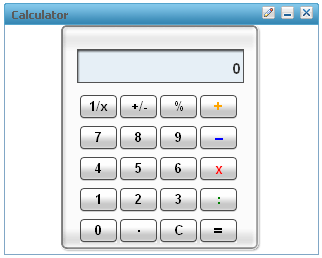
Calendar gadget : A cool calendar help users keep track of date. You also can switch easily between daily, monthly and yearly view and change skin that you like.
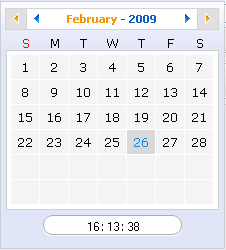
Todo gadget : This mini-application helps you organize your day and work group. It is designed to keep track of your tasks in a convenient and transparent way. You can highlight tasks by coloring tasks with different colors.
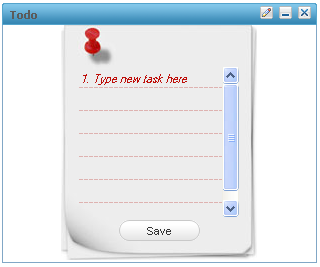
RSS Reader : This gadget lets you get a sneak preview of your favorite feeds from the web. You can get the latest news, the latest posts from your favorite blogs, the latest email...all in one gadget. This gadget is a web based for receiving and viewing RSS feeds.
GateIn Portal has two modes:
- Public mode : this mode is for guest users (visitors) who have not registered yet and it doesn't require to sign in so they can only visit the public pages in a portal. Visitors can also register in order to get an account. After being registered, they can use the private mode and have to contact the administrator to get more rights or a group manager in order to become a member of that group.
- Private mode : this mode is for registered users, users have to use username and password to sign in. This mode supports users take many actions such as :manage private resources (create private pages, edit or delete them), "borrow" pages from others by creating hyperlinks to existing pages, change the language for individual needs, manage private information.
There are two permission types:
- Access Permission : allows users to use (see a page content, drag and drop portlets into pages, sign in). The access permission can be set for a list of groups.
- Edit Permission : allows users to change (change portal or page information, delete portals or pages). The edit permission is set for only one group at the same time.
There are several permission levels:
- Portal : The portal includes all pages, pages only can be accessed if the user has also access to the Portal.
- Page : You can restrict the access permission to single pages. Users can change page information (properties, layout) if they have the edit permission.
- Portlet : When users create a page, they need to drag and drop portlets into a page to create the page content. Some portlets are only used for administrators, some are used for individual needs of a group thus you have to set the appropriate access permission.
