This chapter describes the portal lifecycle from the application server start to its stop as well as how requests are handled.
A portal instance is simply a web application deployed as a WAR in an application server. Portlets are also part of an enhanced WAR called a portlet application.
GateIn 3.0 doesn't require any particular setup for your portlet in most common scenarios and the web.xml file can remain without any GateIn 3.0 specific configuration.
During deployment, GateIn 3.0 will automatically and transparently inject a servlet into the portlet application to be able to interact with it. This feature is dependent on the underlying servlet container but will work out of the box on the proposed bundles.
The servlet is the main entry point for incoming requests, it also includes some init code when the portal is launched. This servlet (org.gatein.wci.command.CommandServlet) is automatically added during deployment and mapped to /tomcatgateinservlet.
This is equivalent to adding the following into web.xml.
Note
As the servlet is already configured this example is for information only.
<servlet>
<servlet-name>TomcatGateInServlet</servlet-name>
<servlet-class>org.gatein.wci.command.CommandServlet</servlet-class>
<load-on-startup>0</load-on-startup>
</servlet>
<servlet-mapping>
<servlet-name>TomcatGateInServlet</servlet-name>
<url-pattern>/tomcatgateinservlet</url-pattern>
</servlet-mapping>
It is possible to filter on the CommandServlet by filtering the URL pattern used by the Servlet mapping.
The example below would create a servlet filter that calculates the time of execution of a portlet request.
The filter class:
package org.example;
import java.io.IOException;
import javax.servlet.FilterChain;
import javax.servlet.FilterConfig;
import javax.servlet.ServletException;
import javax.servlet.ServletRequest;
import javax.servlet.ServletResponse;
public class MyFilter implements javax.servlet.Filter {
public void doFilter(ServletRequest request, ServletResponse response,
FilterChain chain) throws IOException, ServletException
{
long beforeTime = System.currentTimeMillis();
chain.doFilter(request, response);
long afterTime = System.currentTimeMillis();
System.out.println("Time to execute the portlet request (in ms): " + (afterTime - beforeTime));
}
public void init(FilterConfig config) throws ServletException
{
}
public void destroy()
{
}
}
The Java EE web application configuration file (web.xml) of the portlet on which we want to know the time to serve a portlet request. As mentioned above nothing specific to GateIn 3.0 needs to be included, only the URL pattern to set has to be known.
<?xml version="1.0"?>
<web-app xmlns:xsi="http://www.w3.org/2001/XMLSchema-instance"
xsi:schemaLocation="http://java.sun.com/xml/ns/j2ee http://java.sun.com/xml/ns/j2ee/web-app_2_4.xsd"
version="2.5">
<filter>
<filter-name>MyFilter</filter-name>
<filter-class>org.example.MyFilter</filter-class>
</filter>
<filter-mapping>
<filter-name>MyFilter</filter-name>
<url-pattern>/tomcatgateinservlet</url-pattern>
<dispatcher>INCLUDE</dispatcher>
</filter-mapping>
</web-app>
INCLUDE dispatcher
It is important to set INCLUDE as dispatcher as the portal will always hit the CommandServlet through a request dispatcher. Without this, the filter will not be triggered, unless direct access to a resource (such as an image).
The text orientation depends on the current locale setting. The orientation is a Java 5 enum that provides a set of functionalities:
LT, // Western Europe
RT, // Middle East (Arabic, Hebrew)
TL, // Japanese, Chinese, Korean
TR; // Mongolian
public boolean isLT() { ... }
public boolean isRT() { ... }
public boolean isTL() { ... }
public boolean isTR() { ... }
The object defining the Orientation for the current request is the UIPortalApplication. However it should be accessed at runtime using the RequestContext that delegates to the UIPortalApplication.
In the case of a PortalRequestContext it is a direct delegate as the PortalRequestContext has a reference to the current UIPortalApplication.
In the case of a different context such as the PortletRequestContext, it delegates to the parent context given the fact that the root RequestContext is always a PortalRequestContext.
Orientation is defined by implicit variables in the groovy binding context:
- Orientation
The current orientation as an Orientation
- isLT
The value of orientation.isLT()
- isRT
The value of orientation.isRT()
- dir
The string 'ltr' if the orientation is LT or the string 'rtl' if the orientation is RT.
The skin service handles stylesheet rewriting to accommodate the orientation. It works by appending -lt or -rt to the stylesheet name.
For instance: /web/skin/portal/webui/component/UIFooterPortlet/DefaultStylesheet-rt.css will return the same stylesheet as /web/skin/portal/webui/component/UIFooterPortlet/DefaultStylesheet.css but processed for the RT orientation. The -lt suffix is optional.
Stylesheet authors can annotate their stylesheet to create content that depends on the orientation.
Example 1
In the example we need to use the orientation to modify the float attribute that will make the horizontal tabs either float on left or on right:
float: left; /* orientation=lt */ float: right; /* orientation=rt */ font-weight: bold; text-align: center; white-space: nowrap;
The LT produced output will be:
float: left; /* orientation=lt */ font-weight: bold; text-align: center; white-space: nowrap;
The RT produced output will be:
float: right; /* orientation=rt */ font-weight: bold; text-align: center; white-space: nowrap;
Example 2
In this example we need to modify the padding according to the orientation:
color: white; line-height: 24px; padding: 0px 5px 0px 0px; /* orientation=lt */ padding: 0px 0px 0px 5px; /* >orientation=rt */
The LT produced output will be:
color: white; line-height: 24px; padding: 0px 5px 0px 0px; /* orientation=lt */
The RT produced output will be:
color: white; line-height: 24px; padding: 0px 0px 0px 5px; /* orientation=rt */
Sometimes it is necessary to create an RT version of an image that will be used from a template or from a stylesheet. However symmetric images can be automatically generated avoiding the necessity to create a mirrored version of an image and furthermore avoiding maintenance cost.
The web resource filter uses the same naming pattern as the skin service. When an image ends with the -rt suffix the portal will attempt to locate the original image and create a mirror of it.
For instance: requesting the image /GateInResources/skin/DefaultSkin/webui/component/UITabSystem/UITabs/background/NormalTabStyle-rt.gif returns a mirror of the image /GateInResources/skin/DefaultSkin/webui/component/UITabSystem/UITabs/background/NormalTabStyle.gif.
Note
It is important to consider whether the image to be mirrored is symmetrical as this will impact it's final appearance.
Here is an example combining stylesheet and images:
line-height: 24px;
background: url('background/NavigationTab.gif') no-repeat right top; /* orientation=lt */
background: url('background/NavigationTab-rt.gif') no-repeat left top; /* orientation=rt */
padding-right: 2px; /* orientation=lt */
padding-left: 2px; /* orientation=rt */
Assumed Knowledge
GateIn 3.0 is fully configurable for internationalization, however users should have a general knowledge of Internationalization in Java products before attempting these configurations.
Sun Java hosts a comprehensive guide to internationalizing java products at http://java.sun.com/docs/books/tutorial/i18n/TOC.html.
All GateIn 3.0 applications contain property files for various languages. They are packaged with the portlets applications in a WEB-INF/classes/locale/ directory.
These files are located in the classes folder of the WEB-INF directory, so as to be loaded by the ClassLoader.
All resource files are in a subfolder named locale.
For instance; the translations for the NavigationPortlet are located in web.war/WEB-INF/classes/locale/portlet/portal
NavigationPortlet_de.properties NavigationPortlet_en.properties NavigationPortlet_es.properties NavigationPortlet_fr.properties NavigationPortlet_nl.properties NavigationPortlet_ru.properties NavigationPortlet_uk.properties NavigationPortlet_ar.xml
Inside those file are typical key=value Java EE properties. For example the French one:
javax.portlet.title=Portlet Navigation
There are also properties files in the portal itself. They form the portal resource bundle.
From a portlet you can then access translations from the portlet itself or shared at the portal level, both are aggregated when you need them.
Translation in XML format
It is also possible to use a proprietary XML format to define translations. This is a more convenient way to translate a document for some languages such as Japanese, Arabic or Russian. Property files have te be ASCII encoded, while the XML file can define its encoding. As a result it's easier for a human being to read (and fix) a translation in XML instead of having to decode and encode the property file.
For more information refer to: Section 5.4, “XML Resources Bundles”
Various languages are available in the portal package. The configuration below will define which languages are shown in the "Change Language" section and made available to users.
The 02portal.war:/WEB-INF/conf/common/common-configuration.xml file of your installation contains the following section:
<component>
<key>org.exoplatform.services.resources.LocaleConfigService</key>
<type>org.exoplatform.services.resources.impl.LocaleConfigServiceImpl</type>
<init-params>
<value-param>
<name>locale.config.file</name>
<value>war:/conf/common/locales-config.xml</value>
</value-param>
</init-params>
</component>
This configuration points to the locale configuration file.
The locale configuration file (02portal.war:/WEB-INF/conf/common/locales-config.xml) contains the following code:
<?xml version="1.0" encoding="UTF-8"?>
<locales-config>
<locale-config>
<locale>en </locale>
<output-en
</locale>
<output-en coding>UTF-8</output-encoding>
<input-enc
coding>UTF-8</output-encoding>
<input-enc oding>UTF-8</input-encoding>
<descripti
oding>UTF-8</input-encoding>
<descripti on>Default configuration for english locale</description>
</locale-config>
<locale-config>
<locale>fr</locale>
<output-encoding>UTF-8</output-encoding>
<input-encoding>UTF-8</input-encoding>
<description>Default configuration for the french locale</description>
</locale-config>
<locale-config>
<locale>ar</locale>
<output-encoding>UTF-8</output-encoding>
<input-encoding>UTF-8</input-encoding>
<description>Default configuration for the arabic locale</description>
<orientati
on>Default configuration for english locale</description>
</locale-config>
<locale-config>
<locale>fr</locale>
<output-encoding>UTF-8</output-encoding>
<input-encoding>UTF-8</input-encoding>
<description>Default configuration for the french locale</description>
</locale-config>
<locale-config>
<locale>ar</locale>
<output-encoding>UTF-8</output-encoding>
<input-encoding>UTF-8</input-encoding>
<description>Default configuration for the arabic locale</description>
<orientati on>rt</orientation>
</locale-config>
</locales-config>
on>rt</orientation>
</locale-config>
</locales-config>
 | locale The locale has to be defined such as defined here http://ftp.ics.uci.edu-pub-ietf-http-related-iso639.txt. In this example "ar" is Arabic. |
 | output-encoding deals with character encoding. It is recommended that UTF-8 be used. |
 | input-encoding In the java implementation, the encoding parameters will be used for the request response stream. The input-encoding parameter will be used for request setCharacterEncoding(..). |
 | description Description for the language |
 | description The default orientation of text and images is Left-To-Right. GateIn 3.0 supports Right-To-Left orientation. Modifying text orientation is explained in Section 5.2, “RTL (Right To Left) Framework”. |
The resource bundle service is configured in: 02portal.war:/WEB-INF/conf/common/common-configuration.xml:
<component>
<key>org.exoplatform.services.resources.ResourceBundleService</key>
<type>org.exoplatform.services.resources.impl.SimpleResourceBundleService</type>
<init-params>
<values-param>
<name>cl asspath.resources</name>
<description>The resources that start with the following package name should be load from file system</description>
<value>locale.portlet</value>
</values-param>
<values-param>
<name>in
asspath.resources</name>
<description>The resources that start with the following package name should be load from file system</description>
<value>locale.portlet</value>
</values-param>
<values-param>
<name>in it.resources</name>
<description>Initiate the following resources during the first launch</description>
<value>locale.portal.expression</value>
<value>locale.portal.services</value>
<value>locale.portal.webui</value>
<value>locale.portal.custom</value>
<value>locale.navigation.portal.classic</value>
<value>locale.navigation.group.platform.administrators</value>
<value>locale.navigation.group.platform.users</value>
<value>locale.navigation.group.platform.guests</value>
<value>locale.navigation.group.organization.management.executive-board</value>
</values-param>
<values-param>
<name>po
it.resources</name>
<description>Initiate the following resources during the first launch</description>
<value>locale.portal.expression</value>
<value>locale.portal.services</value>
<value>locale.portal.webui</value>
<value>locale.portal.custom</value>
<value>locale.navigation.portal.classic</value>
<value>locale.navigation.group.platform.administrators</value>
<value>locale.navigation.group.platform.users</value>
<value>locale.navigation.group.platform.guests</value>
<value>locale.navigation.group.organization.management.executive-board</value>
</values-param>
<values-param>
<name>po rtal.resource.names</name>
<description>The properties files of the portal , those file will be merged
into one ResoruceBundle properties </description>
<value>locale.portal.expression</value>
<value>locale.portal.services</value>
<value>locale.portal.webui</value>
<value>locale.portal.custom</value>
</values-param>
</init-params>
</component>
rtal.resource.names</name>
<description>The properties files of the portal , those file will be merged
into one ResoruceBundle properties </description>
<value>locale.portal.expression</value>
<value>locale.portal.services</value>
<value>locale.portal.webui</value>
<value>locale.portal.custom</value>
</values-param>
</init-params>
</component>
 | classpath.resources are discussed in a later section. |
 | init.resources TODO |
 | portal.resource.names Defines all resources that belong to the Portal Resource Bundle. These resources are merged to a single resource bundle which is accessible from anywhere in GateIn 3.0. All these keys are located in the same bundle, which is separated from the navigation resource bundles. |
There is a resource bundle for each navigation. A navigation can exist for user, groups, and portal.
The previous example shows bundle definitions for the navigation of the classic portal and of four different groups. Each of these resource bundles occupies a different sphere, they are independent of each other and they are not included in the portal.resource.names parameter.
The properties for a group must be in the WEB-INF/classes/locale/navigation/group/ folder. /WEB-INF/classes/locale/navigation/group/organization/management/executive-board_en.properties, for example.
The folder and file names must correspond to the group hierarchy. The group name "executive-board" is followed by the iso 639 code.
For each language defined in LocalesConfig must have a resource file defined. If the name of a group is changed the name of the folder and/or files of the correspondent navigation resource bundles must also be changed.
Content of executive-board_en.properties:
organization.title=Organization organization.newstaff=New Staff organization.management=Management
This resource bundle is only accessible for the navigation of the organization.management.executive-board group.
Portlets are independent applications and deliver their own resource files.
All shipped portlet resources are located in the locale/portlet subfolder. The ResourceBundleService parameter classpath.resources defines this subfolder.
Procedure 5.1. Example
To add a Spanish translation to the
GadgetPortlet.Create the file
GadgetPortlet_es.propertiesin:WEB-INF/classes/locale/portlet/gadget/GadgetPortlet.In
portlet.xml, addSpanishas a supported-locale ('es' is the 2 letters code for Spanish), the resource-bundle is already declared and is the same for all languages :<supported-locale>en</supported-locale>
<supported-locale>es</supported-locale>
<resource-bundle>locale.portlet.gadget.GadgetPortlet</resource-bundle>
See the portlet specification for more details about portlet internationalization.
The portlet specifications defines three standard keys: Title, Short Title and Keywords. Keywords is formatted as a comma-separated list of tags.
javax.portlet.title=Breadcrumbs Portlet javax.portlet.short-title=Breadcrumbs javax.portlet.keywords=Breadcrumbs, Breadcrumb
These keys are used to display a property in the user language.
The following access method enables translation to the preferred language for the connected user:
Groovy Template
TODO
Java
WebuiRequestContext context = WebuiRequestContext.getCurrentInstance() ; ResourceBundle res = context.getApplicationResourceBundle() ; String translatedString = res.getString(key);
When translating an application it can sometimes be difficult to find the right key for a given property.
Execute the portal in debug mode and select, from the available languages, select the special language; Magic locale.
This feature translates a key to the same key value.
For example, the translated value for the key "organization.title" is simply the value "organization.title". Selecting that language allows use of the portal and its applications with all the keys visible. This makes it easier to find out the correct key for a given label in the portal page.
Resource bundles are usually stored in property files. However, as property files are plain files, issues with the encoding of the file may arise. The XML resource bundle format has been developed to provide an alternative to property files.
The XML format declares the encoding of the file. This avoids use of the native2ascii program which can interfere with encoding.
Property files generally use ISO 8859-1 character encoding which does not cover the full unicode charset. As a result, languages such as Arabic would not be natively supported.
Tooling for XML files is better supported than the tooling for Java property files and thus the XML editor copes well with the file encoding.
The XML format is very simple and has been developed based on the DRY (Don't Repeat Yourself) principle. Usually resource bundle keys are hierarchically defined and we can leverage the hierarchic nature of the XML for that purpose. Here is an example of turning a property file into an XML resource bundle file:
UIAccountForm.tab.label.AccountInputSet = ... UIAccountForm.tab.label.UIUserProfileInputSet = ... UIAccountForm.label.Profile = ... UIAccountForm.label.HomeInfo= ... UIAccountForm.label.BusinessInfo= ... UIAccountForm.label.password= ... UIAccountForm.label.Confirmpassword= ... UIAccountForm.label.email= ... UIAccountForm.action.Reset= ...
<?xml version="1.0" encoding="UTF-8"?>
<bundle>
<UIAccountForm>
<tab>
<label>
<AccountInputSet>...</AccountInputSet>
<UIUserProfileInputSet>...</UIUserProfileInputSet>
</label>
</tab>
<label>
<Profile>...</Profile>
<HomeInfo>...</HomeInfo>
<BusinessInfo>...</BusinessInfo>
<password>...</password>
<Confirmpassword>...</Confirmpassword>
<email>...</email>
</label>
<action>
<Reset>...</Reset>
</action>
</UIAccountForm>
</bundle>
In order to be loaded by the portal at runtime (actually the resource bundle service), the name of the file must be the same as a property file and it must use the .xml suffix.
For example; for the Account Portlet to be displayed in Arabic, the resource bundle would be AccountPortlet_ar.xml rather than AccountPortlet_ar.properties.
The traditional way of rendering a portal page is static, using a templat (usually a jsp page) for each layout (2 columns, 3 columns and so on). This method depends on the integrator or developers as each new layout will need a custom development.
GateIn 3.0 has a dynamic rendering method which creates a tree of nested UI containers that contain portlets (as shown in the image below).
Each container is responsible for rendering its children. In the below example the main container renders its children in several rows while the nested container displays them as columns.
By manipulating the tree using a WYSIWYG editor new containers can be added, their child rendering can be defined and new portlets can be nested.
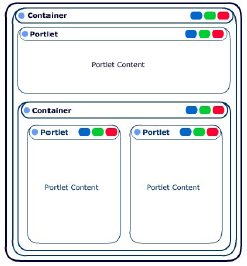
As most portals use the static layout mechanism, portlets can only be dragged from one static location, such as a column, to another static location.
In GateIn 3.0, it is possible to drag UI containers (and their portlets) and drop them in containers that are higher or lower in the Portal component tree. This feature is unique to GateIn 3.0
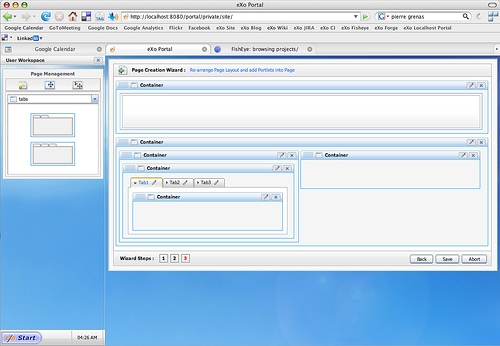
JavaScript Inter Application Communication is designed to allow applications within a page to exchange data. This library is made for broadcasting messages on topic.
It is based on 3 functions:
Subscribe.
Publish.
Unsubscribe.
A subscription to a topic will receive any subtopic messages. For example; An application subscribed to "/eXo/application" will receive messages sent on the "/eXo/application/map" topic. A message sent on "/eXo", however, would not be received.
The Inter Application Communication library is found in 01eXoResources.war:/javascript/eXo/core/Topic.js
/**
* publish is used to publish an event to the other subscribers to the given channels
* @param {Object} senderId is a string that identify the sender
* @param {String} topic is the topic that the message will be published
* @param {Object} message is the message that's going to be delivered to the subscribers to the topic
*/
Topic.prototype.publish = function(/*Object*/ senderId, /*String*/ topicName, /*Object*/ message ) { ... }
/**
* isSubscribed is used to check if a function receive the events from a topic
* @param {String} topic The topic.
* @param {Function} func is the name of the function of obj to call when a message is received on the topic
*/
Topic.prototype.isSubscribed = function(/*String*/ topic, /*Function*/ func) { ... }
/**
* subscribe is used to subscribe a callback to a topic
* @param {String} topic is the topic that will be listened
* @param {Function} func is the name of the function of obj to call when a message is received on the topic
*
* func is a function that take a Object in parameter. the event received have this format:
* {senderId:senderId, message:message, topic: topic}
*
*/
Topic.prototype.subscribe = function(/*String*/ topic, /*Function*/ func) { ... }
/**
* unsubscribe is used to unsubscribe a callback to a topic
* @param {String} topic is the topic
* @param {Object} id is the id of the listener we want to unsubscribe
*/
Topic.prototype.unsubscribe = function(/*String*/ topic, /*Object*/ id) { ... }
Topic.prototype.initCometdBridge = function() { ... }
The three messaging functions require particular objects and definitions in their syntax:
- Subscribe
The
subscribefunction is used to subscribe a callback to a topic. It uses the following parameters:- topic
The topic that will be listened for.
- func
The name of the object function to call when a message is received on the topic. It has to be a function that takes an Object parameter. The event received will have this format:
{ senderId:senderId, message:message, topic: topic }
- Publish
The
publishfunction is used to publish an event to the other subscribered applications through the given channels. Its parameters are:- senderId
This is a string that identifies the sender.
- topicName
The topic that the message will be published.
- message
This is the message body to be delivered to the subscribers to the topic.
- Unsubscribe
The
unsubscribefunction is used to unsubscribe a callback to a topic. The required parameters are:- topic
The topic that will is to be unsubscribed from.
- id
This is the context object.
<%@ taglib uri="http://java.sun.com/portlet" prefix="portlet" %>
<portlet:defineObjects/>
<div>
<p>
Received messages:
<div id="received_<portlet:namespace/>">
</div>
</p>
<p>
Send message:
<input type="text" id="msg_<portlet:namespace/>"/> <a href="#" onclick="send_<portlet:namespace/>();">send</a>
</p>
</div>
<script type="text/javascript">
Function.prototype.bind = function(object) {
var method = this;
return function() {
method.apply(object, arguments);
}
}
function send_<portlet:namespace/>() {
var msg = document.getElementById("msg_<portlet:namespace/>").value;
eXo.core.Topic.publish("<portlet:namespace/>", "/demo", msg);
}
function Listener_<portlet:namespace/>(){
}
Listener_<portlet:namespace/>.prototype.receiveMsg = function(event) {
document.getElementById("received_<portlet:namespace/>").innerHTML =
document.getElementById("received_<portlet:namespace/>").innerHTML + "<br />* " +
event.senderId + ": " + event.message;
}
function init_<portlet:namespace/>() {
var listener_<portlet:namespace/> = new Listener_<portlet:namespace/>();
eXo.core.Topic.subscribe("/demo", listener_<portlet:namespace/>.receiveMsg.bind(listener_<portlet:namespace/>));
}
init_<portlet:namespace/>();
</script>
The service is defined by the class: org.exoplatform.upload.UploadService;
This can be configured with the following xml code:
<component>
<type>org.exoplatform.upload.UploadService</type>
<init-params>
<value-param>
<name>upload.limit.size</name>
<description>Maximum size of the file to upload in MB</description>
<value>10</value>
</value-param>
</init-params>
</component>
This code allows for a default upload size limit for the service to be configured. The value unit is in MegaBytes.
This limit will be used by default by all applications if no application-specific limit is set. Setting a different limit for applications is discussed in a later section.
If the value is set at 0 the upload size is unlimited.
Procedure 5.2. How to use the upload component
Create an object type
org.exoplatform.webui.form.UIFormUploadInput.Two constructors are available for this:
public UIFormUploadInput(String name, String bindingExpression)
or:
public UIFormUploadInput(String name, String bindingExpression, int limit)
This is an example using the second form :
PortletRequestContext pcontext = (PortletRequestContext)WebuiRequestContext.getCurrentInstance();
PortletPreferences portletPref = pcontext.getRequest().getPreferences();
int limitMB = Integer.parseInt(portletPref.getValue("uploadFileSizeLimitMB", "").trim());
UIFormUploadInput uiInput = new UIFormUploadInput("upload", "upload", limitMB);To obtain the limit from the
xmlconfiguration, this piece of code can be added to the eitherportlet.xmlorportlet-preferences.xml:<preference>
<name>uploadFileSizeLimitMB</name>
<value>30</value>
<read-only>false</read-only>
</preference>
Again, a
0value means an unlimited upload size, and the value unit is set in MegaBytes.Use the
getUploadDataAsStream()method to get the uploaded data:UIFormUploadInput input = (UIFormUploadInput)uiForm.getUIInput("upload");
InputStream inputStream = input.getUploadDataAsStream();
...
jcrData.setValue(inputStream);The upload service stores a temporary file on the filesystem during the upload process. When the upload is finished, the service must be cleaned in order to:
Delete the temporary file.
Delete the classes used for the upload.
Use the
removeUpload()method defined in the upload service to purge the file:UploadService uploadService = uiForm.getApplicationComponent(UploadService.class) ;
UIFormUploadInput uiChild = uiForm.getChild(UIFormUploadInput.class) ;
uploadService.removeUpload(uiChild.getUploadId()) ;Saving the uploaded file
Ensure the file is saved before the service is cleaned.
The loading mask layer is deployed after an ajax-call. Its purpose is to block the GUI in order to prevent further user actions until the the ajax-request has been completed.
However, the mask layer may need to be deactivated in instances where the portal requires user instructions before previous instructions have been carried out.
Procedure 5.3. How to deactivate the ajax-loading mask
Generate a script to make an asynchronous ajax-call. Use the
uicomponent.doAsync()method rather than theuicomponent.event()method.For example:
<a href="<%=uicomponent.doAsync(action, beanId, params)%>" alt="">Asynchronous</a>
The
doAsync()method automatically adds the following new parameter into the parameters list;asyncparam = new Parameter(AJAX ASYNC,"true"); (AJAX ASYNC == "ajax async")This request is asynchronous and the ajax-loading mask will not deployed.
Note
An asynchronous request can still be made using the
uicomponent.event(). When using this method, however, the asyncparam must be added manually.
The GUI will be blocked to ensure a user can only request one action at a time and while the request seems to be synchronous, all ajax requests are, in fact always asynchronous. For further information refer to Section 5.8.2, “Synchronous issue”.
Most web browsers support ajax requests in two modes: Synchronous and Asynchronous. This mode is specified with a boolean bAsync parameter.
var bAsync = false; // Synchronous request.open(instance.method, instance.url, bAsync);
However, in order to work with browsers that do not support Synchronous requests, bAsync is set to always be true (Ajax request will always be asynchronous).
// Asynchronous request request.open(instance.method, instance.url, true);
The following code retrieves the details for a logged-in user:
// Alternative context: WebuiRequestContext context = WebuiRequestContext.getCurrentInstance() ;
PortalRequestContext context = PortalRequestContext.getCurrentInstance() ;
// Get the id of the user logged
String userId = context.getRemoteUser();
// Request the information from OrganizationService:
OrganizationService orgService = getApplicationComponent(OrganizationService.class) ;
if (userId != null)
{
User user = orgService.getUserHandler().findUserByName(userId) ;
if (user != null)
{
String firstName = user.getFirstName();
String lastName = user.getLastName();
String email = user.getEmail();
}
}
Below are two alternatives for retrieving the Organization Service:
OrganizationService service = (OrganizationService)
ExoContainerContext.getCurrentContainer().getComponentInstanceOfType(OrganizationService.class);OrganizationService service = (OrganizationService)
PortalContainer.getInstance().getComponentInstanceOfType(OrganizationService.class);