This function allows you to share contacts with other users or groups. The shared users/groups may have View or Edit permissions on the shared contacts.
The View permission allows users to view, copy, export, print, delete but cannot move your shared contacts. The shared users cannot make changes on the information of the shared contacts or move your shared contacts if they only have the View permission.
The Edit permission allows users to view, copy, export, print, move, delete and edit the shared contacts. If you have the Edit permission on the shared contacts, you can share them with another users.
Note
The shared users can move or delete the shared contact only from their address books. It means that the shared contact still exists in the Shared address book of another shared users and of the creator/author. The shared contact will be permanently deleted in the Shared address books of the shared users or cannot be shared with other users if it is removed by the creator/author.
Share contacts with other users
1. Right-click the contact you want to share, then select Share from the drop-down menu;
Or, drag and drop this contact to the Shared address book in the Address Books pane.
The Share a contact with other users form will appear.
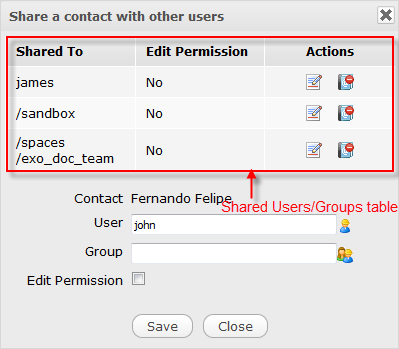
2. Select users or groups that you want to share.
i. Click ![]() to open the User Selector form;
to open the User Selector form;
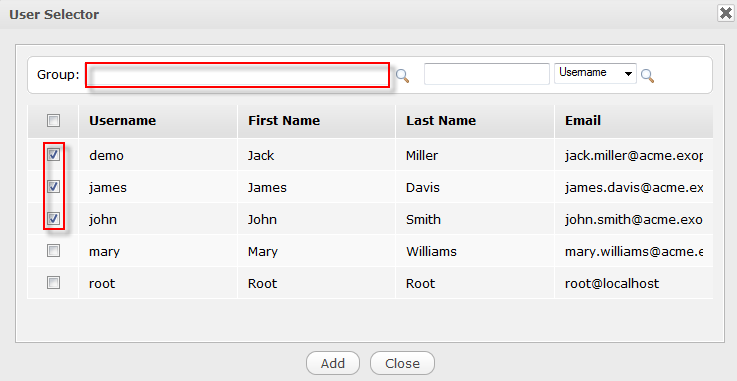
In this form, tick the checkboxes corresponding to your desired users, then click Add. Also, you can use the Search function to look for your desired users quickly.
ii. Or, click ![]() to open the Group Selector form.
to open the Group Selector form.
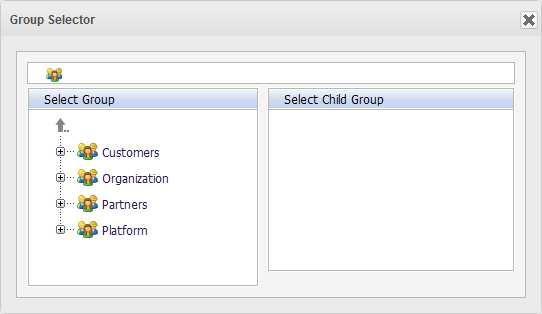
In this form, select the group in the left pane, and its child group in the right pane.
3. Tick the Edit Permission checkbox if you want to grant the edit permission to your selected users or groups.
The shared users/groups will be updated in the Shared Users/Groups table of the Share a contact with other users form.
Click
 if you want to change the Edit permission of specific users/groups. Click
if you want to change the Edit permission of specific users/groups. Click  to remove the shared users/groups.
to remove the shared users/groups.
4. Click Save to accept your sharing.