The accessibility subject is quite vast, but we have some guidelines like WCAG 2.0 (Web Content Accessibility Guidelines) and also the RGAA for the French Administration. eXo Platform has been improved to be compliant with these rules. eXo Platform has priority in providing users with a way to create an accessible site and accessible contents regardless of their roles, by using the "Sample Accessible Website" template. This site is accessible without JavaScript enabled on the browser.
To check the compliance of this template, the following tools are used:
W3C validator XHTML 1.0 Transitional
Achecker with the rules of WCAG 2.0 AA
Create an accessible site
To create an accessible site, simply follow steps described in the Create a new portal section. Next, in the Portal Templates tab, select Sample Accessible Website from the templates list.
Access an accessible site
After creating the accessible site, you can access the site by hovering your cursor over My Sites on the Administration bar, then selecting the newly created accessible portal from the drop-down menu.
The homepage of the accessible portal appears as below.
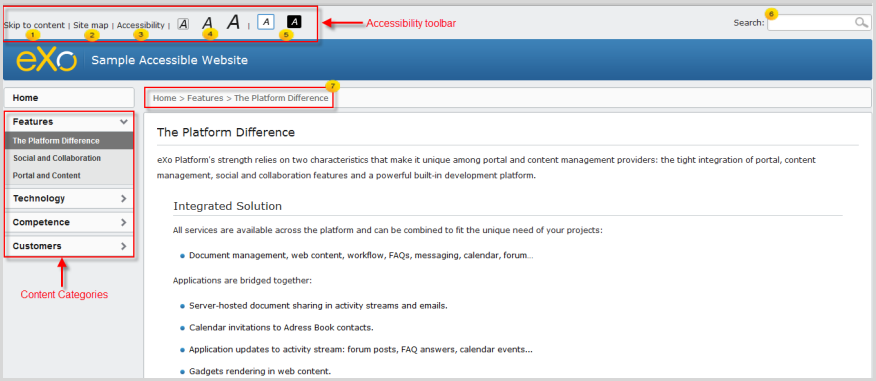
Features of an accessible portal
The accessible portal provides you with some following features:
Skip to content
 : Allow you to ignore navigation links, banner, or redundant information, and directly go to the main content of a page.
: Allow you to ignore navigation links, banner, or redundant information, and directly go to the main content of a page.Site map
 : Show a list of pages of the current template.
: Show a list of pages of the current template.Accessibility
 : Allow you to access a specific page about the accessibility policy. It explains what the accessibility is, how to navigate into the site, and describes the available features of the accessible portal.
: Allow you to access a specific page about the accessibility policy. It explains what the accessibility is, how to navigate into the site, and describes the available features of the accessible portal.Font size
 : Allow you to select your desired font size, including Normal, Medium, and Large sizes. The default size is Normal.
: Allow you to select your desired font size, including Normal, Medium, and Large sizes. The default size is Normal.Color themes
 : Allow you to change the skin color of the website into High Contrast, or return to the default skin with Normal Contrast.
: Allow you to change the skin color of the website into High Contrast, or return to the default skin with Normal Contrast.Search
 : Allow you to search for accessible content in the website.
: Allow you to search for accessible content in the website.Breadcrumb
 : Allow you to ease and keep a consistent navigation. With the breadcrumb, you can easily navigate in an accessible website.
: Allow you to ease and keep a consistent navigation. With the breadcrumb, you can easily navigate in an accessible website.Navigation without JavaScript: One of the successful criteria of a website is to have accessible links and menu before the content when it is displayed like a screen reader. If JavaScript is disabled, you are still able to navigate, and the menu is expanded by default in this case.