To edit your selected portal's layout, your first need to follow one of ways above to open the Edit Layout form.
New applications, containers or gadgets can be dragged and dropped from the Edit Inline Composer window to the main portal body.
You can rearrange elements in the portal body by dragging and dropping them into your desired positions. Also, you can edit or remove any element by hovering your cursor over it and selecting
![]() , or
, or
![]() respectively.
respectively.
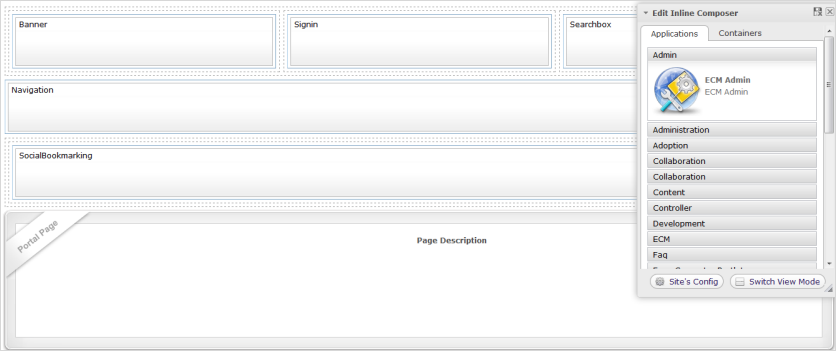
Note
For more details on how to edit elements, see the Edit a specific portlet section.