Note
The function allows you to edit layouts, navigations and properties of a portal. To do this, you must have the Edit permission by contacting your administrator.
When you have the Edit permission, follow either of two ways below to go to the relevant form that allows you to do actions related to editing a portal.
Hover your cursor over My Sites on the Administration bar and select the portal you want to edit from the drop-down menu.
You will be switched to your selected portal just after a few seconds.
Hover your cursor over Edit on the Administration bar to open the drop-down menu.
i. Select Site --> Layout.
You will be directed to the Edit Portal page. From here, you can make changes on the layout of your selected portal, or on its configurations by selecting Site's Config at the bottom of the Edit Inline Composer form.
ii. Select Site --> Navigation.
From here, you can edit your selected portal's navigation.
Hover your cursor over
 to open the drop-down menu.
to open the drop-down menu.
Select Portal --> Sites to show the list of active portals.
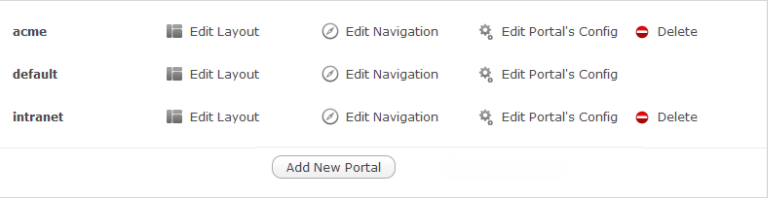
Specify your desired portal, and do the following actions:
Edit the portal's layout by clicking Edit Layout.
Change the portal's navigation by clicking Edit Navigation.
Edit the portal's configurations by clicking Edit Portal's Config.
Delete the portal by clicking Delete.