To change your account information, hover your cursor over the account name at the top right corner of the site and click My Account from the drop-down menu.
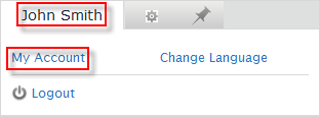
The Account Profiles form appears.
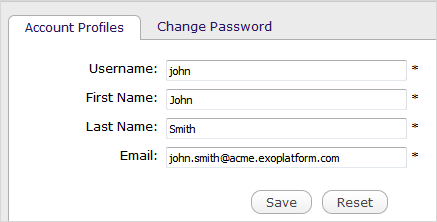
Change your profile information
Select the Account Profiles tab.
Change your First Name, Last Name, Email. Your Username cannot be changed.
Click Save to submit your changes.
Note
The email address changed must be in the valid format. See details about the Email Address format here.
Change your password
Select the Change Password tab to go to the following form.
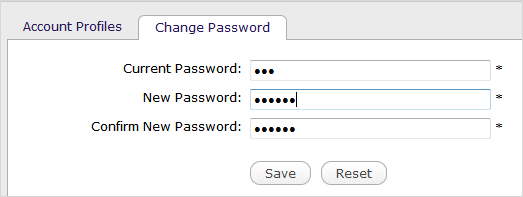
Input your current password to identify that you are the owner of this account.
Input your new password which must have at least 6 characters.
Re-enter your password in the Confirm New Password field.
Click Save to accept your changes.
Note
If the default accounts' passwords have been changed, you can no longer sign in the portal by clicking the default accounts directly as stated in the first way.