To enter the portal in the private mode, you just need to use your registered account. In eXo Platform 3.5, you can sign in the portal via two ways:
Click directly one of the default user accounts at the lower of screen right in the welcome page or after entering your selected page.

Or, after entering your selected portal, for example ACME website, click one of the default users at the bottom of body as below.

Click the Login link to open the Sign in form.
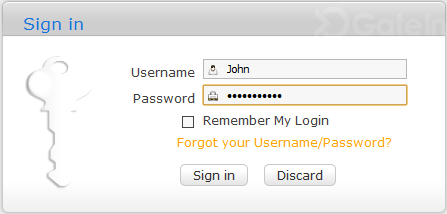
Input your registered Username and Password in the Sign in form.
Select the Remember My Login checkbox for the first time if you want to automatically return to this portal without signing in again. This feature enables you to be automatically authenticated to avoid doing an explicit authentication when you access the portal.
Click Sign in to submit the form, or Discard to quit.
Note
After selecting Remember My Login, if you do not sign out when you leave the portal, you will be automatically authenticated for your next visit.
This feature ends your authenticated session and returns you to the anonymous portal. To sign out, simply hover your cursor over your display name at the top right corner of the site, then select Logout from the drop-down menu.
