Administrators can easily view the content of a newsletter as follows:
Open the subscription containing the letter you want to open by clicking it or ticking the corresponding checkbox, then select Administration --> Open.
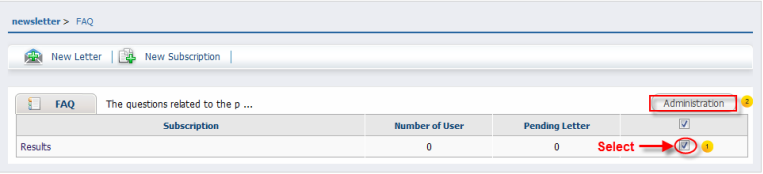
Directly click the newsletter;
Or, select the checkbox corresponding to your desired newsletter, then click Administration --> Open.
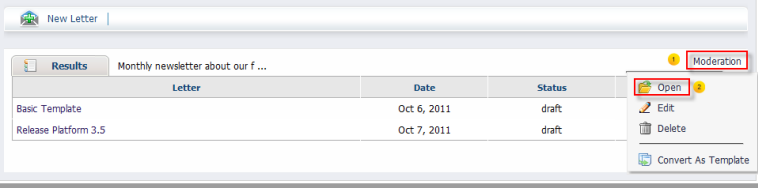
The View Newsletter's Content form pops up.
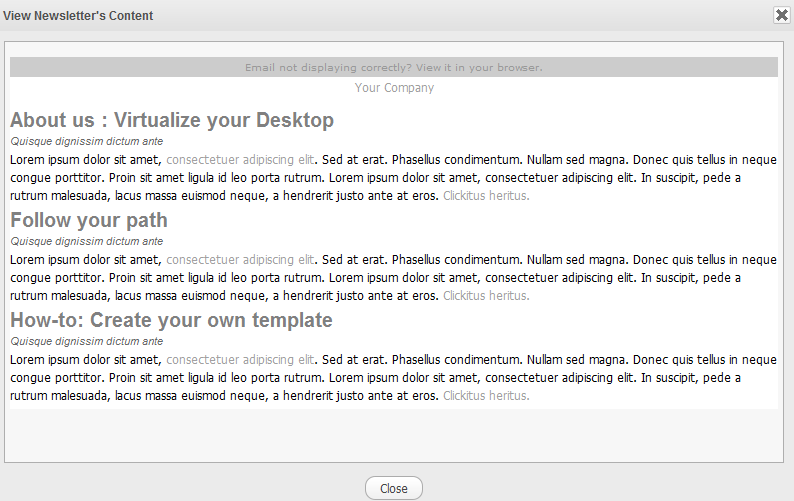
Click Close to exit.