Administrators can add more subscriptions to any category via two ways as follows:
Click New Subscription on the Action bar.

The Create New Subscription form will appear.

Details:
Field Description Asterisk (*) This mark next to each field means that it is required to enter values into that field. Category The category which contains this subscription. Name The name of the subscription. Title The title of the subscription. Description The brief description about the subscription. Redactor Select users/groups who have rights to manage this subscription. Click the Category field and select a category from the drop-down menu.
Enter the rest of their values in the form.
Click Save to create the new subscription.
Click directly the category to which you want to add a new subscription.

Click New Subscription on the Action bar.
The Create New Subscription form pops up.
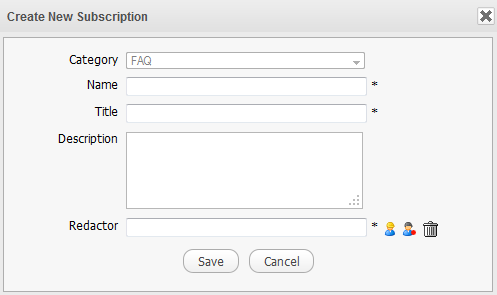
Do the same steps (3, 4) as stated in the first way.
Administrators can create newsletters for each subscription.
These newsletters can be opened, edited, deleted or converted to a template for reuse.

Details:
| Element | Description |
|---|---|
| Shoes | The name of the subscription. |
| Fashion Shoes | The brief description about the subscription. |
| Letter | The list of all letters of this subscription. |
| Date | The date and time when creating this newsletter. |
| Status | There are three types of status: draft, awaiting and sent. |
| Moderation | This button allows you to take actions on your selected newsletter. |