This feature allows you to export one or more contacts into a file to be used in another address book applications. These exported contacts will have the same information in all address books you use. You can export a single contact or multiple contacts flexibly.
1. Right-click one contact, or address book if you want to export all contacts of the address book, then select Export from the drop-down menu.
The Export Address Books form will appear.
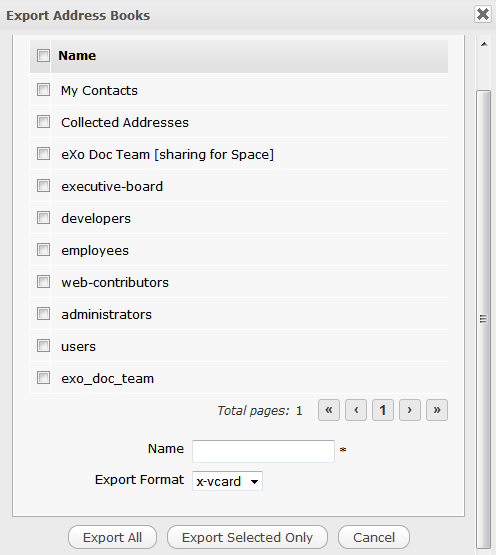
2. Select contacts to export by ticking their respective checkboxes.
3. Enter the file name and select the export format. At present, only x-vcard is supported.
4. Click Export All to export all contacts in all pages;
Or, click the Export Selected Only button to export your selected contacts only.