This function allows you to import one or more contacts from your device to a selected address book.
1. Open the Import Contacts form via either of the following ways:
The first way
Click  on the toolbar.
on the toolbar.
The second way
Right-click a personal or shared address book which you have the Edit permission, then click Import from the drop-down menu. By this way, you can quickly select the destination address book for the imported contacts.
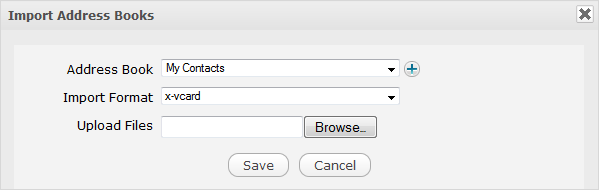
2. Click ![]() in the Address Book field, then select your desired address book into which you want to import your contacts from the drop-down menu;
in the Address Book field, then select your desired address book into which you want to import your contacts from the drop-down menu;
Or, click ![]() to quickly create a new address book.
to quickly create a new address book.
3. Select the file format in the Import Format field. At present, only x-vcard is supported.
4. Click Browse... to open the File Upload form.
5. Select the file you want to import from your device, then click Open to upload your selected file.
6. Click Save to finish your import.