This function is to add people to a chat room where you already participated.
1. Click ![]() on the chat room conversation window.
on the chat room conversation window.
The Add Contact form will appear:
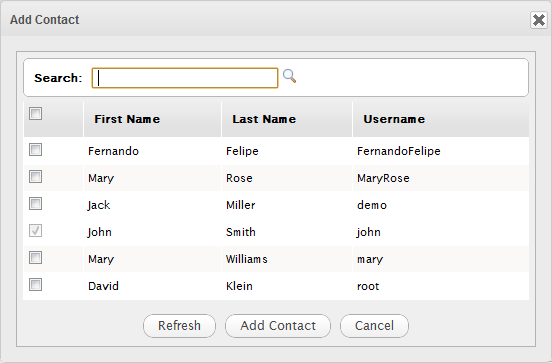
2. Select contacts you want to add by ticking their respective checkboxes.
Also, you can search for contacts through your Address Book simply entering the search term in the Search textbox. It can be the first name, last name or user name. All contacts matching the search term will be displayed in the results list.
3. Click Add Contact to finish. The contacts you want to add will receive your invitation message.