This function allows you to resend a message, which has been delivered to your email address, to another email addresses.
1. Open the Compose New Message window via either of 3 ways.
i. Tick the checkbox corresponding to the message which you want to forward, then click ![]() on the action bar.
on the action bar.
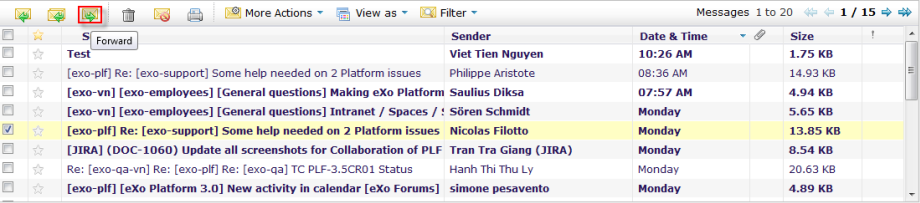
ii. Or, right-click the message, then select Forward from the drop-down menu;
iii. Or, open the message which you want to forward, then click ![]() at the upper right corner of the message content, and select Forward from the drop-down menu.
at the upper right corner of the message content, and select Forward from the drop-down menu.
The Compose New Message window will be displayed with the original content of the message you want to forward.
2. Enter the recipient's email address in the To field.
3. Click ![]() to forward the message.
to forward the message.
Note
Before forwarding a message, you can edit it to your desires that is similar to composing a new message.