Note
To create a remote calendar in the Calendar application successfully, you need to learn about the calendar settings of the relevant provider. For more information about types of remote calendars, refer to this section.
1. Open the Subscribe Calendar form via one of the following ways.
The first way
Click ![]() , then select Remote Calendar from the drop-down menu.
, then select Remote Calendar from the drop-down menu.
The second way
i. Hover your cursor over the personal calendar which you want to add remote calendars, then click ![]() that appears.
that appears.
ii. Click Remote Calendar from the drop-down menu.
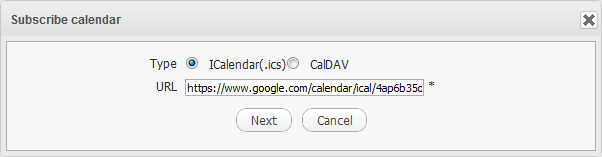
2. Select the type of the remote calendar: iCalendar or CalDAV.
3. Enter the URL linking to your calendar server in the URL field.
4. Click Next to go to the Remote calendar form.
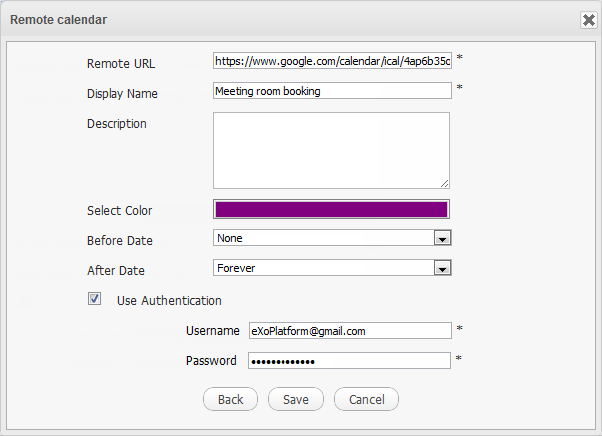
5. Fill in the fields. The asterisk (*) next to each field means that it is required to enter value in the field.
6. Tick the Use Authentication checkbox, then enter the username and password of your remote calendar server if the remote server requires verification.
7. Click Save to accept your creation.
After setting up the remote calendar, you will see one auto-generated group named Remote in the Personal Calendars pane. The Remote group contains your remote calendars.
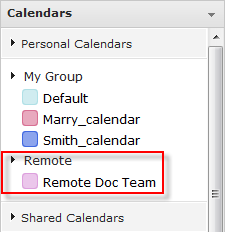
Note
After creating a remote calendar, you can ONLY VIEW all events and tasks which are created in the remote calendar server right in the Calendar application by clicking it and selecting Refresh from the drop-down menu.
More information about types of remote calendars:
iCalendar:
iCalendar provides a link to an online .ics file from another calendar servers, such as Google Calendar, Yahoo Calendar, or eXo Calendar (including public URL or private URL).
An example of a Google Calendar URL:
http://www.google.com/calendar/ical/Webdesignteam%40gmail.com/public/basic.ics
CalDAV:
CalDAV is an open protocol that allows you to access calendars via WebDAV. With CalDAV, you can publish and subscribe to calendars, share them collaboratively, synchronize among multiple users or devices.
Google: https://www.google.com/calendar/dav/your_gmail_account@gmail.com/events/
Yahoo: https://caldav.calendar.yahoo.com/dav/your_yahoo_account@yahoo.com/Calendar/calendar_name/
For example:
https://www.google.com/calendar/dav/hoavuvn@gmail.com/events/