You can do quick searches easily by entering specific keywords into the Search area. All items containing the text matching your search term will be returned in the Search Results form.
1. Enter a keyword into the Search field at the right corner of the breadcrumb.
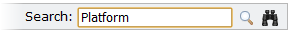
2. Click ![]() , or press the Enter key to perform your search.
, or press the Enter key to perform your search.
The Search Results window will open with all matching categories and questions.
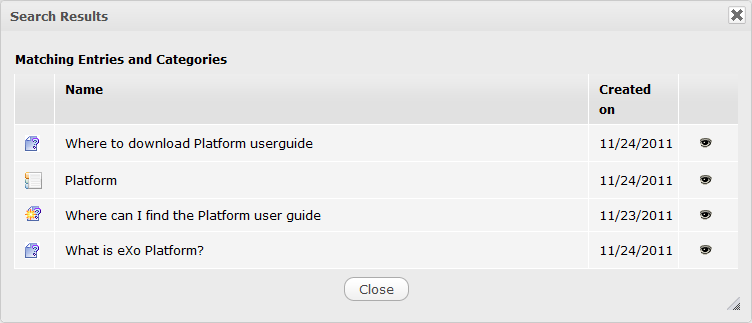
Details:
| Item | Description |
|---|---|
|
| The question has been answered. |
|
| The question has not been answered. |
|
| The category containing your entered keywords. |
|
| Click this icon to go into a question or a category. |
See also