The Advanced search allows you to do a search with multiple criteria corresponding to the object that is expected to be found. Using the advanced search, you can find questions/categories more exactly.
1. Click ![]() on the Search area.
on the Search area.
2. Define some search criteria in the Advanced Search form. The criteria may vary, depending on where you want to search.
Search in both categories and entries/questions by deselecting the categories or entries from the "Search in" drop-down menu. This form is set by default.
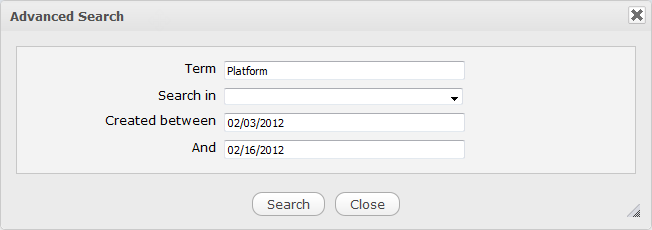
Search in categories by selecting Category from the drop-down menu. You will do a search with some specific criteria to find expected categories. Search results will only include categories.
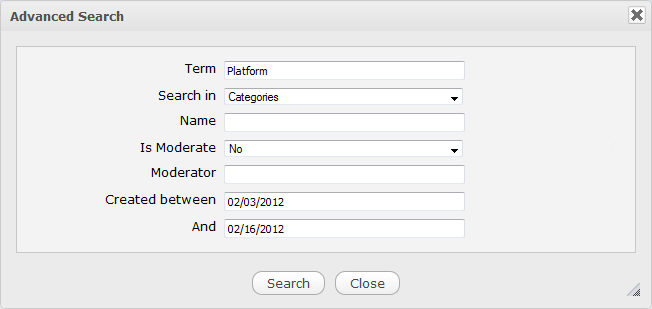
Search in entries/questions to find your expected questions, answers or comments by selecting Entries from the drop-down menu.
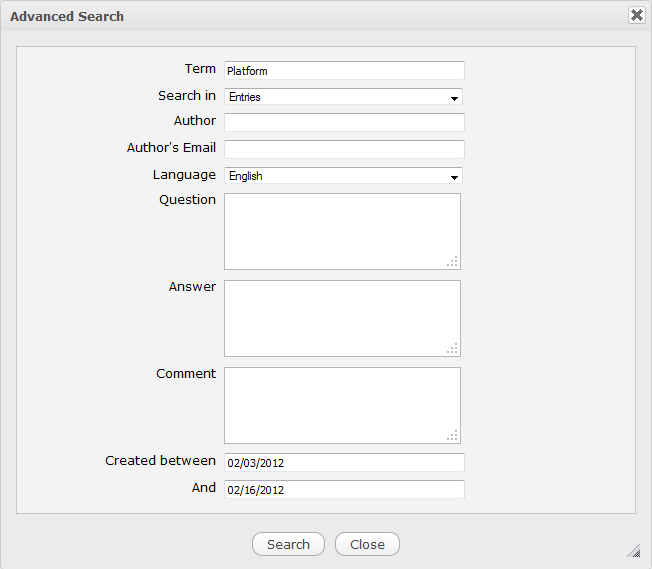
3. Click the Search button to launch the search. All items matching your criteria will be listed in the search results pane below the Search form.
See also