1. Click  on the text editor, then select Insert Image...
on the text editor, then select Insert Image...
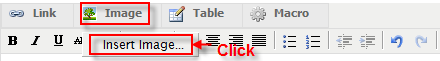
2. Select an inserted image of the current page, or click the All Pages tab to select an image attached to another page in the space.
3. Click the Insert Image... button.
JBoss.orgCommunity Documentation
1. Click  on the text editor, then select Insert Image...
on the text editor, then select Insert Image...
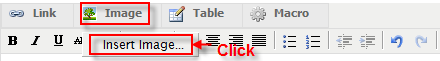
2. Select an inserted image of the current page, or click the All Pages tab to select an image attached to another page in the space.
3. Click the Insert Image... button.