WYSIWYG stands for What You See Is What You Get. The WYSIWYG editor allows you to edit an wiki page directly in the wiki markup language. This has the advantage of being faster than the Rich Text Editor for some formatting tasks.
You can switch between the Source and WYSIWYG editors at any time by clicking  or
or 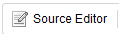 . In the Source editor, which is selected by default when you edit a page, you have to use the wiki markup language for text formatting, while the WYSIWYG editor enables the content to be appeared during editing that is very similar to the published result. Thanks to available tools on this editor, you can format your content visually without using wiki markups.
. In the Source editor, which is selected by default when you edit a page, you have to use the wiki markup language for text formatting, while the WYSIWYG editor enables the content to be appeared during editing that is very similar to the published result. Thanks to available tools on this editor, you can format your content visually without using wiki markups.
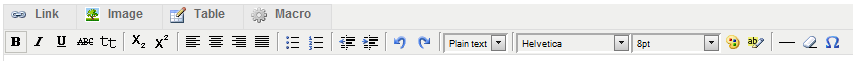
Note
If the final result is not similar to what you wish when editing a page by the WYSIWYG editor, you can go back to the Source editor and use Wiki markups to edit the content.
When using the WYSIWYG editor, examples of commonly used markup are displayed in a lateral panel with a link to the Full Syntax Notation page for more details.
To learn more about the WYSIWYG editor, you can refer to the WYSIWYG editor user guide.