There are 2 ways to access either of the Knowledge applications of a space:
Hover your cursor over My Spaces --> SpaceName, then click the application that you want to access.
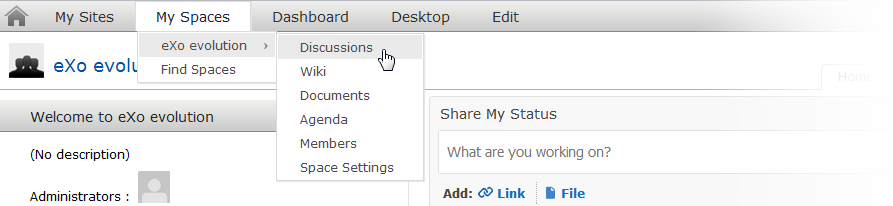
Or, hover your cursor over My Spaces, then select your space name and click the application name on the Space navigation.
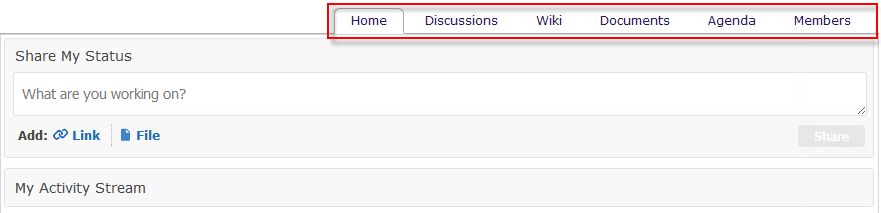
Note
In case you do not see the Forum, Answers or Wiki applications, it means that they are not activated or not added to the current page or space. To use these applications, you need to add them to a page by dragging and dropping them from Page Editor/Edit Inline Composer --> Applications --> Collaboration --> Forum/Answers/Wiki to the main page. This can be done when creating a new page, editing an existing page, or editing the layout of a portal. You can also configure the portlets as in the edit a specific portlet section.