This section provides you with instructions on how to use all Wiki features and configure the Wiki application to make it work in your desired way. Before going further, you should know some basic concepts about Wiki through accessing the Wiki application. You will be directed to the Wiki homepage as below:
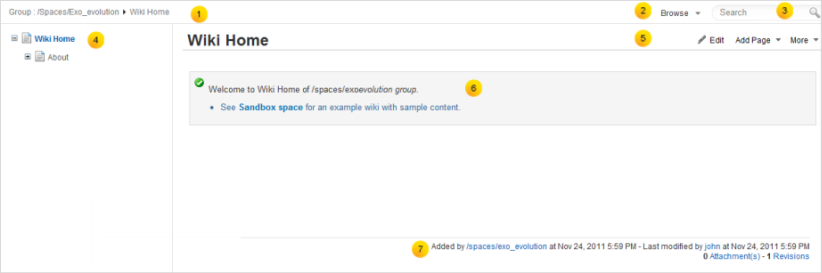
Details:
| Item | Description |
|---|---|
 | The Breadcrumb which shows the page hierarchy. |
 | The Wiki administration area which allows administrators only to configure the space settings. |
 | The Search box. |
 | The pages tree view. |
 | The Page Control area which helps users take actions with the current page. |
 | The page content. |
 | The page information. Click View Change to see changes in the latest versions. Click Attachment(s) and Revisions links to open the Attachments details pane and the Revisions pane respectively. These two panes can be collapsed by clicking the relevant links again. |
The Wiki content is organized as a page tree in which each page may contain many sub-pages. The hierarchy is reflected on UI by the Breadcrumb and the page tree in the left pane. When a page is added, it is always defined as a sub-page to the current one. You can have wikis for portals, wikis for groups or users.
Space is a set of pages, so the spaces partitioning means that spaces are independent trees. This separation enables Wiki to provide knowledge spaces for different groups.
There are 3 space types:
Portal wiki: The global wiki of a portal.
A portal wiki is published for every user who can access that portal.
Group wiki: The wiki of a space.
A group wiki can be understood as a space wiki. The wiki application of a space works as a group wiki for that space ("/Spaces/name_of_space" group). The group wiki can be accessed by members of that group.
For example:
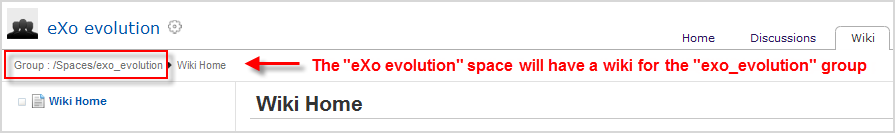
User wiki: The wiki of an individual user.
Every user has his own wiki. The URL to an user wiki is in the following format: .../wiki/user/name_of_user.
For example:
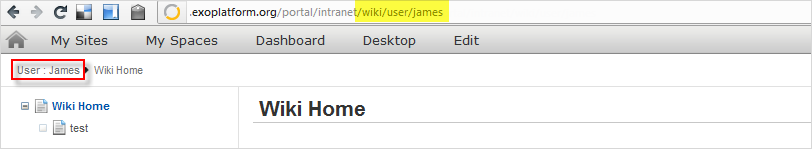
Note
In this document, Spaces are referred as wikis, particularly portal wikis, group wikis and user wikis.
Any space which has an implicit root page is named Wiki Home.