After starting eXo Platform 3.5 successfully, open a browser window and enter the URL provided by your administrator, for example, http://mycompany.com:8080/portal/default.
You will be directed to the default page of eXo Platform 3.5.
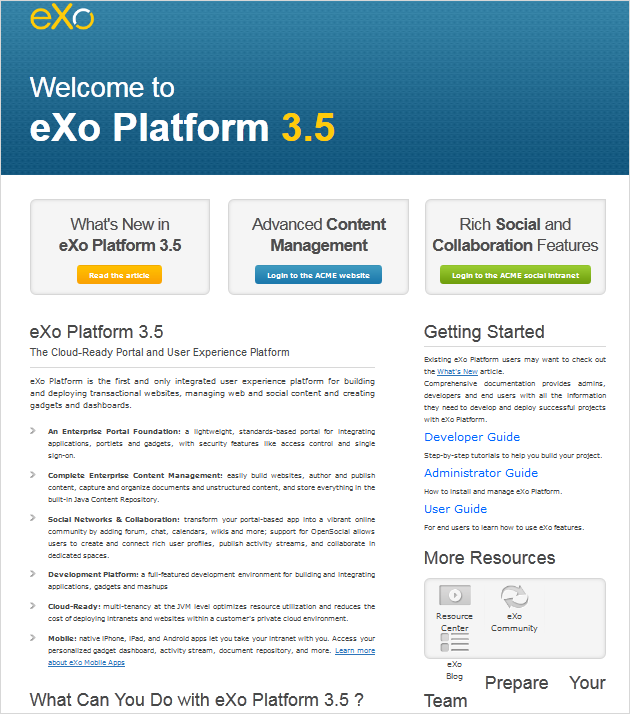
Here, you have an overview of eXo Platform through default content displayed in this page. With eXo Platform, you can do almost everything, especially building social intranets and websites. From the default interface of eXo Platform 3.5, you are provided with two sample portals of a fictitious company named "ACME" where you can discover key features and customizability of eXo Platform. Therefore, before doing any actions, you first need to go to either of the provided portals (ACME website or ACME social intranet) by clicking one of the following links:
At the top of the default page's body:
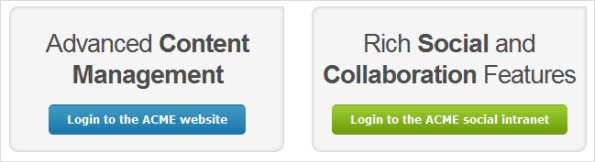
Or, at the bottom of default page's body:

Note
There are also direct links to login as regular users or superusers in the sample portals.