To go into the Desktop application, simply click Desktop on the Administration bar. You will be directed to the Desktop user interface as below:
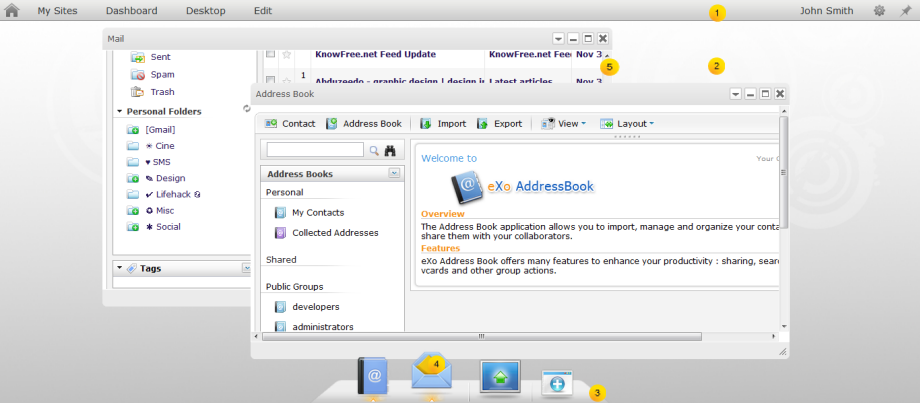
| Number | Meaning |
|---|---|
 | The administration bar which allows you to access and manage tasks quickly. |
 | The background of Desktop. |
 | The Dockbar which provides easy access to applications via icons. |
 | The application icons which are used as shortcuts to gadgets, applications or pages. |
 | The application. |
In the Desktop, you can do the following actions: