1. Select the BP Definition Controller tab to bring up the process list.
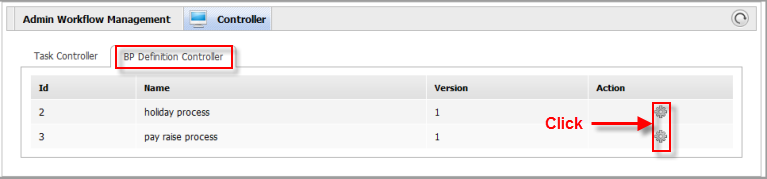
2. Open the Task Management form by clicking  in accordance with a holiday process that you want to request a task as below.
in accordance with a holiday process that you want to request a task as below.
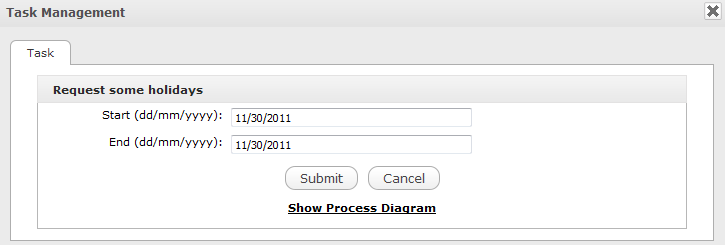
In which:
Start (dd/mm/yyyy) is the start date of your holiday.
End (dd/mm/yyyy) is the end date of your holiday.
In this form, you need to set a time interval in the Start and End field by moving your cursor to each field, then click each field to open the Calendar pop-up.
3. Submit your task by clicking the Submit button. After being submitted, this task will be sent to members of *:/organization/management/executive-board group for waiting to be approved/disapproved or refused.