If you are a member of *:/organization/management/executive-board group, you have a responsibility to evaluate received tasks. To take this action, do as follows:
1. Open the Workflow Controller portlet. If there are tasks pending to be evaluated, you will see the task list in Task Controller tab.
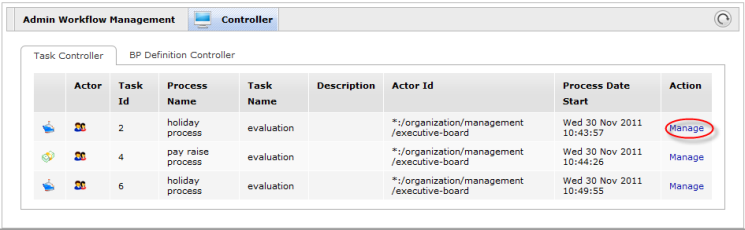
2. Click the Manage function in the Action column that corresponds to a task that you want to evaluate. The Task Management form will appear.
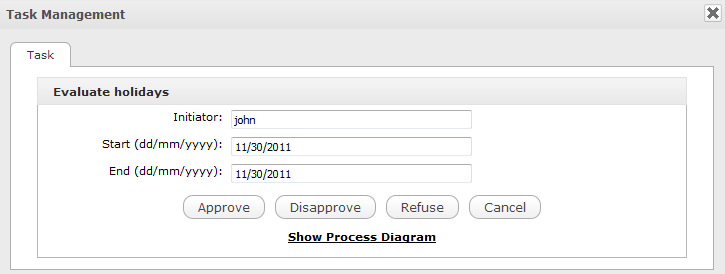
You can see the following dialog for more details about this process.
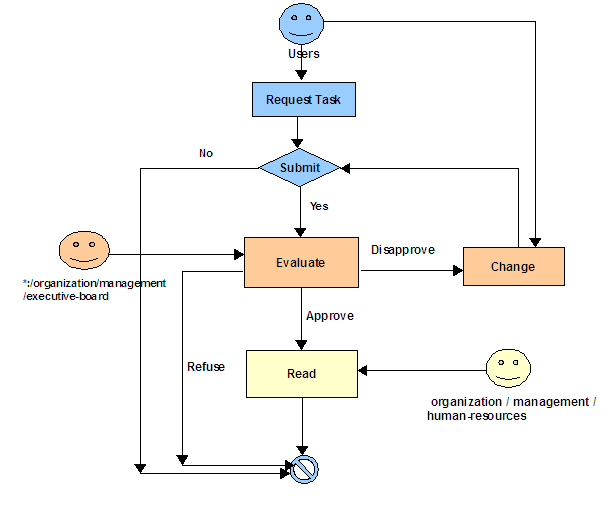
3. Do one of the following actions.
If you agree with the period proposed by the user in the received task:
i. Click the Approve button on the Task Management form. Automatically, this task will be sent to members of *:/organization/management/human-resources to read it.
Thus, if you are a member of *:/organization/management/human-resources group, you have responsibility to read the approved tasks as below.
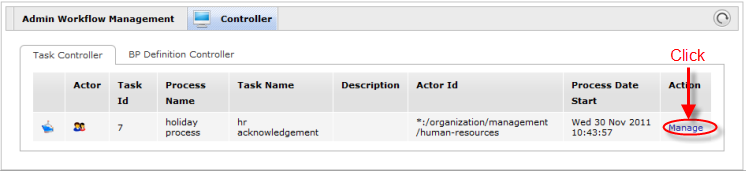
ii. Select the Manage function in the Action column to open the Task Management form.
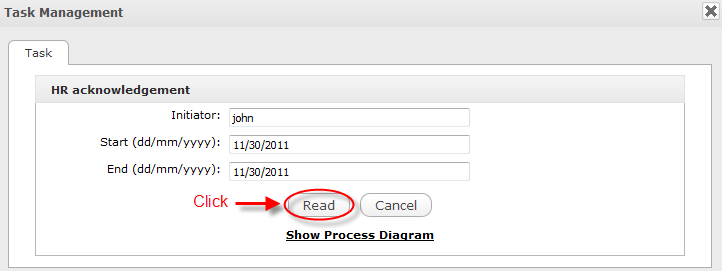
iii. Click the Read button to accept reading the task.
If you do not agree with the period proposed, click the Disapprove button on the Task Management form. This task will be sent to the creator of this task to modify it again.
If the creator agrees to modify the period of time and click the Modify button, this task will be sent to members of *:/organization/management/human-resources again to manage it.
If the creator does not agree to modify the period of time and click the Disagree button, the task is not existed.
If you do not agree with this task, click the Refuse button on the Task Management form. This task will be removed.