All activities of a user are displayed in the user's and Space's Activity Stream.
To enter the Activity Stream page, hover your cursor over your display name (for example, John Smith) on the Administration bar and select Activity Stream.
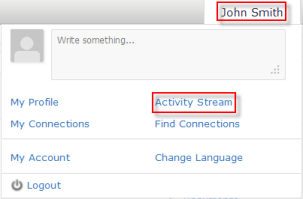
The Activity Stream page consists of the following tabs:
All Updates: lists all updates of yours, of your connections, and of your spaces.
Network Updates: lists all updates of users who have established their connections with you.
Space Updates: lists all updates of spaces where you are a member or a manager.
My Status: lists all your own activities, such as your profile updates, link updates or another activities pushed by yourself.
You can see activities of any registered people by clicking their display name to go their profile page, then select Activity Stream on the left pane. However, for people to whom you have not connected, you only can view their activities but cannot post any activities, comments or like on their activity streams.
In addition, you can keep track of activities of a space application. For example, whenever there is a new post in the Forum application, it will be updated in the activity stream.
The actions described in this section are those which you can do on activity streams of yours, of your connections or of any spaces where you are a member or manager, depending on the accessed tab.