By entering your status message, you can tell people what are you doing on or ask for their helps or ideas. Thereafter, your colleagues who are connected with you can see your updates in their connections.
There are 2 ways to post your status.
The first way
1. Hover your cursor over your display name on the right corner of the page.
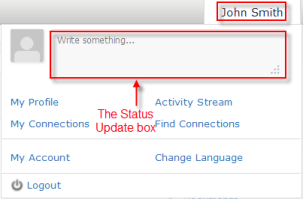
2. Input your status into the Status Update textbox from the drop-down menu, then hit the Enter key to accept updating your status.
The second way
1. Go into the Activity Stream page as here.
2. Enter your current status in the Status Update box.
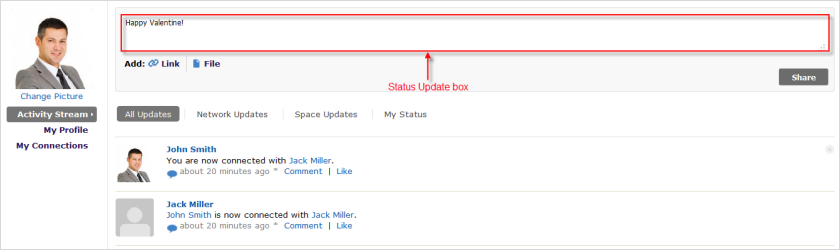
3. Click Share to accept sharing your status.
Your new status will be updated in two tabs: All Updates and My Status.
Note
You can use some HTML tags when updating your status. See more details in the Create rich activities with allowed HTML tags section.