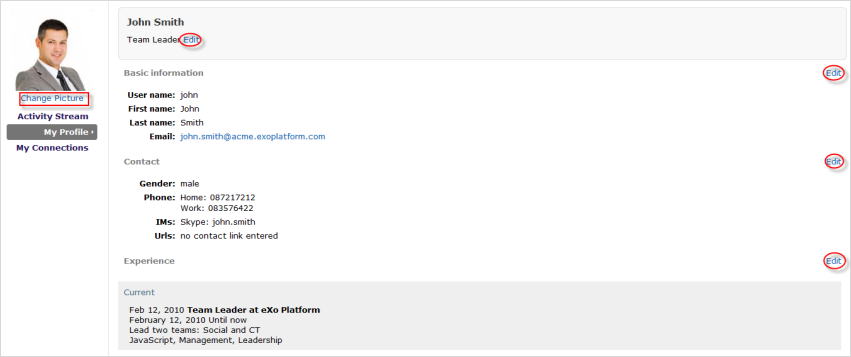By default, your profile is just initialized with the basic account information entered in the Registration form. Therefore, if you only want to view or edit the basic information on account and password, simply hover your cursor over your display name on the top right corner of the page, and select My Account.
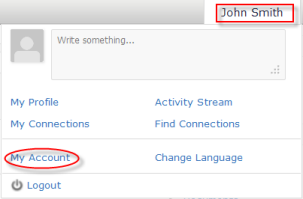
The Account Profiles form is displayed with information you have set previously.
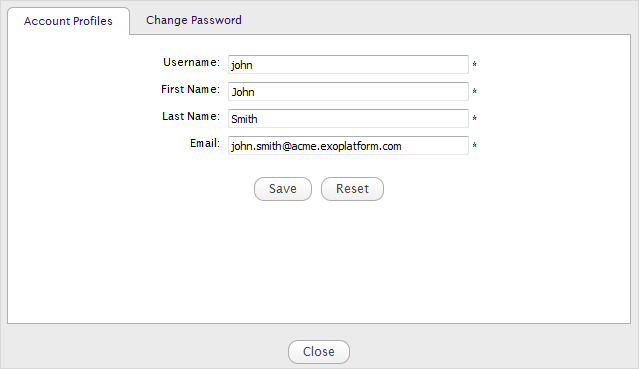
Here, you can change your account information in the Account Profiles tab, except for Username. These changes will be automatically synchronized with details in the Basic information in your Profile and vice versa. Also, you can change your password by clicking the Change Password tab.
If you want to view and update more details, go to the My Profile page by following either of 3 ways:
The first way
Hover your cursor over your display name at the top right corner of the page, then select My Profile from the drop-down menu.
The second way
Go to the Activity Stream page first, then select the My Profile tab in the left pane.
The third way
Go to the My Connections page first, then select the My Profile tab in the left pane.
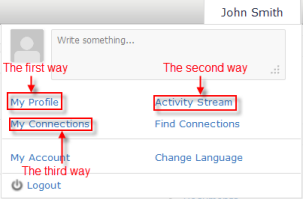
The My Profile page is displayed that allows you to edit your information, upload your profile avatar, or update your current position.