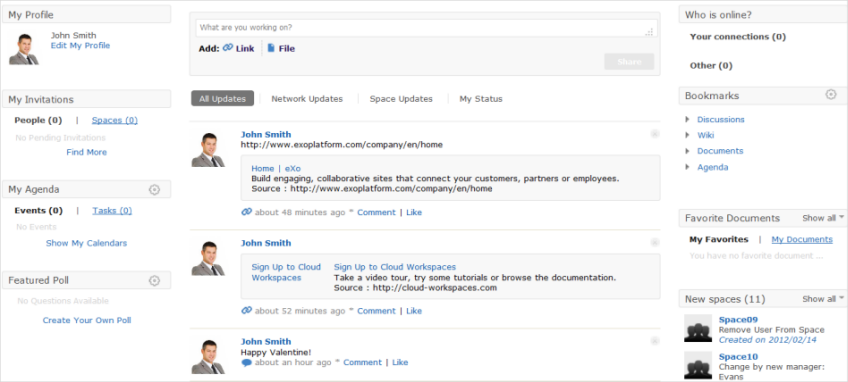Social is an application of eXo Platform, which gives users rich experiences with many features that are similar to social networks, such as Facebook, and Linkedln. With Social, you can establish more meaningful connections and improve your communication and collaboration. Social allows you to add details, including experiences, skills, and team information, to your own profile. Besides, Social supports the OpenSocial API standard that allows developers to write social gadgets intuitively and easily for displaying and mashing up activity information for contacts, applications, services and social networks.
This chapter presents the following topics:
Manage your profile through step-by-step instructions. In this section, you can build your profile with full personal information, such as contact information, work experience, current position, and more.
Manage spaces which shows you how to create/edit/join/leave/delete a space, or to view its details, or to search for spaces and to accept/deny invitations.
Manage connections which includes actions related to searching for contacts and sending connection requests.
Follow activities in your organization which allows you to update status, share links, delete activities/comments, comment on activities, or like/unlike activities.
In this chapter, most Social-related actions are demonstrated through the Intranet site which is a default social portal built in eXo Platform.
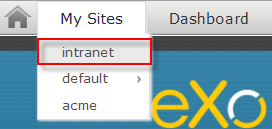
After entering Intranet, you will be directed to the Intranet homepage as below.