1. Click ![]() to open the Select File box.
to open the Select File box.
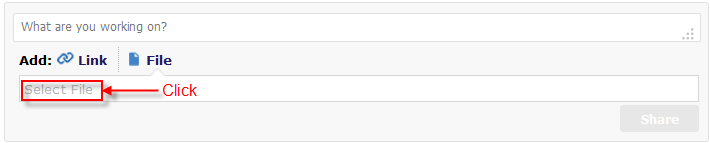
2. Click Select File to open the Select Document form.
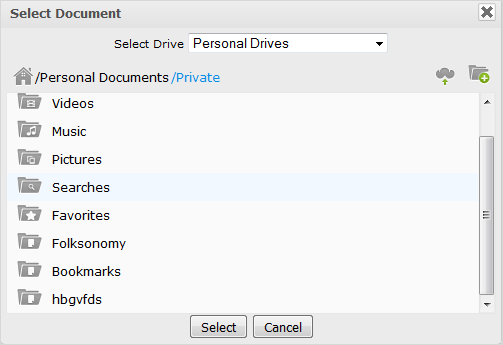
3. Select the relevant drive category from the Select Drive drop-down menu.
4. Select the folder and the server file, then click Select to finish uploading your selected file.
Note
You can also click ![]() to select a file from your local device; Or click
to select a file from your local device; Or click ![]() to create a new folder.
to create a new folder.
You will see your uploaded file in the Select File box as below.
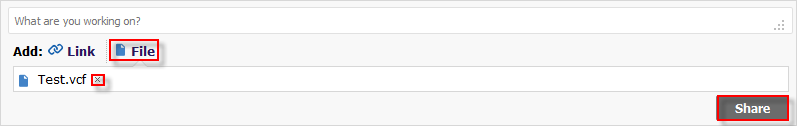
5. Click Share to share your uploaded file with your connections.
To remove your uploaded file, simply click
 next to your selected file, or click
next to your selected file, or click  again.
again.