1. Click ![]() .
.
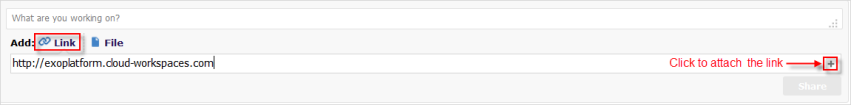
2. Enter the link and click ![]() .
.
If the link address is correct, it will be attached, then shown with the overall content of the link.
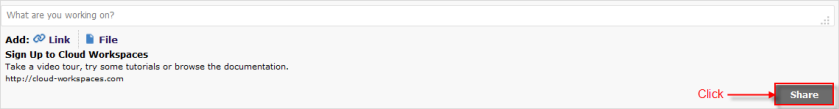
If you do not want the thumbnail to be displayed, select the No thumbnail checkbox.
If there is more than one thumbnail, you can click blue arrows to go through all available thumbnails.
If you want to edit the link content, double-click the content and edit.
3. Click Share to share your entered link with your connections, or click ![]() again to remove your entered link.
again to remove your entered link.