This function is used to manage node publication.
Select a node (on the left or right pane) which you want to manage its publication.
Click
![[ Manage Publications ]](./images/managepublicationsbutton.png) on the Action bar.
on the Action bar.
The Manage Publication form appears.
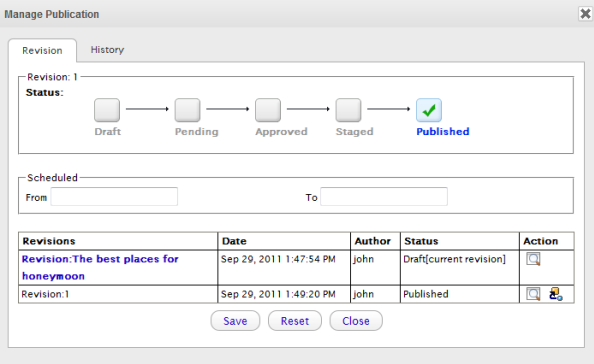
The Revision tab displays some basic information and the current state of the selected node.
Click
 to view the content of the node or click
to view the content of the node or click
![[ Restore Version ]](./images/restoreversionicon.png) to restore a version (refer to the
Manage versions
section for information about versioning).
to restore a version (refer to the
Manage versions
section for information about versioning).
Select the History tab to view the publications history of the node.
Click Save to accept your changes.
Note
See the Publication process section to understand more Manage Publication.