You can overload a thumbnail image for a folder. Overloading allows a folder to be represented by a thumbnail image, rather than a folder icon (see the Thumbnail view section).
Select the folder you wish to overload with a thumbnail image.
Click
![[ Overload thumbnail ]](./images/overloadthumbnail.png) on the Action bar.
on the Action bar.
The Add Thumbnail Image form appears.
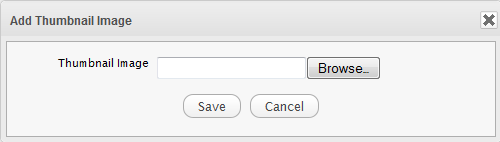
Click the Browse... button to select the image which will be used as the display icon for the selected folder.
Click Save to accept your changes. The node will be stored in an exo:thumbnails folder.