This function allows you to view metadata attached to File nodes, Podcast nodes, File Plan child nodes and uploaded file nodes (nt:file nodes).
Select an appropriate node (nt:file).
Click
![[ View Metadatas ]](./images/viewmetadatasbutton.png) . The
View Metadata
form appears.
. The
View Metadata
form appears.
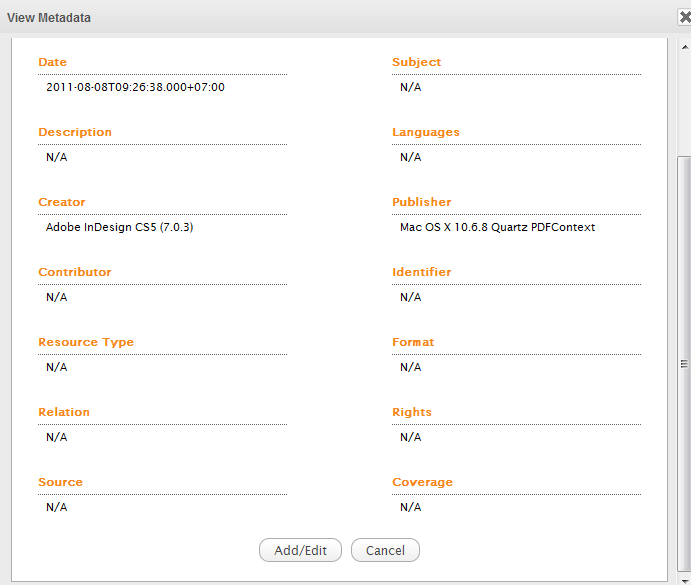
Click the Add/Edit button at the bottom of the View Metadata form to add metadata.
Complete the desired fields in the Add/Edit Properties form. Click
 to add further metadata.
to add further metadata.
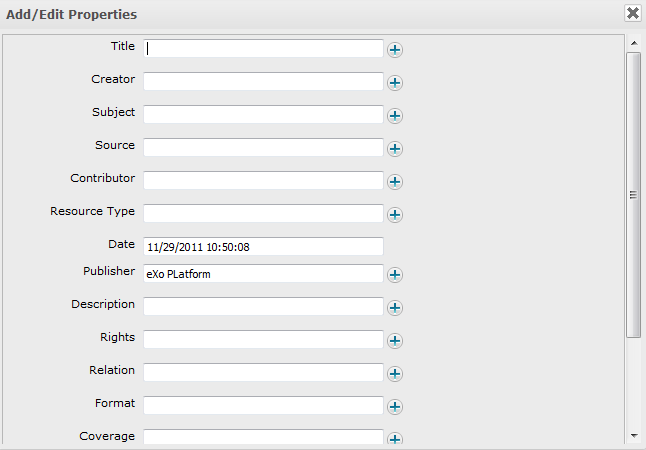
Click Save to accept the new metadata values.