The function enables you to manage all script codes in the eXo Platform and Browser Content system by going to Advanced Configuration --> Manage Scripts.
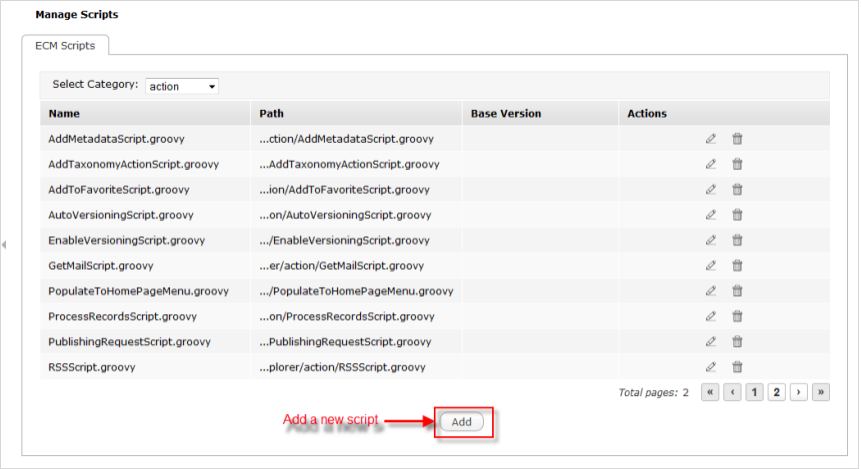
Click the Add button in the Manage Script page to open the Add/Edit Script form.
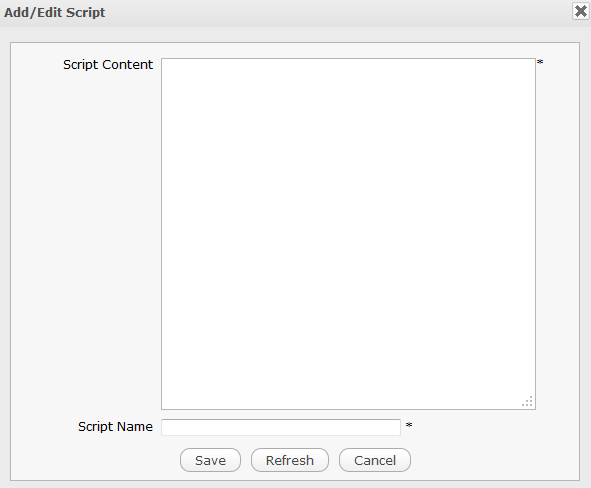
Enter a value for the Script Content field.
Enter a script name for the Script Name field that must be unique and not contain special characters, such as !,@,#,$,%,&,*,(,).
Click Save to accept adding the new script.
Click
 corresponding to the script that you want to edit in the ECM Scripts tab. The Add/Edit script form will appear.
corresponding to the script that you want to edit in the ECM Scripts tab. The Add/Edit script form will appear.
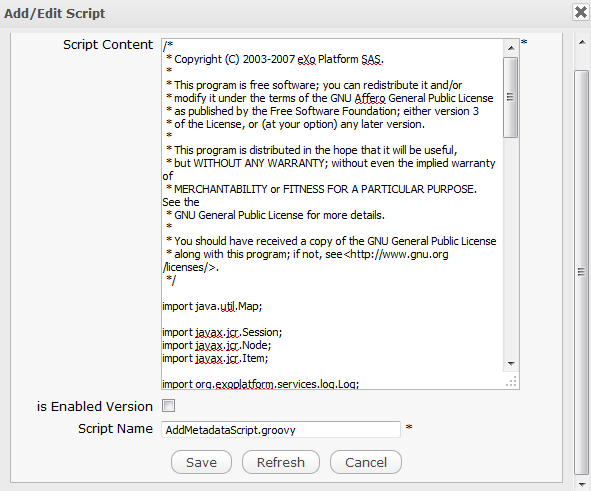
Edit the properties in this form.
Click Save to save all changes.
Click
 on the script that you want to delete in the ECM Scripts tab.
on the script that you want to delete in the ECM Scripts tab.
Click OK in the confirmation message to accept your deletion, or Cancel to discard this action.