In eXo Platform, the Fast Content Creator is applied in the Question? portlet with the Content Creator mode by default. Thus, in this guide, you are instructed how to configure the Fast Content Creator by editing the Question? portlet as an example.
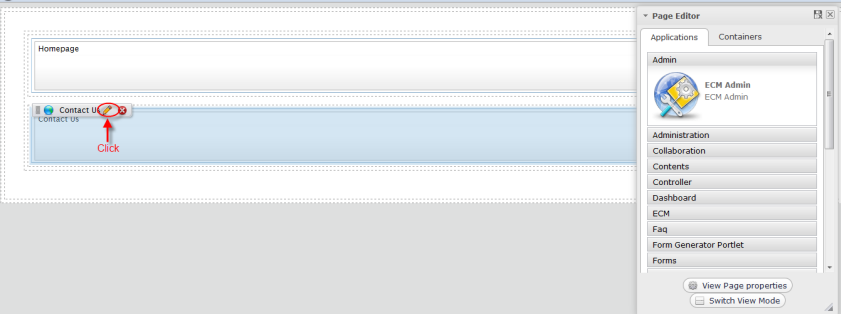
Open the Question? page.
Hover your cursor over Edit --> Page, then click Layout on the Administration bar.
The edit page appear.
Hover your cursor over the portlet, then click
 to edit the portlet.
to edit the portlet.
The form with the Edit Mode tab appears.
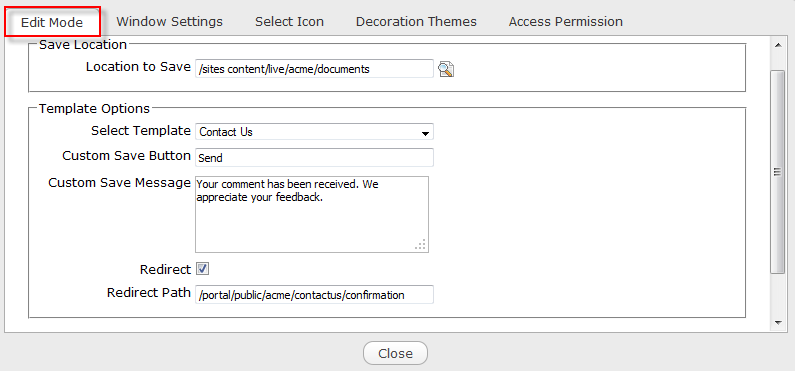
Details:
Field Description Location to Save Select the location to save documents or messages. Select Template Select a template for the document. There are different input fields corresponding to each selected template. Custom Save Button Change the label for the "Save" button. Custom Save Message Change the content of custom message that informs you have just saved a document. Redirect Allow you to redirect the path in the Redirect Path field. Redirect Path Show a path to which you will be directed after clicking OK in the confirmation message. Select a specific location to save documents.
i. Click
 to open the Select Location form.
to open the Select Location form.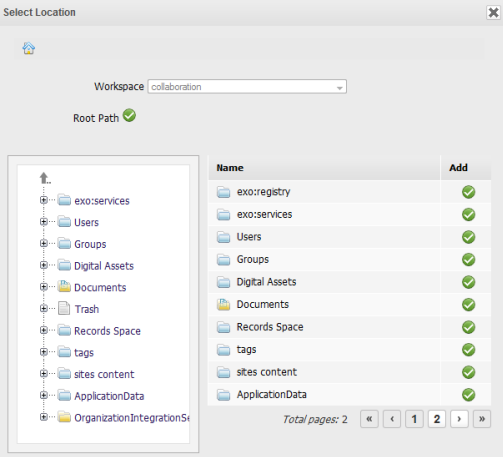
ii. Select the parent node in the left pane, then click
 in the Add column to select the child node in the right pane. After being selected, this location will be displayed on the Location to Save field. Created documents will be saved in this location.
in the Add column to select the child node in the right pane. After being selected, this location will be displayed on the Location to Save field. Created documents will be saved in this location.
Select a template which is used to create a new document.
Change the label for the Custom Save button, and the content for Custom Save Message.
Tick the Redirect checkbox if you want to redirect to the path in the Redirect Path field after clicking OK in the confirmation message.
Click Save to finish the configuration of Fast Content Creator. Then, click OK in the notification message to accept your changes.
Click Close to quit the form to edit the configuration of Fast Content Creator.