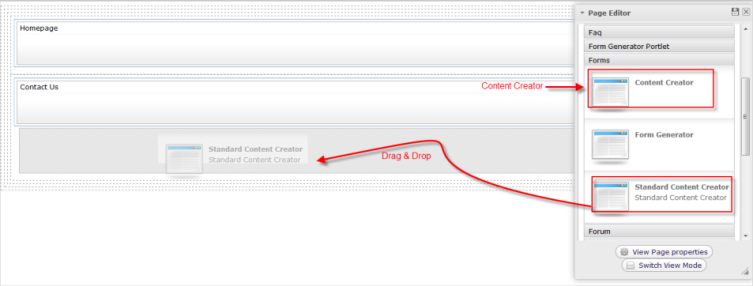The Fast Content Creator portlet in eXo Platform enables you to quickly create and save a new document with only one template in a specific location without accessing Sites Explorer. This helps you save a lot of time when creating a new document.
There are two modes in Fast Content Creator: Content Creator and Standard Content Creator.
The Standard Content Creator mode allows you to add an action to your document. When Configuring Fast Content Creator, the Edit Mode tab has the Actions part that allows you to add an action to the document and view actions added to the document.
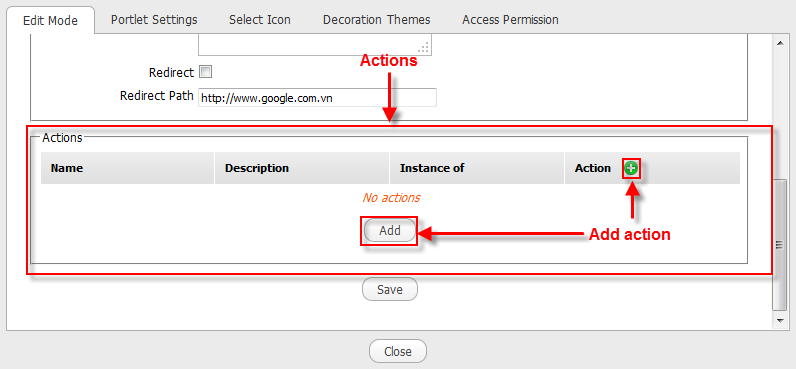
To add an action to a document, click Add or ![]() to open the Add Action form. Do the same steps in the Add an action section.
to open the Add Action form. Do the same steps in the Add an action section.
To use the Fast Content Creator portlet, you need to add it to a specific page first by dragging and dropping Content Creator or Standard Content Creator from Page Editor --> Applications --> Forms to the main pane. This can be done when creating a new page or editing an existing page or editing the layout of a portal.