Click the group you want to delete in the left pane.
Click
 in the row of the membership type you want to delete.
in the row of the membership type you want to delete.
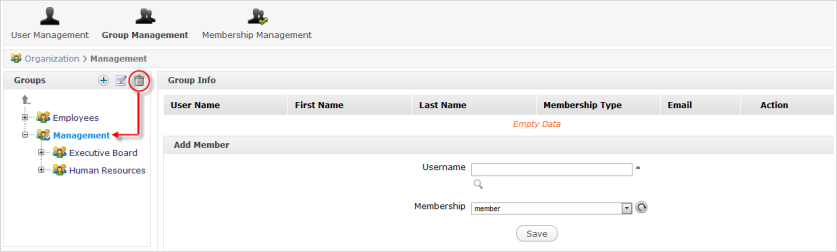
Click OK in the confirmation message to accept your deletion.
Note
After being deleted, all information related to that group, such as users and navigation, is also deleted. You cannot delete the mandatory groups, including Platform, Platform/Administration, Platform/Guests, Platform/Visitors.