To update an application, select it from the navigation panel and then in the main panel click on the Content Tab. BROWSE to the location of where the updated application resides then hit the UPDATE button. Example below of updating an .EAR deployment:
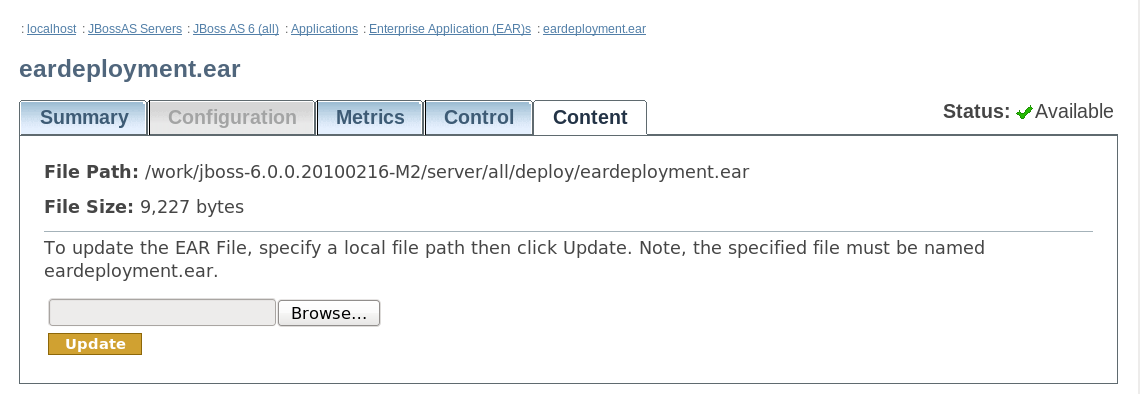
Important
The file to be updated must have the same name as the application you plan to update.