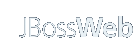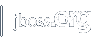Apache Portable Runtime and JBoss Web
Introduction
JBoss Web can use the Apache Portable Runtime to provide superior scalability, performance, and better integration with native server technologies. The Apache Portable Runtime is a highly portable library that is at the heart of Apache HTTP Server 2.x. APR has many uses, including access to advanced IO functionality (such as sendfile, epoll and OpenSSL), OS level functionality (random number generation, system status, etc), and native process handling (shared memory, NT pipes and Unix sockets).
These features allows making JBoss Web a general purpose webserver, will enable much better integration with other native web technologies, and overall make Java much more viable as a full fledged webserver platform rather than simply a backend focused technology.
JBoss Native provides bundle for severals platforms. The bundles contain APR, OpenSSL and tc-native ready to use.
Installation
APR support requires three main native components to be installed:
- APR library
- JNI wrappers for APR used by JBoss Web (libtcnative)
- OpenSSL libraries
Windows
Windows binaries are provided for tcnative-1, which is a statically compiled .dll which includes OpenSSL and APR. It can be downloaded from here as 32bit or AMD x86-64 binaries. In security conscious production environments, it is recommended to use separate shared dlls for OpenSSL, APR, and libtcnative-1, and update them as needed according to security bulletins. Windows OpenSSL binaries are linked from the Official OpenSSL website (see related/binaries).
Linux
Most Linux distributions will ship packages for APR and OpenSSL. The JNI wrapper (libtcnative) will then have to be compiled. It depends on APR, OpenSSL, and the Java headers. Some ready to use bundles are available here.
Requirements:
- APR 1.2+ development headers (libapr1-dev package)
- OpenSSL 0.9.7+ development headers (libssl-dev package)
- JNI headers from Java compatible JDK 1.4+
- GNU development environment (gcc, make)
The wrapper library sources are located here. Once the build environment is installed and the source archive is extracted, the wrapper library can be compiled using (from the folder containing the configure script):
./configure && make && make install
APR Components
Once the libraries are properly installed and available to Java (if loading fails, the library path will be displayed), the JBoss Web connectors will automatically use APR. Configuration of the connectors is similar to the regular connectors, but have a few extra attributes which are used to configure APR components. Note that the defaults should be well tuned for most use cases, and additional tweaking shouldn't be required.
When APR is enabled, the following features are also enabled in JBoss Web:
- Secure session ID generation by default on all platforms (platforms other than Linux required random number generation using a configured entropy)
- OS level statistics on memory usage and CPU usage by the JBoss Web process are displayed by the status servlet
APR Lifecycle Listener Configuration
AprLifecycleListener
Name of the SSLEngine to use. off: Do not use SSL, on: Use SSL but no specific ENGINE. The default value is on. This initializes the native SSL engine, then enable the use of this engine in the connector using the
SSLEnabledattribute. Example:<Listener className="org.apache.catalina.core.AprLifecycleListener" SSLEngine="on" />See the Official OpenSSL website for more details on SSL hardware engines and manufacturers.
APR Connectors Configuration
HTTP
When APR is enabled, the HTTP connector will use sendfile for hadling large static files (all such files will be sent ansychronously using high performance kernel level calls), and will use a socket poller for keepalive, increasing scalability of the server.
The following attributes are supported in the HTTP APR connector in addition to the ones supported in the regular HTTP connector:
Attribute Description deferAcceptUse defer accept feature if available. The default value is true.
keepAliveTimeoutThe number of milliseconds this Connector will wait for another HTTP request before closing the connection. The default value is to use the value that has been set for the connectionTimeout attribute. This value also controls the timeout interval which is used for Comet connections.
pollTimeDuration of a poll call. Lowering this value will slightly decrease latency of connections being kept alive in some cases, but will use more CPU as more poll calls are being made. The default value is 2000 (5ms).
pollerSizeAmount of sockets that the poller responsible for polling kept alive connections can hold at a given time. Extra connections will be closed right away. The default value is 8192, corresponding to 8192 keepalive connections.
useSendfileUse kernel level sendfile for certain static files. The default value is true.
sendfileSizeAmount of sockets that the poller responsible for sending static files asynchronously can hold at a given time. Extra connections will be closed right away without any data being sent (resulting in a zero length file on the client side). Note that in most cases, sendfile is a call that will return right away (being taken care of "synchonously" by the kernel), and the sendfile poller will not be used, so the amount of static files which can be sent concurrently is much larger than the specified amount. The default value is 1024.
HTTPS
When APR is enabled, the HTTPS connector will use a socket poller for keepalive, increasing scalability of the server. It also uses OpenSSL, which may be more optimized than JSSE depending on the processor being used, and can be complemented with many commercial accelerator components. Unlike the HTTP connector, the HTTPS connector cannot use sendfile to optimize static file processing.
The HTTPS APR connector has the same basic attributes than the HTTP APR connector, but adds OpenSSL specific ones. For the full details on using OpenSSL, please refer to OpenSSL documentations and the many books available for it (see the Official OpenSSL website). The SSL specific attributes for the connector are:
Attribute Description SSLEnabledEnable SSL on the socket, default value is false. Set this value to true to enable SSL handshake/encryption/decryption in the APR connector.
SSLProtocolProtocol which may be used for communicating with clients. The default is "all", with other acceptable values being "SSLv2", "SSLv3", "TLSv1", and "SSLv2+SSLv3".
SSLCipherSuiteCiphers which may be used for communicating with clients. The default is "ALL", with other acceptable values being a list of ciphers, with ":" used as the delimiter (see OpenSSL documentation for the list of ciphers supported).
SSLCertificateFileName of the file that contains the server certificate. The format is PEM-encoded.
SSLCertificateKeyFileName of the file that contains the server private key. The format is PEM-encoded. The default value is the value of "SSLCertificateFile" and in this case both certificate and private key have to be in this file (NOT RECOMMENDED).
SSLPasswordPass phrase for the encrypted private key. If "SSLPassword" is not provided, the callback fonction should prompt for the pass phrase.
SSLVerifyClientAsk client for certificate. The default is "none", meaning the client will not have the opportunity to submit a certificate. Other acceptable values include "optional", "require" and "optionalNoCA".
SSLVerifyDepthMaximum verification depth for client certificates. The default is "10".
SSLCACertificateFileSSLCACertificatePathSSLCertificateChainFileSSLCARevocationFileSSLCARevocationPathAn example SSL Connector declaration can be:
<Connector port="443" maxHttpHeaderSize="8192" maxThreads="150" enableLookups="false" disableUploadTimeout="true" acceptCount="100" scheme="https" secure="true" SSLEnabled="true" SSLCertificateFile="${catalina.base}/conf/localhost.crt" SSLCertificateKeyFile="${catalina.base}/conf/localhost.key" />
AJP
When APR is enabled, the AJP connector will use a socket poller for keepalive, increasing scalability of the server. As AJP is designed around a pool of persistent (or almost persistent) connections, this will reduce significantly the amount of processing threads needed by JBoss Web. Unlike the HTTP connector, the AJP connector cannot use sendfile to optimize static file processing.
The following attributes are supported in the AJP APR connector in addition to the ones supported in the regular AJP connector:
Attribute Description deferAcceptUse defer accept feature if available. The default value is true.
pollTimeDuration of a poll call. Lowering this value will slightly decrease latency of connections being kept alive in some cases, but will use more CPU as more poll calls are being made. The default value is 2000 (5ms).
pollerSizeAmount of sockets that the poller responsible for polling kept alive connections can hold at a given time. Extra connections will be closed right away. The default value is 8192, corresponding to 8192 keepalive connections.