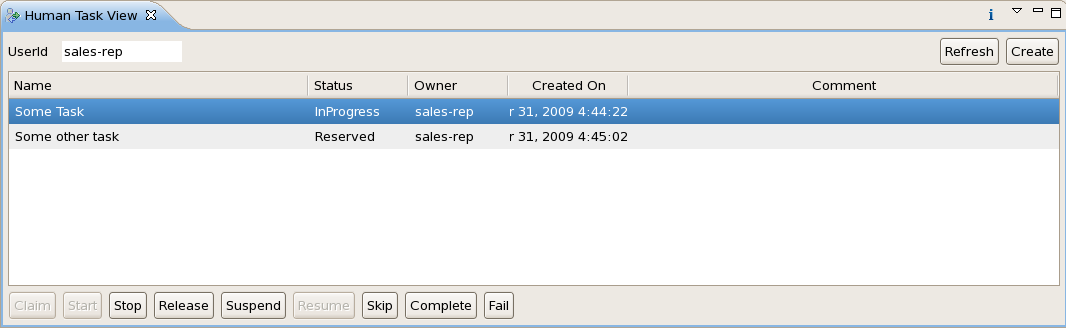An important aspect of work flow and BPM is human task management. While some of the work performed in a process can be executed automatically, some tasks need to be executed with the interaction of human actors. jBPM supports the use of human tasks inside processes using a special user task node that will represent this interaction. This node allows process designers to define the type of task, the actor(s), the data associated with the task, etc. We also have implemented a task service that can be used to manage these user tasks. Users are however open to integrate any other solution if they want to, as this is fully pluggable.
To start using human tasks inside your processes, you first need to (1) include user task nodes inside your process, (2) integrate a task management component of your choice (e.g. the WS-HT implementation provided by us) and (3) have end users interact with the human task management component using some kind of user interface. These elements will be discussed in more detail in the next sections.

jBPM supports the use of human tasks inside processes using a special user task node (as shown in the figure above). A user task node represents an atomic task that needs to be executed by a human actor. Although jBPM has a special user task node for including human tasks inside a process, human tasks are simply considered as any other kind of external service that needs to be invoked and are therefore simply implemented as a special kind of work item. The only thing that is special about the user task node is that we have added support for swimlanes, making it easier to assign tasks to users (see below). A user task node contains the following properties:
- Id: The id of the node (which is unique within one node container).
- Name: The display name of the node.
- TaskName: The name of the human task.
- Priority: An integer indicating the priority of the human task.
- Comment: A comment associated with the human task.
- ActorId: The actor id that is responsible for executing the human task. A list of actor id's can be specified using a comma (',') as separator.
- Skippable: Specifies whether the human task can be skipped (i.e. the actor decides not to execute the human task).
- Content: The data associated with this task.
- Swimlane: The swimlane this human task node is part of. Swimlanes make it easy to assign multiple human tasks to the same actor. See below for more detail on how to use swimlanes.
- Wait for completion: If this property is true, the human task node will only continue if the human task has been terminated (i.e. completed or any other terminal state); otherwise it will continue immediately after creating the human task.
- On-entry and on-exit actions: Actions that are executed upon entry and exit of this node.
- Parameter mapping: Allows copying the value of process variables to parameters of the human task. Upon creation of the human tasks, the values will be copied.
- Result mapping: Allows copying the value of result parameters of the human task to a process variable. Upon completion of the human task, the values will be copied. Note that can only use result mappings when "Wait for completion" is set to true. A human task has a result variable "Result" that contains the data returned by the human actor. The variable "ActorId" contains the id of the actor that actually executed the task.
- Timers: Timers that are linked to this node (see the 'timers' section for more details).
- ParentId: Allows to specify the parent task id, in the case that this task is a sub task of another. (see the 'sub task' section for more details)
You can edit these variables in the properties view (see below) when selecting the user task node, or the most important properties can also be edited by double-clicking the user task node, after which a custom user task node editor is opened, as shown below as well.
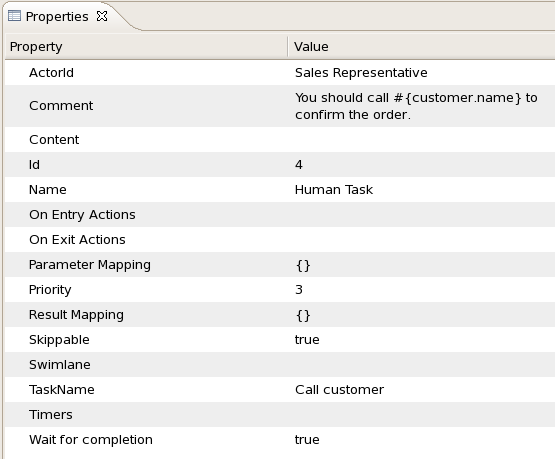
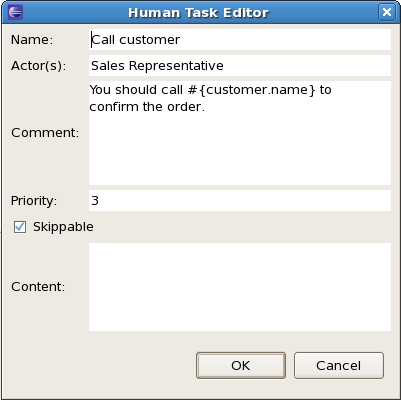
Note that you could either specify the values of the different parameters (actorId, priority, content, etc.) directly (in which case they will be the same for each execution of this process), or make them context-specific, based on the data inside the process instance. For example, parameters of type String can use #{expression} to embed a value in the String. The value will be retrieved when creating the work item and the #{...} will be replaced by the toString() value of the variable. The expression could simply be the name of a variable (in which case it will be resolved to the value of the variable), but more advanced MVEL expressions are possible as well, like #{person.name.firstname}. For example, when sending an email, the body of the email could contain something like "Dear #{customer.name}, ...". For other types of variables, it is possible to map the value of a variable to a parameter using the parameter mapping.
User task nodes can be used in combination with swimlanes to assign multiple human tasks to the similar actors. Tasks in the same swimlane will be assigned to the same actor. Whenever the first task in a swimlane is created, and that task has an actorId specified, that actorId will be assigned to the swimlane as well. All other tasks that will be created in that swimlane will use that actorId as well, even if an actorId has been specified for the task as well.
Whenever a human task that is part of a swimlane is completed, the actorId of that swimlane is set to the actorId that executed that human task. This allows for example to assign a human task to a group of users, and to assign future tasks of that swimlame to the user that claimed the first task. This will also automatically change the assignment of tasks if at some point one of the tasks is reassigned to another user.
To add a human task to a swimlane, simply specify the name of the swimlane as the value of the "Swimlane" parameter of the user task node. A process must also define all the swimlanes that it contains. To do so, open the process properties by clicking on the background of the process and click on the "Swimlanes" property. You can add new swimlanes there.
As far as the jBPM engine is concerned, human tasks are similar to any other external service that needs to be invoked and are implemented as an extension of normal work items. As a result, the process itself only contains an abstract description of the human tasks that need to be executed, and a work item handler is responsible for binding this abstract tasks to a specific implementation. Using our pluggable work item handler approach (see the chapter on domain-specific processes for more details), users can plug in any back-end implementation.
We do however provide an implementation of such a human task management component based on the WS-HumanTask specification. If you do not have the requirement to integrate a specific human task component yourself, you can use this service. It manages the task life cycle of the tasks (creation, claiming, completion, etc.) and stores the state of the task persistently. It also supports features like internationalization, calendar integration, different types of assignments, delegation, deadlines, etc.
Because we did not want to implement a custom solution when a standard is available, we chose to implement our service based on the WS-HumanTask (WS-HT) specification. This specification defines in detail the model of the tasks, the life cycle, and a lot of other features as the ones mentioned above. It is pretty comprehensive and can be found here.
Looking from the perspective of the process, whenever a user task node is triggered during the execution of a process instance, a human task is created. The process will only continue from that point when that human task has been completed or aborted (unless of course you specify that the process does not need to wait for the human task to complete, by setting the "Wait for completion" property to true). However, the human task usually has a separate life cycle itself. We will now shortly introduce this life cycle, as shown in the figure below. For more details, check out the WS-HumanTask specification.
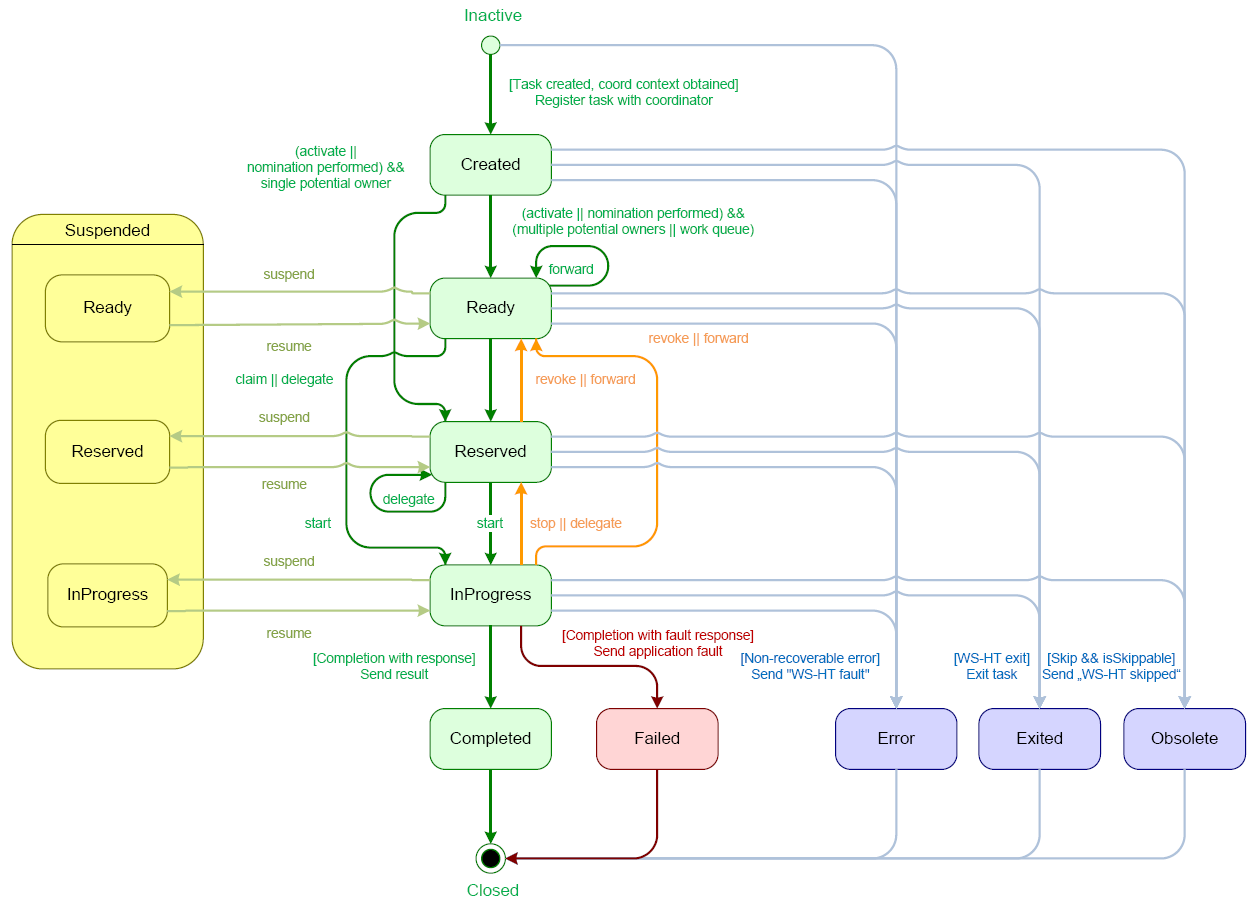
Whenever a task is created, it starts in the "Created" stage. It usually automatically transfers to the "Ready" state, at which point the task will show up on the task list of all the actors that are allowed to execute the task. There, it is waiting for one of these actors to claim the task, indicating that he or she will be executing the task. Once a user has claimed a task, the status is changed to "Reserved". Note that a task that only has one potential actor will automatically be assigned to that actor upon creation of that task. After claiming the task, that user can then at some point decide to start executing the task, in which case the task status is changed to "InProgress". Finally, once the task has been performed, the user must complete the task (and can specify the result data related to the task), in which case the status is changed to "Completed". If the task could not be completed, the user can also indicate this using a fault response (possibly with fault data associated), in which case the status is changed to "Failed".
The life cycle explained above is the normal life cycle. The service also allows a lot of other life cycle methods, like:
- Delegating or forwarding a task, in which case it is assigned to another actor
- Revoking a task, so it is no longer claimed by one specific actor but reappears on the task list of all potential actors
- Temporarly suspending and resuming a task
- Stopping a task in progress
- Skipping a task (if the task has been marked as skippable), in which case the task will not be executed
The task management component needs to be integrated with the jBPM engine just like any other external service, by registering a work item handler that is responsible for translating the abstract work item (in this case a human task) to a specific invocation. We have implemented such a work item handler (org.jbpm.process.workitem.wsht.WSHumanTaskHandler in the jbpm-human-task module) so you can easily link this work item handler like this:
StatefulKnowledgeSession ksession = ...;
ksession.getWorkItemManager().registerWorkItemHandler("Human Task", new WSHumanTaskHandler());
By default, this handler will connect to the human task management component on the local machine on port 9123, but you can easily change that by invoking the setConnection(ipAddress, port) method on the WSHumanTaskHandler.
If you are using persistence for the session (check out the chapter on persistence for more information), you should use the org.jbpm.process.workitem.wsht.CommandBasedWSHumanTaskHandler as that makes sure that the state of the process instances is persisted correctly after interacting with the process engine.
The communication between the human task service and the process engine, or any task client, is done using messages being sent between the client and the server. The implementation allows different transport mechanisms being plugged in, but by default, Mina (http://mina.apache.org/) is used for client/server communication. An alternative implementation using HornetQ is also available.
A task client offers the following methods for managing the life cycle of human tasks:
public void start( long taskId, String userId, TaskOperationResponseHandler responseHandler )
public void stop( long taskId, String userId, TaskOperationResponseHandler responseHandler )
public void release( long taskId, String userId, TaskOperationResponseHandler responseHandler )
public void suspend( long taskId, String userId, TaskOperationResponseHandler responseHandler )
public void resume( long taskId, String userId, TaskOperationResponseHandler responseHandler )
public void skip( long taskId, String userId, TaskOperationResponseHandler responseHandler )
public void delegate( long taskId, String userId, String targetUserId,
TaskOperationResponseHandler responseHandler )
public void complete( long taskId, String userId, ContentData outputData,
TaskOperationResponseHandler responseHandler )
...
You can either use these methods directly, or probably use some kind of GUI that the end user will use to lookup and execute the tasks that are assigned to them. If you take a look a the method signatures you will notice that almost all of this method takes the following arguments:
taskId: The id of the task that we are working with. This is usually extract from the currently selected task in the user task list in the user interface.
userId: The id of the user that is executing the action. This is usually the id of the user that is logged in into the application.
responseHandler: Communication with the task service is usually asynchronous, so you should use a response handler that will be notified when the results are available.
As you can imagine all the methods create a message that will be sent to the server, and the server will execute the logic that implements the correct action.
The task management component is a completely independent service that the process engine communicates with. We therefore recommend to start it as a separate service as well. The installer contains a command to start the task server (in this case using Mina as transport protocol), or you can use the following code fragment:
EntityManagerFactory emf = Persistence.createEntityManagerFactory("org.jbpm.task");
TaskService taskService = new TaskService(emf, SystemEventListenerFactory.getSystemEventListener());
MinaTaskServer server = new MinaTaskServer( taskService );
Thread thread = new Thread( server );
thread.start();
The task management component uses the Java Persistence API (JPA) to store all task information in a persistent manner. To configure the persistence, you need to modify the persistence.xml configuration file accordingly. We refer to the JPA documentation on how to do that. The following fragment shows for example how to use the task management component with hibernate and an in-memory H2 database:
<?xml version="1.0" encoding="UTF-8" standalone="yes"?>
<persistence
version="1.0"
xsi:schemaLocation=
"http://java.sun.com/xml/ns/persistence
http://java.sun.com/xml/ns/persistence/persistence_1_0.xsd
http://java.sun.com/xml/ns/persistence/orm
http://java.sun.com/xml/ns/persistence/orm_1_0.xsd"
xmlns:orm="http://java.sun.com/xml/ns/persistence/orm"
xmlns:xsi="http://www.w3.org/2001/XMLSchema-instance"
xmlns="http://java.sun.com/xml/ns/persistence">
<persistence-unit name="org.drools.task">
<provider>org.hibernate.ejb.HibernatePersistence</provider>
<class>org.jbpm.task.Attachment</class>
<class>org.jbpm.task.Content</class>
<class>org.jbpm.task.BooleanExpression</class>
<class>org.jbpm.task.Comment</class>
<class>org.jbpm.task.Deadline</class>
<class>org.jbpm.task.Comment</class>
<class>org.jbpm.task.Deadline</class>
<class>org.jbpm.task.Delegation</class>
<class>org.jbpm.task.Escalation</class>
<class>org.jbpm.task.Group</class>
<class>org.jbpm.task.I18NText</class>
<class>org.jbpm.task.Notification</class>
<class>org.jbpm.task.EmailNotification</class>
<class>org.jbpm.task.EmailNotificationHeader</class>
<class>org.jbpm.task.PeopleAssignments</class>
<class>org.jbpm.task.Reassignment</class>
<class>org.jbpm.task.Status</class>
<class>org.jbpm.task.Task</class>
<class>org.jbpm.task.TaskData</class>
<class>org.jbpm.task.SubTasksStrategy</class>
<class>org.jbpm.task.OnParentAbortAllSubTasksEndStrategy</class>
<class>org.jbpm.task.OnAllSubTasksEndParentEndStrategy</class>
<class>org.jbpm.task.User</class>
<properties>
<property name="hibernate.dialect" value="org.hibernate.dialect.H2Dialect"/>
<property name="hibernate.connection.driver_class" value="org.h2.Driver"/>
<property name="hibernate.connection.url" value="jdbc:h2:mem:mydb" />
<property name="hibernate.connection.username" value="sa"/>
<property name="hibernate.connection.password" value="sasa"/>
<property name="hibernate.connection.autocommit" value="false" />
<property name="hibernate.max_fetch_depth" value="3"/>
<property name="hibernate.hbm2ddl.auto" value="create" />
<property name="hibernate.show_sql" value="true" />
</properties>
</persistence-unit>
</persistence>
The first time you start the task management component, you need to make sure that all the necessary users and groups are added to the database. Our implementation requires all users and groups to be predefined before trying to assign a task to that user or group. So you need to make sure you add the necessary users and group to the database using the taskSession.addUser(user) and taskSession.addGroup(group) methods. Note that you at least need an "Administrator" user as all tasks are automatically assigned to this user as the administrator role.
The jbpm-human-task module contains a org.jbpm.task.RunTaskService class in the src/test/java source folder that can be used to start a task server. It automatically adds users and groups as defined in LoadUsers.mvel and LoadGroups.mvel configuration files.
The task management component exposes various methods to manage the life cycle of the tasks through a Java API. This allows clients to integrate (at a low level) with the task management component. Note that end users should probably not interact with this low-level API directly but rather use one of the task list clients (see below). These clients interact with the task management component using this API. The following code sample shows how to create a task client and interact with the task service to create, start and complete a task.
TaskClient client = new TaskClient(new MinaTaskClientConnector("client 1",
new MinaTaskClientHandler(SystemEventListenerFactory.getSystemEventListener())));
client.connect("127.0.0.1", 9123);
// adding a task
BlockingAddTaskResponseHandler addTaskResponseHandler = new BlockingAddTaskResponseHandler();
Task task = ...;
client.addTask( task, null, addTaskResponseHandler );
long taskId = addTaskResponseHandler.getTaskId();
// getting tasks for user "bobba"
BlockingTaskSummaryResponseHandler taskSummaryResponseHandler =
new BlockingTaskSummaryResponseHandler();
client.getTasksAssignedAsPotentialOwner("bobba", "en-UK", taskSummaryResponseHandler);
List<TaskSummary> tasks = taskSummaryResponseHandler.getResults();
// starting a task
BlockingTaskOperationResponseHandler responseHandler =
new BlockingTaskOperationResponseHandler();
client.start( taskId, "bobba", responseHandler );
// completing a task
responseHandler = new BlockingTaskOperationResponseHandler();
client.complete( taskId, users.get( "bobba" ).getId(), null, responseHandler );
The Drools IDE contains a org.drools.eclipse.task plugin that allows you to test and/or debug processes using human tasks. In contains a Human Task View that can connect to a running task management component, request the relevant tasks for a particular user (i.e. the tasks where the user is either a potential owner or the tasks that the user already claimed and is executing). The life cycle of these tasks can then be executed, i.e. claiming or releasing a task, starting or stopping the execution of a task, completing a task, etc. A screenshot of this Human Task View is shown below. You can configure which task management component to connect to in the Drools Task preference page (select Window -> Preferences and select Drools Task). Here you can specify the url and port (default = 127.0.0.1:9123).