The JBoss OSGi Service Provider Interface (SPI) is the integration point for:
- Supported OSGi Frameworks
- Supported Target Containers
- Administration, Provisioning and Management
- Various Provided Services
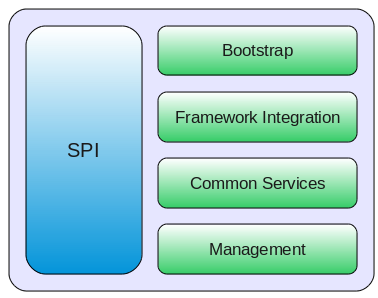
The latest version of the JBoss OSGi SPI.
- org.jboss.osgi.spi - Common classes and interfaces.
- org.jboss.osgi.spi.capability - Capabilities that can be installed in the OSGi framework.
- org.jboss.osgi.spi.framework - Framework integration and bootstrap.
- org.jboss.osgi.spi.util - A collection of SPI provided utilities.
- org.jboss.osgi.testing - Test support classes and interfaces.
The OSGiBootstrap provides an OSGiFramework through a OSGiBootstrapProvider.
A OSGiBootstrapProvider is discovered in two stages
- Read the bootstrap provider class name from a system property
- Read the bootstrap provider class name from a resource file
In both cases the key is the fully qalified name of the org.jboss.osgi.spi.framework.OSGiBootstrapProvider interface.
The following code shows how to get the default OSGiFramework from the OSGiBootstrapProvider.
OSGiBootstrapProvider bootProvider = OSGiBootstrap.getBootstrapProvider();
OSGiFramework framework = bootProvider.getFramework();
Bundle bundle = framework.getSystemBundle();
The OSGiBootstrapProvider can also be configured explicitly. The OSGiFramework is a named
object from the configuration.
OSGiBootstrapProvider bootProvider = OSGiBootstrap.getBootstrapProvider();
bootProvider.configure(configURL);
OSGiFramework framework = bootProvider.getFramework();
Bundle bundle = framework.getSystemBundle();
The JBoss OSGi SPI comes with a default bootstrap provider:
OSGiBootstrapProvider implementations that read their configurtation from some other source are possible, but currently not part of the JBoss OSGi SPI.
JBoss OSGi provides standard org.osgi.jmx management. Additional to that we provide an MBeanServer service and a few other extensions through the org.jboss.osgi.jmx API
Accessing the Management ObjectsIf you work with the JBoss OSGi runtime abstraction you get access to these managed objects through OSGiRuntime.
JBoss OSGi comes with JUnit test support as part of the SPI provided org.jboss.osgi.testing package. There are two distinct test scenarios that we support:
- Embedded OSGi Framework
- Remote OSGi Framework
A test case that takes advantage of the OSGi runtime abstration transparently handles the various remote scenarios.
The most basic form of OSGi testing can be done with an OSGiFrameworkTest. This would boostrap the framework in the @BeforeClass scope and make the framework instance available through getFramework(). Due to classloading restrictions, you cannot however not share non-primitive types between the test and the framework.
public class SimpleFrameworkTestCase extends OSGiFrameworkTest
{
@Test
public void testSimpleBundle() throws Exception
{
// Get the bundle location
URL url = getTestArchiveURL("example-simple.jar");
// Install the Bundle
BundleContext sysContext = getFramework().getBundleContext();
Bundle bundle = sysContext.installBundle(url.toExternalForm());
assertBundleState(Bundle.INSTALLED, bundle.getState());
// Start the bundle
bundle.start();
assertBundleState(Bundle.ACTIVE, bundle.getState());
// Stop the bundle
bundle.stop();
assertBundleState(Bundle.RESOLVED, bundle.getState());
// Uninstall the bundle
bundle.uninstall();
assertBundleState(Bundle.UNINSTALLED, bundle.getState());
}
}
These tests always work with an embedded OSGi framework. You can however use the -Dframework property to run the test against a different framework implemenation (i.e. Apache Felix).
The test case bootstraps the OSGi Runtime, installes/starts the bundle, asserts the bundle state and finally shuts down the runtime again. Please note, this is a plain JUnit4 test case that transparently handles embedded/remote nature of the runtime.
public class SimpleRuntimeTestCase extends OSGiRuntimeTest
{
@Test
public void testSimpleBundle() throws Exception
{
// Get the default runtime
OSGiRuntime runtime = getRuntime();
try
{
// Install the bundle
OSGiBundle bundle = runtime.installBundle("example-simple.jar");
// Start the bundle
bundle.start();
assertBundleState(Bundle.ACTIVE, bundle.getState());
// Uninstall the bundle
bundle.uninstall();
}
finally
{
// Shutdown the runtime
runtime.shutdown();
}
}
}
To run the test in embedded mode (which is the default) you would execute your test runner like this
[tdiesler@tddell example]$ mvn -Dtest=SimpleRuntimeTestCase test
...
Running org.jboss.test.osgi.example.simple.SimpleRuntimeTestCase
Tests run: 1, Failures: 0, Errors: 0, Skipped: 0, Time elapsed: 1.361 sec
To run the test against the remote JBoss OSGi Runtime you would execute your test runner like this
[tdiesler@tddell example]$ mvn -Dtarget.container=runtime -Dtest=SimpleRuntimeTestCase test
...
Running org.jboss.test.osgi.example.simple.SimpleRuntimeTestCase
Tests run: 1, Failures: 0, Errors: 0, Skipped: 0, Time elapsed: 0.979 sec
In the runtime console you should see
14:36:38,954 INFO [FrameworkEventsPluginImpl] Bundle INSTALLED: example-simple:0.0.0
14:36:39,098 INFO [FrameworkEventsPluginImpl] Bundle STARTED: example-simple:0.0.0
14:36:39,108 INFO [FrameworkEventsPluginImpl] Bundle STOPPED: example-simple:0.0.0
14:36:39,109 INFO [FrameworkEventsPluginImpl] Bundle UNINSTALLED: example-simple:0.0.0
Due to classloading restrictions it is not possible to interact with the services that get registered in the OSGi Framework directly. Instead, there must be some means for the bundle under test to communicate with the test case that lives outside the Framework.
The next section explains how to write a plain JUnit test that is then executed within the OSGi Runtime.
A common pattern in OSGi is that a bundle contains some piece of meta data that gets processed by some other infrastructure bundle that is installed in the OSGi Framework. In such cases the well known Extender Pattern is often being used. JBoss OSGi offeres a differnet approach to address this problem which is covered by the Extender Pattern vs. Lifecycle Interceptor post in the JBoss OSGi Diary.
Extending an OSGi Bundle- Extender registers itself as BundleListener
- Bundle gets installed/started
- Framework fires a BundleEvent
- Extender picks up the BundleEvent (e.g. STARTING)
- Extender reads metadata from the Bundle and does its work
There is no extender specific API. It is a pattern rather than a piece of functionality provided by the Framework. Typical examples of extenders are the Blueprint or Web Application Extender.
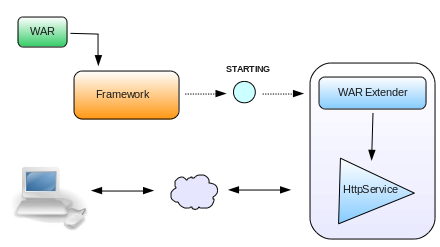
Client code that installs, starts and uses the registered endpoint could look like this.
// Install and start the Web Application bundle
Bundle bundle = context.installBundle("mywebapp.war");
bundle.start();
// Access the Web Application
String response = getHttpResponse("http://localhost:8090/mywebapp/foo");
assertEquals("ok", response);
This seemingly trivial code snippet has a number of issues that are probably worth looking into in more detail
- The WAR might have missing or invalid web metadata (i.e. an invalid WEB-INF/web.xml descriptor)
- The WAR Extender might not be present in the system
- There might be multiple WAR Extenders present in the system
- Code assumes that the endpoint is available on return of bundle.start()
Most Blueprint or WebApp bundles are not useful if their Blueprint/Web metadata is not processed. Even if they are processed but in the "wrong" order a user might see unexpected results (i.e. the webapp processes the first request before the underlying Blueprint app is wired together).
As a consequence the extender pattern is useful in some cases but not all. It is mainly useful if a bundle can optionally be extended in the true sense of the word.
Intercepting the Bundle LifecycleIf the use case requires the notion of "interceptor" the extender pattern is less useful. The use case might be such that you would want to intercept the bundle lifecycle at various phases to do mandatory metadata processing.
An interceptor could be used for annotation processing, byte code weaving, and other non-optional/optional metadata processing steps. Typically interceptors have a relative order, can communicate with each other, veto progress, etc.
Lets look at how multiple interceptors can be used to create Web metadata and publish endpoints on the HttpService based on that metadata.
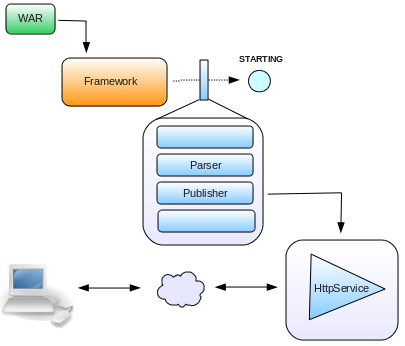
Here is how it works
- The Wep Application processor registers two LifecycleInterceptors with the LifecycleInterceptorService
- The Parser interceptor declares no required input and WebApp metadata as produced output
- The Publisher interceptor declares WebApp metadata as required input
- The LifecycleInterceptorService reorders all registered interceptors according to their input/output requirements and relative order
- The WAR Bundle gets installed and started
- The Framework calls the LifecycleInterceptorService prior to the actual state change
- The LifecycleInterceptorService calls each interceptor in the chain
- The Parser interceptor processes WEB-INF/web.xml in the invoke(int state, InvocationContext context) method and attaches WebApp metadata to the InvocationContext
- The Publisher interceptor is only called when the InvocationContext has WebApp metadata attached. If so, it publishes the endpoint from the WebApp metadata
- If no interceptor throws an Exception the Framework changes the Bundle state and fires the BundleEvent.
Client code is identical to above.
// Install and start the Web Application bundle
Bundle bundle = context.installBundle("mywebapp.war");
bundle.start();
// Access the Web Application
String response = getHttpResponse("http://localhost:8090/mywebapp/foo");
assertEquals("ok", response);
The behaviour of that code however, is not only different but also provides a more natural user experience.
- Bundle.start() fails if WEB-INF/web.xml is invalid
- An interceptor could fail if web.xml is not present
- The Publisher interceptor could fail if the HttpService is not present
- Multiple Parser interceptors would work mutually exclusiv on the presents of attached WebApp metadata
- The endpoint is guaranteed to be available when Bundle.start() returns
The general idea is that each interceptor takes care of a particular aspect of processing during state changes. In the example above WebApp metadata might get provided by an interceptor that scans annotations or by another one that generates the metadata in memory. The Publisher interceptor would not know nor care who attached the WebApp metadata object, its task is to consume the WebApp metadata and publish endpoints from it.
For details on howto provide and register liefecycle interceptors have a look at the Lifecycle Interceptor Example.