This example can be found in the trailblazer folder, which contains an enhanced version of the trailblazer example found in the JBossESB distribution. See the TrailBlazer Guide in the JBossESB distribution ($JBossESB/docs/samples/TBGuide.pdf) for more information about the example. The main changes are the introduction of a File Based Bank, and modifications to the message structures to enable a consistent conversation id to be carried with the messages.
Note
The choreography description for the Trailblazer example can be found in the trailblazer-models project in the Eclipse environment. If the project has not yet been imported, then please refer to the instructions in the Getting Started Guide.
You can open the choreography for the trailblazer (trailblazer.cdm) and also a scenario representing a valid transaction associated with the choreography (LoanRequest.scn). In the choreography description editor, view the "Choreography Flows" tab to see the structure of the process.
To simulate the scenario against the choreography, to ensure that the choreography correctly caters for the valid business scenario, the user should press the green 'play' button in the toolbar, associated with the Scenario Editor.
-
Update the
$JBossAS/server/default/deploy/jbossesb.sar/jbossesb-properties.xmlfile, in the section entitled "transports" and specify all of the SMTP mail server settings for your environment. -
Update the
trailblazer/trailblazer.propertiesUpdate the file.bank.monitored.directory and file.output.directory properties. These are folders used by the File Based Bank, and are set to
/tmp/inputand/tmp/outputby default. -
Update the
trailblazer/esb/conf/jboss-esb.xmlThere is a fs-provider block, update the directory attribute value to be the same as the file.output.directory value in
trailblazer.propertiesfile. - Start the JBossAS server
-
From the
trailblazerfolder, execute the command to start the ESB: ant deploythis should deploy the ESB and WAR files to your JBoss AS
server/default. -
From the
trailblazer/banksfolder, execute the command to start the JMS Bank service: ant runJMSBank. -
From the
trailblazer/banksfolder, execute the command to start the JMS Bank service: ant runFileBank. In the Eclipse environment, select the popup menu associated with the
trailblazer.cdmfile, and choose the Choreography->Monitor menu item.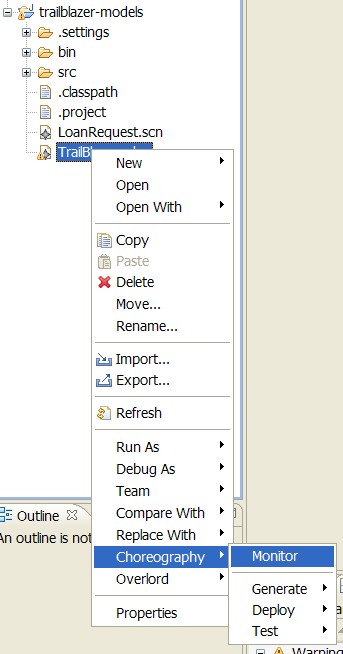
Wait for the monitor window to start, and indicate that the choreography is being monitored, shown in the status line at the bottom of the window.
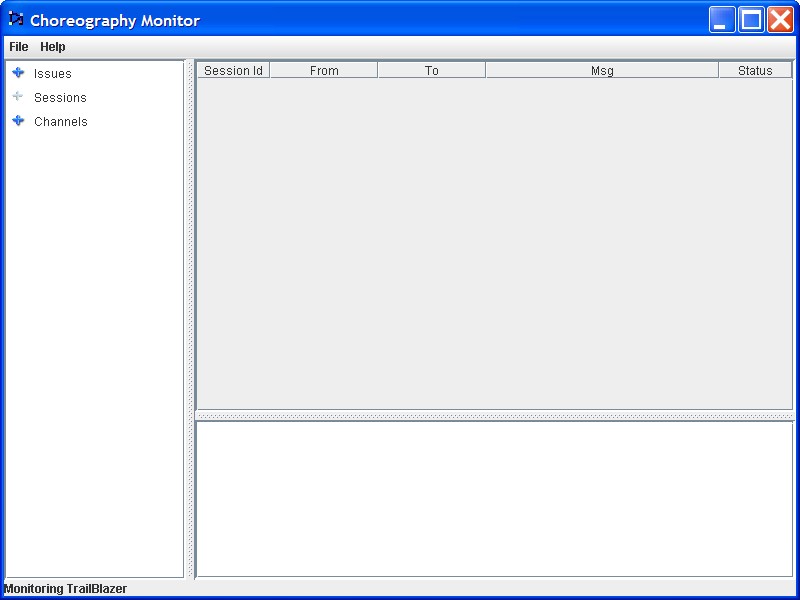
Start a browser and enter the URL: localhost:8080/trailblazer.
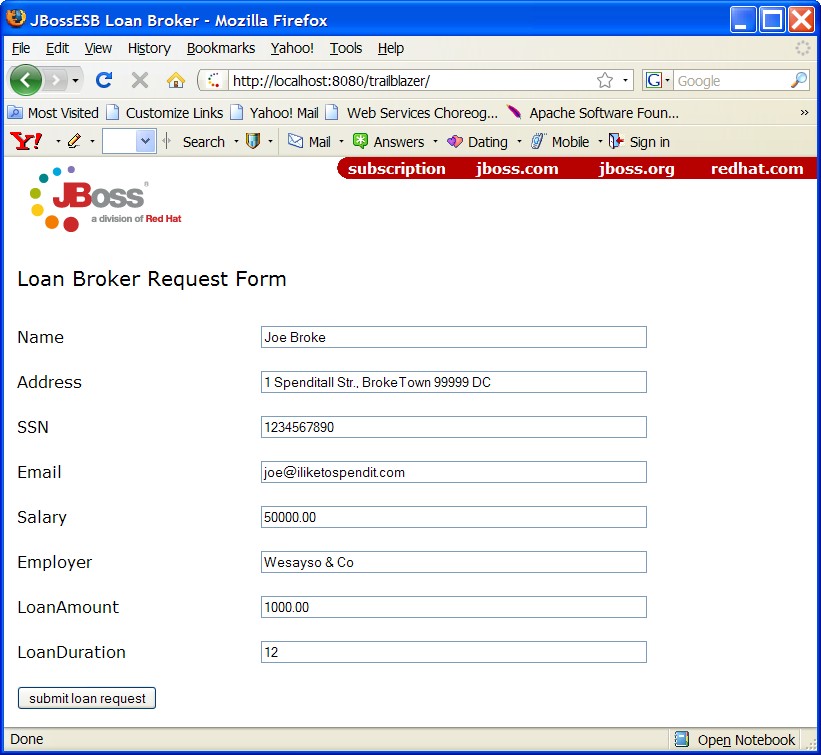
- Now you can submit quotes, You will see either a loan request rejected (single email) because the score is less than 4, or two emails (one from JMS bank and one from FileBased bank) with valid quotes. When entering subsequent quotes, make sure that the quote reference is updated, so that each session has a unique id.
To demonstrate what occurs when the implementation deviates from the expected behaviour as defined in the choreography description, try the following steps:
- Run the ant task ant deploy-error-client to redeploy the trailblaizer example.
- Run the commands from step 6 above.
The above steps show how changing the service implementation without updating a choreography can result in behavioural validation errors being detected.
What is changed when we run ant deploy-error-client
Compared to command of ant deploy, basically, we have just updated the following code in $Overlord/samples/trailblazer/client/src/org/jboss/soa/esb/samples/trailblazer/loanbroker/LoanBroker.java file.
In the following code within the processLoanRequest method, we've changed the "4" to "7"
//step 2 - check if score is acceptable
if (score >= 4) {
Issue further loan requests, remembering to change the quote reference each time, until a Credit Check result of between 4 and 6 inclusive occurs, which will result in an out of sequence message being reported (in red) to the Choreography Monitor
Note
It is currently a requirement that the choreography used within the Choreography Monitor is the same as the description used to locally monitor the services (i.e. within the overlord-cdl-validator.esb/models directory).