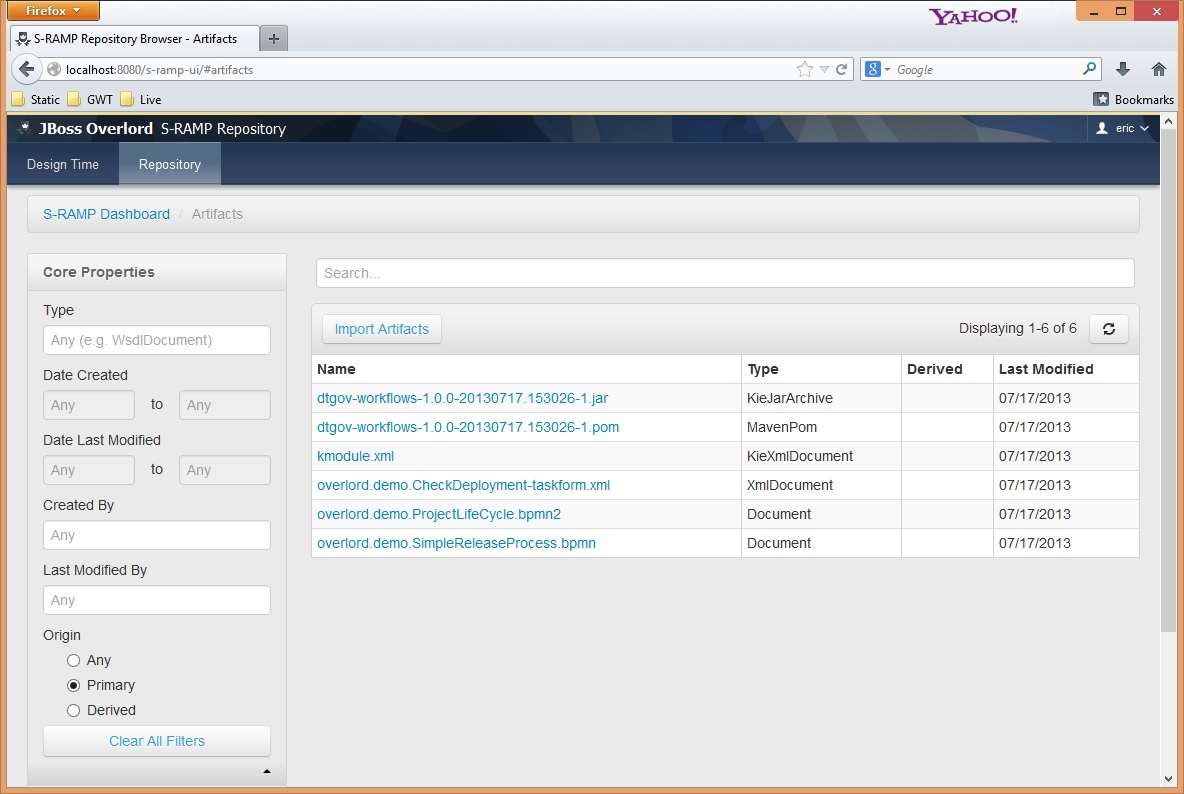The DTGov application is written in Java. To get started make sure your system has the following:
- Java JDK 1.6 or newer
- Apache Ant 1.7 or newer to use the installer
- Maven 3.0.3 or newer
- Overlord S-RAMP version 0.4.0.Final or newer
This Getting Started guide assumes you do not already have Overlord S-RAMP installed.
First, we recommend you download the following:
Next, you must follow these steps to install and configure the application:
-
Download and install your preferred runtime platform. We currently support:
- JBoss EAP 6.1
- JBoss Fuse 6.1
- Tomcat 7
- Download and unpack S-RAMP 0.4.0.Final
- Download and unpack DTGov 1.2.0.Final
- Run the S-RAMP installer, installing into your installed runtime platform
- Run the DTGov installer, installing into your installed runtime platform
- Start JBoss or Tomcat
- Populate the S-RAMP repository with DTGov seed data (ontology + workflow jar)
Some psuedo-shell code that might help
mkdir ~/overlord cd ~/overlord # Download JBoss EAP 6.1 (e.g. jboss-eap-6.1.0.zip) # From - http://www.jboss.org/jbossas/downloads # Download S-RAMP distribution (s-ramp-0.4.0.Final.zip) # From - http://www.jboss.org/overlord/downloads/sramp # Download S-RAMP distribution (dtgov-1.2.0.Final.zip) # From - http://www.jboss.org/overlord/downloads/dtgov unzip jboss-eap-6.1.0.zip unzip s-ramp-0.4.0.Final.zip unzip dtgov-1.2.0.Final.zip cd s-ramp-0.4.0.Final ant install # !!Follow installation instructions here!! cd ~/overlord/dtgov-1.2.0.Final ant install # !!Follow installation instructions here!! # Start JBoss (~/overlord/jboss-eap-6.1/bin/standalone.sh) - wait for startup to complete cd ~/overlord/dtgov-1.2.0.Final ant seed cd ~/overlord/dtgov-1.2.0.Final/dtgov-data mvn deploy # Enter admin credentials when prompted
The dtgov.war and dtgov-ui.war services are deployed to the runtime platform during the installation. The DTGov web UI (http://localhost:8080/dtgov-ui) is provided by dtgov-ui.war. You will see references to these services in the server.log at startup and when the services are invoked.
Now that everything is installed and running, you should be able to verify that everything is working by logging in to the S-RAMP Browser UI and verifying that you can see the DTGov seed data.
http://localhost:8080/s-ramp-ui (admin/overlord)
You should see something like this:
It’s all installed, running, and checked? Now it’s time to use the software! This guide will explain advanced configuration and usage, but you can get started by logging in to the DTGov User Interface:
http://localhost:8080/dtgov-ui (admin/overlord)
It’s likely that users will need to customize the system based on their organization’s specific work processes. The Configuring and Governance Workflows chapters should be helpful in describing how to customize the system.